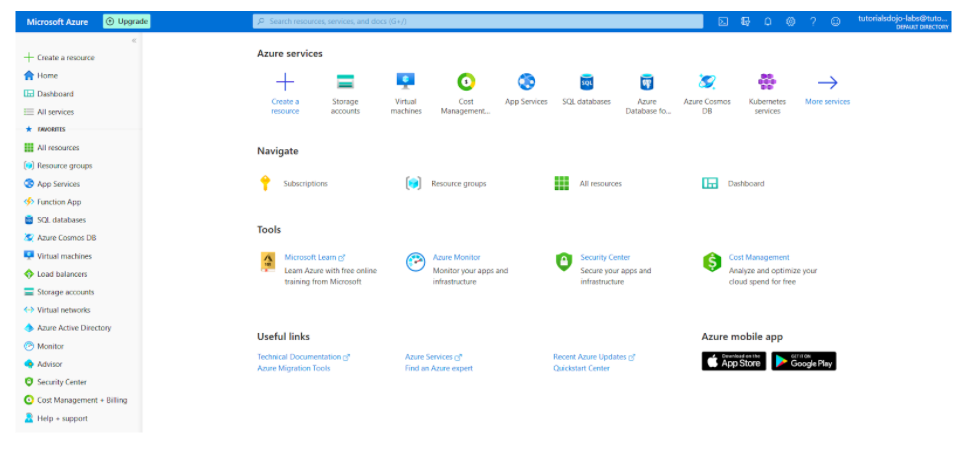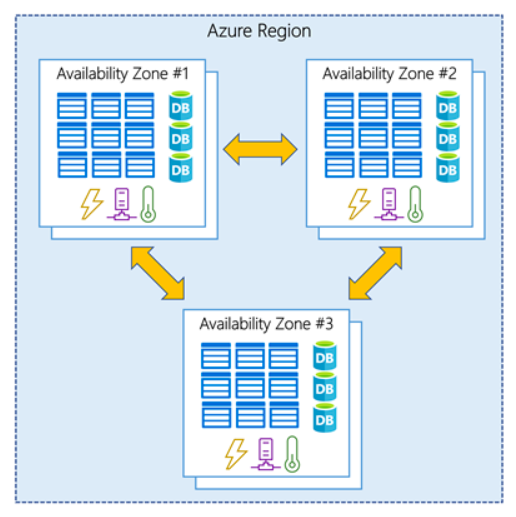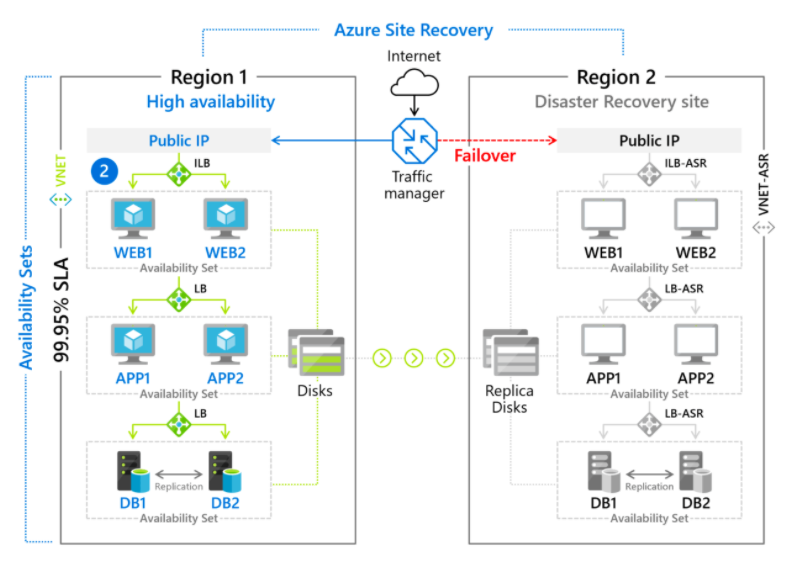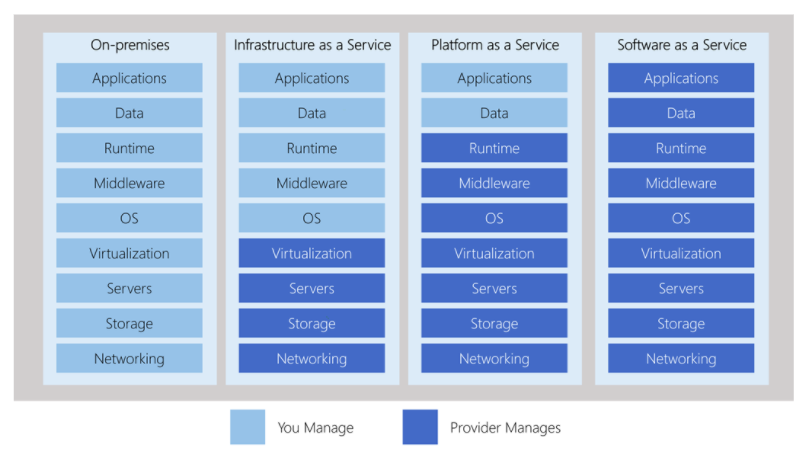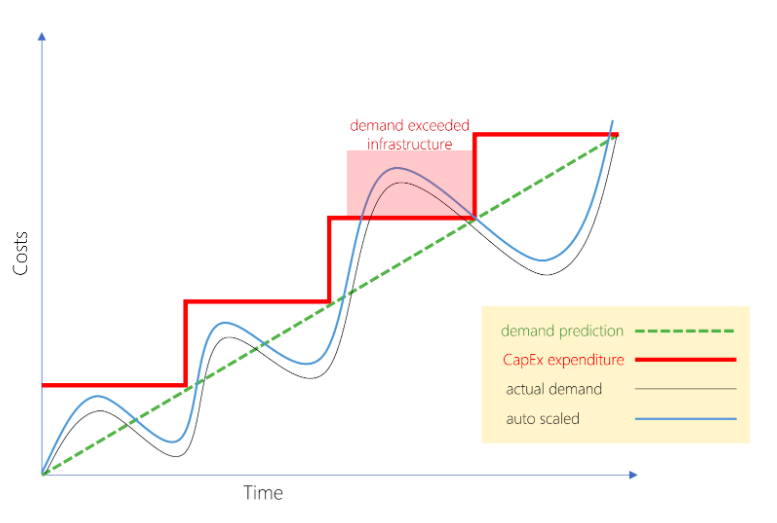Azure Virtual Machine | Azure Web App | |
Description | Infrastructure as a service, if you need to have full control over your computing environment. | Platform as a service, it allows you to integrate the app without managing the underlying infrastructure. |
Deploy | Uses an OS image. | Uses a runtime stack. |
State Management | Stateful or stateless | Stateless |
Autoscaling | You need to use VM scale sets to support autoscaling in virtual machines. | Autoscaling is a built-in service in App Service. |
Scale Limit | 1000 nodes per scale set for platform image and 600 nodes per scale set for custom image | 20 instances and 100 with App Service Environment |
Traffic Distribution | Distribute the incoming network traffic using Azure load balancer. | Load balancing is integrated into App Service. |
Architecture Styles | The supported architecture styles are N-Tier and Web-Queue-Worker. | The supported architecture styles are N-Tier and Big compute (HPC). |