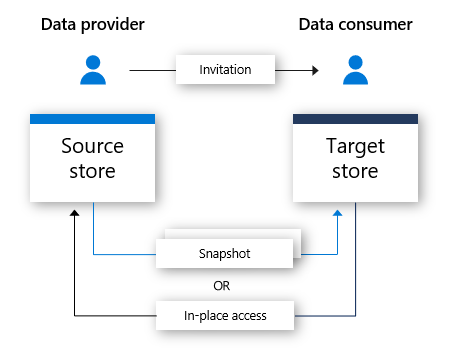Azure HPC Cache speeds access to your data for high-performance computing (HPC) tasks. By caching files in Azure, Azure HPC Cache brings the scalability of cloud computing to your existing workflow. This service can be used even for workflows where your data is stored across WAN links, such as in your local datacenter network-attached storage (NAS) environment.
Azure HPC Cache is easy to launch and monitor from the Azure portal. Existing NFS storage or new Blob containers can become part of its aggregated namespace, which makes client access simple even if you change the back-end storage target.
Use cases
Azure HPC Cache enhances productivity best for workflows like these:
- Read-heavy file access workflow
- Data stored in NFS-accessible storage, Azure Blob, or both
- Compute farms of up to 75,000 CPU cores
Azure HPC Cache can be added to a wide variety of workflows across many industries. Any system where a large number of machines need to access a set of files at scale and with low latency will benefit from this service. The sections below give specific examples.
Visual effects (VFX) rendering
In media and entertainment, Azure HPC Cache can speed up data access for time-critical rendering projects. VFX rendering workflows often require last-minute processing by large numbers of compute nodes. Data for these workflows are typically located in an on-premises NAS environment. Azure HPC Cache can cache that file data in the cloud to reduce latency and enhance flexibility for on-demand rendering.
Learn more about High-performance computing for rendering.
Life sciences
Many life sciences workflows can benefit from scale-out file caching.
A research institute that wants to port its genomic analysis workflows into Azure can easily shift them by using Azure HPC Cache. Because the cache provides POSIX file access, no client-side changes are needed to run their existing client workflow in the cloud.
Azure HPC Cache also can be leveraged to improve efficiency in tasks like secondary analysis, pharmacological simulation, or AI-driven image analysis.
Learn more about High-performance computing for health and life sciences.
Silicon design verification
The silicon design industry’s design verification workloads, known as “electronic design automation (EDA) tools” are compute-intensive tools that can be run on large-scale virtual machine compute grids.
Azure HPC Cache can provide on-cloud caching of design data, libraries, binaries, and rule database files from on-premises storage systems. This provides local-like response times for directory listings, metadata, and data reads, and eliminates the need for complex data migration, syncing, and copying operations.
Azure HPC Cache also can be set up to cache output files being written by the compute jobs. This configuration gives immediate acknowledgement to the compute workflow and subsequently writes the changes back to the on-premises NAS.
HPC Cache allows chip designers to scale EDA verification jobs to tens of thousands of cores with ease, and pay minimal attention to storage performance.
Learn more about High-performance computing for silicon.
Financial services analytics
An Azure HPC Cache deployment can help speed up quantitative analysis calculations, risk analysis workloads, and Monte Carlo simulations to give financial services companies better insight to make strategic decisions.
Learn more about High-performance computing for financial services.
Region availability
Visit the Azure Global Infrastructure products by region page to learn where Azure HPC Cache is available.
Azure HPC Cache resides in a single region. It can access data stored in other regions if you connect it to Blob containers located there. The cache does not permanently store customer data.