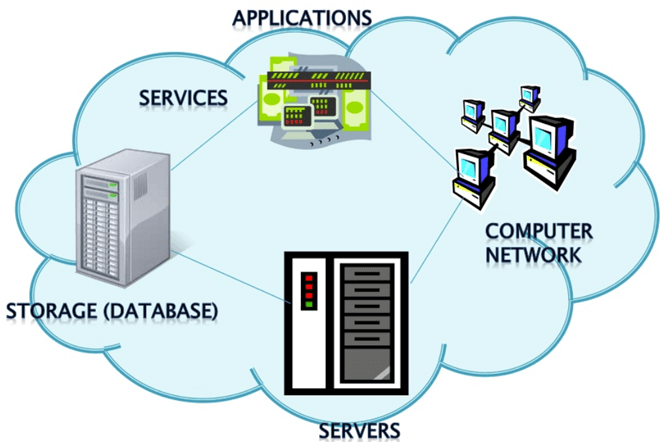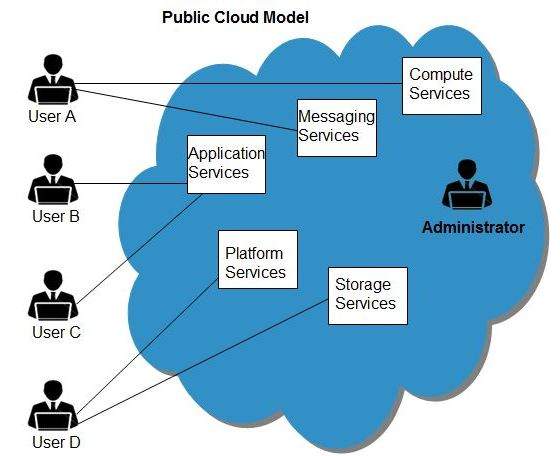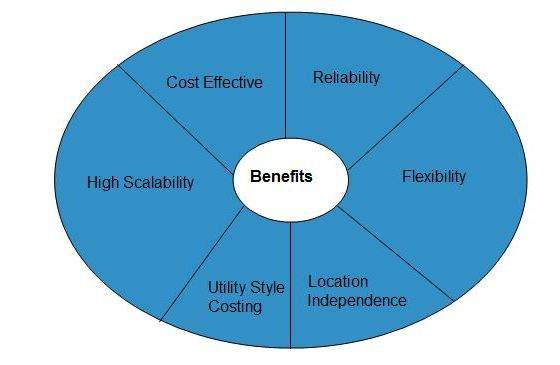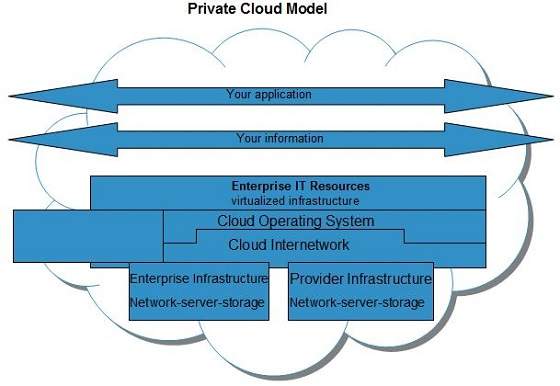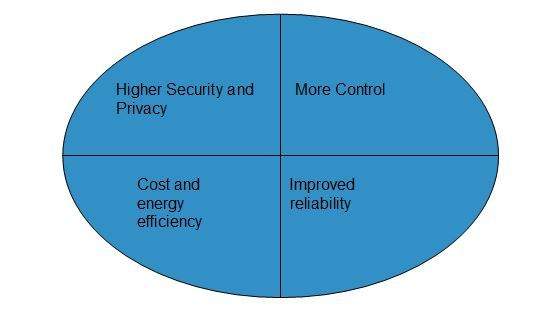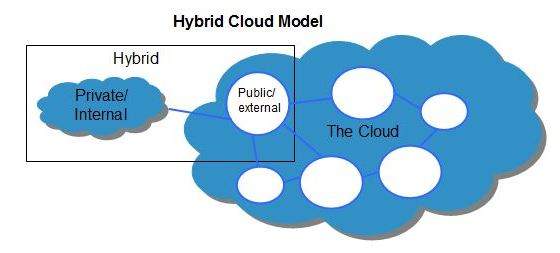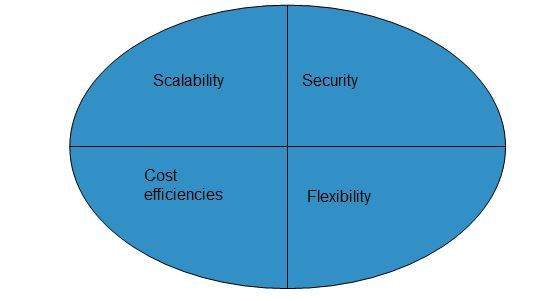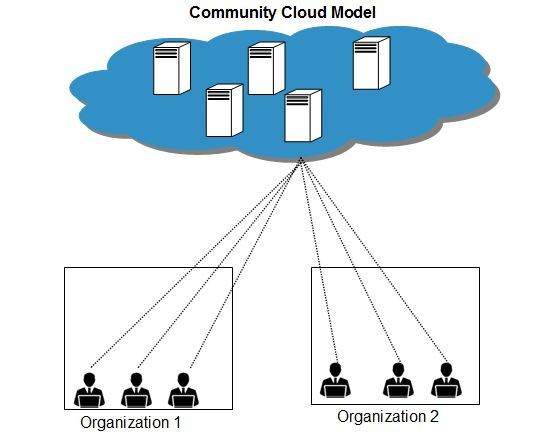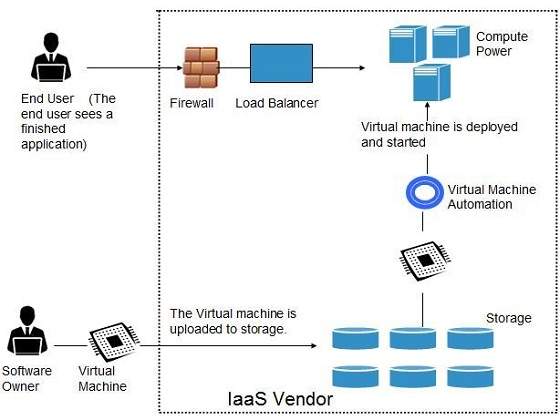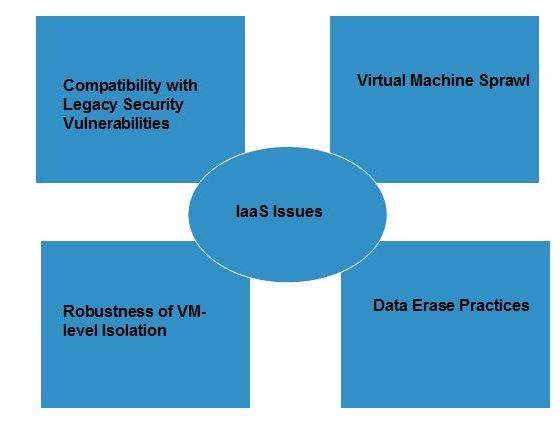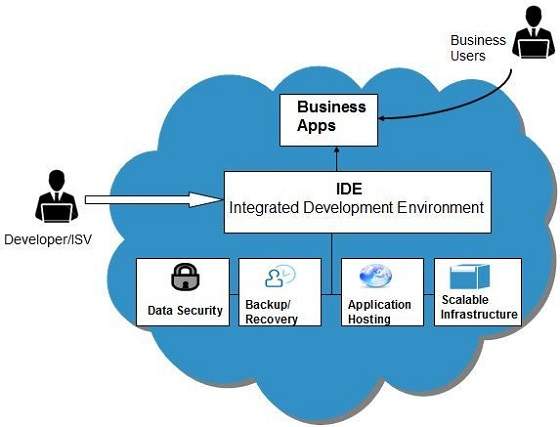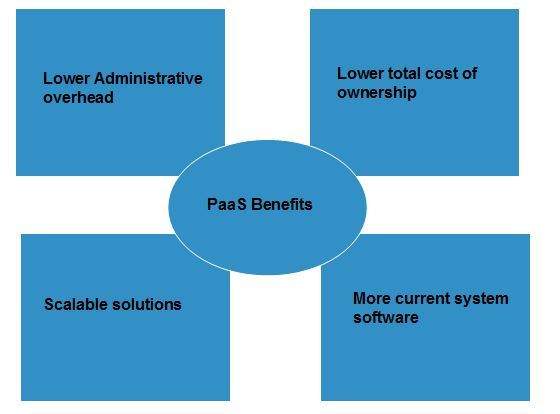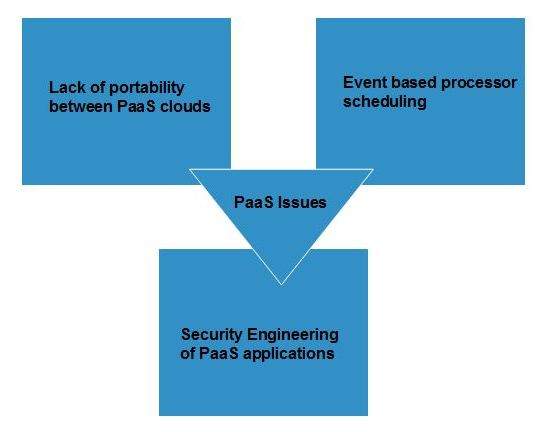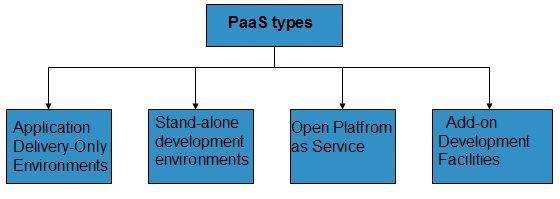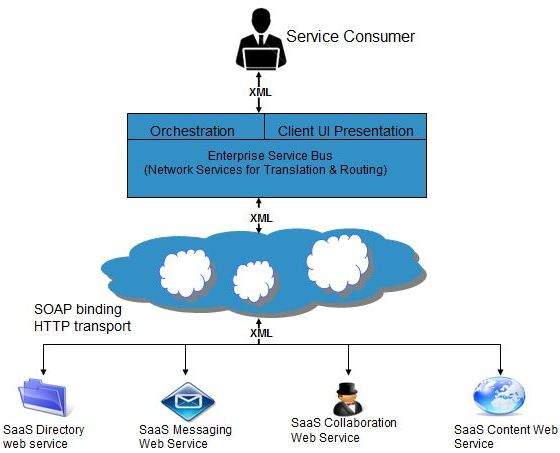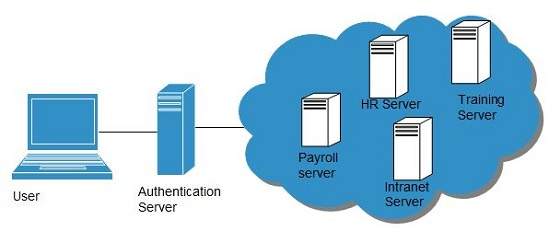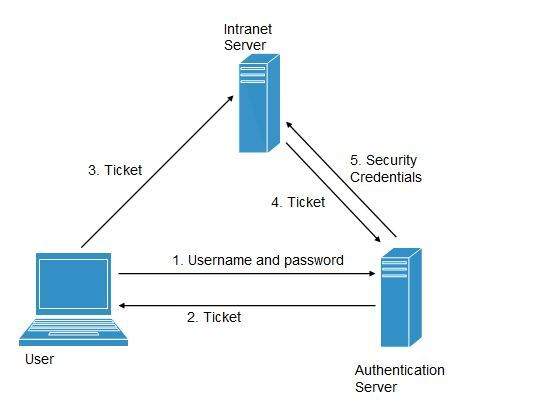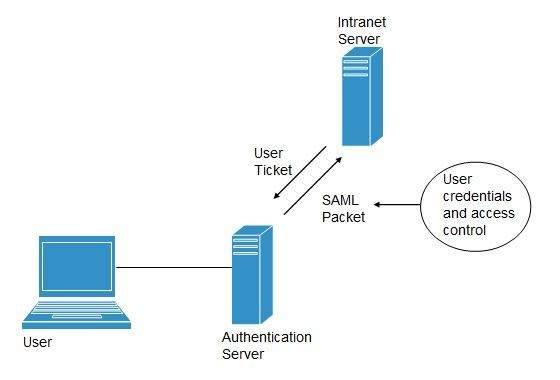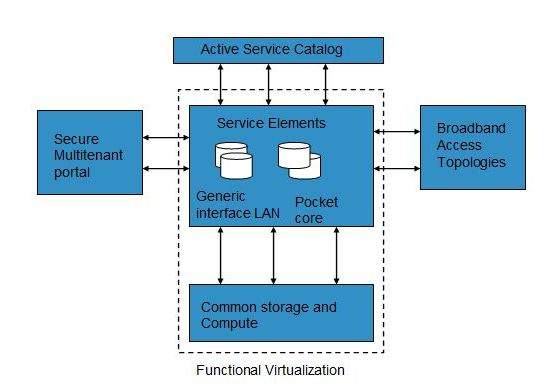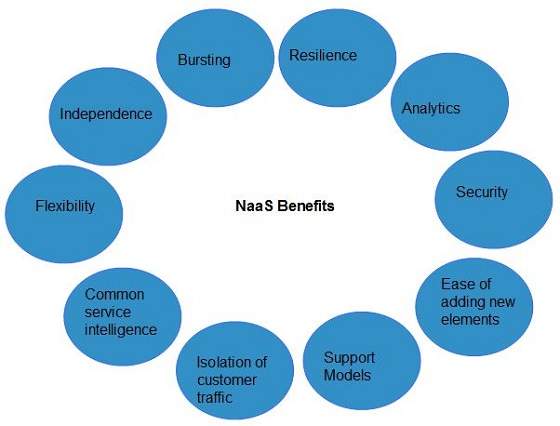Microsoft Azure
Amazon Web Services (AWS)
Google Cloud Architect (GPC)
Vmware
Citrix
CompTIA
Salesforce Certifications
Red Hat OpenStack
IBM Certified Cloud Solution Architect
CCNA Cloud Certification
Top 6 Cloud Certification – Complete Details of Cloud Computing Certificates
Cloud Computing is becoming a major area of interest among people. Along with the interest, the Cloud Computing industry has generated a lot of investment too. if you also want to enter this industry, you should be certified with the best Cloud Computing certification. These Cloud certifications will not only provide you successful growth but also a great position in a company.
List of Cloud Certificates
Below mentioned are a few Cloud Computing certification.
- AWS Certified Solutions Architect
- Certificate of Cloud Security Knowledge
- Certified OpenStack Administrator (COA)
- Certified System Administrator in Red Hat OpenStack
- Cisco CCNA-Cloud
- Cloud Certified Professional
- Cloud Credential Council
- CompTIA Cloud Essentials
- Exin Cloud Computing Foundation
- Google Certified Professional Cloud Architect
- IBM Certified Cloud Solution Architect v2
- CloudU
- Microsoft Cloud Certifications
- Red Hat Certified Architect: Cloud
- Salesforce Certifications
- VMware Certified Professional
- Cloud Genius
- Cloud Institute Certifications
Why Cloud Certifications Are Important?
Cloud computing is growing at 22.8% CAGR and will reach $127.5 billion in a few years. Following are the reasons to take up a cloud certification.
1. The Increment is Earning
The growth in cloud computing is integrating as the salary increases as per the skills and experience. The average salary of cloud architecture is $124, 406. Research by Forbes shows that professionals within AWS certification have a potential annual salary of $125,971. This clearly leads to the fact that cloud computing has a very fast growth.
2. Increase in Demand
It has been estimated that more than 25000 unfilled positions are available in the US which is related to Amazon Web Services alone. Moreover, the number of jobs in Microsoft Azure has increased over the years. The companies are just searching for professionals who are killed to work on the Microsoft Azure platform and certification of all these will help to get admitted in these jobs.
3. Proves Expertise and Enhances Credibility
Certifications along with knowledge are the best way to measure the skills of a person.
It has been estimated that three of the top four important attributes and organization looks for when hiring for a cloud-related position. This Cloud Computing certification implies that a person is capable and skilled to help an organization to reduce risk and cost in the project on different platforms. It also leads to the fact that a person can work on complex procedures and handle cloud deployment in an enterprise.
Best Cloud Computing Certificates
These are the some best Cloud Certifications, you can choose from it.
1. AWS Certified Solutions Architect
Amazon Web Services launched its certification in 2013. There are many job rules based credentials at the foundation associate and professional levels along with certifications. There are several roles for the candidates such as developer, operation, and architect. The professional news certification targets networking professional with two or more years of experience designing and deploying cloud environments on was.
- Number of Exams- There is only a single exam of AWS Certified Solutions
- Architect- Professional Level. It consists of mcqs which one has to do in 170 minutes.
- Cost of the exam- The cost of the exam is $300 which is further administered by Webassessor.
- Materials provided- AWS provides links and blueprints, practice exams, resource guides etc.
2. Cisco Certified Network Professional Cloud
The Cisco develops inventory Inspiring training and certification program. This program offers credentials that entry associate professional expert and architect levels. These Cloud certifications are one of the most value equations and their features in this year’s top 5 list.
The candidates opting for the certificate should have basic knowledge of cloud infrastructure and deployment models, networking and cloud storagesolutions, ongoing monitoring and other cloud administrative tasks. To get CCNA cloud two exams are required. Is credentials are valid for 3 years after which the credential holder must rectify by qualifying rectification examinations.
- Prerequisites and required courses- understanding basic Cisco cloud fundamentals, the introduction of Cisco cloud administration.
- A number of exams- There are two exams which consist of 55 to 65 questions which are 90 minutes in length.
- Cost for exams- $300 ($600 both).
3. Cisco Certified Network Associate Cloud
For CCNA cloud or any other Cisco certification, there are some prerequisites or training such a person should be familiar with troubleshooting and implementing the Cisco cloud infrastructure. They should be familiar with designing the Cisco cloud, about automating the Cisco enterprise cloud and building the Cisco cloud with application-centric infrastructure. There are 4 examinations for this Cloud Computing certification and they are-
- Implementing and troubleshooting the Cisco cloud infrastructure
- Designing the Cisco cloud
- Automation of the Cisco cloud
- Building a Cisco cloud with application-centric infrastructure
The cost of the exam is $300 each and the total cost is 1200 dollars. They are few materials provided by the Cisco as the maintenance numerous resources for credential seekers which include blogs study and discussion group training videos self-assessment tools etc. There is a Cisco Marketplace Book Store from where the training materials can be bought.
4. MCSE: Cloud Platform and Infrastructure
This is one of the valuable Cloud computing certifications as it analyses the ability of a candidate to manage data centers in networking virtualization, system and identity management, storage in the cloud technologies which are related to it. This cloud certification candidate to get Microsoft certified solutions associate (MCSA) certification. These exams include topics such as implementing, developing and architecting Azure related solution, configuring and operating hybrid cloud with the help of Azure stack designing. It also helps in designing and implementing big data analytics solutions for cloud data platforms.
Below mentioned are the MCSA certificates along with the examination which an individual should clear.
- Windows Server 2016- 3 exams
- Cloud platform- 2 exams
- Linux on Azure- 2 exam
- Windows server 2012- 3 exams
Te first MCSE exam along with two or three prerequisite exams. The cost of this exam is $165 plus $300 for the prerequisite exam. There are several self-study material charge study groups forums blogs evaluation center and many more they are also downloadable books for purchase. Moreover, there are free training courses on a variety of topics
5. VPC7- CMA (VMware Certified Professional)
This is a type of cloud management and automation certification. Virtualizations play an important role in cloud computing as it has been contributed a lot to it. Company’s newest cloud credential certification is based on Vsphere 6.5 and VRealise. There are few prerequisites which an individual should possess for the certification. A person should have a minimum of 6 months experience on VSphere 8 and VRealise. Complete the following below mentioned courses
- vRealize Automation: Install, Configure, Manage [V7.0], [v7.0]
- Cloud Orchestration and Extensibility
- ZRealize Automation: Orchestration and Extensibility.
These training courses are fluctuating so the candidate should check regularly the training courses which are modified. There are approximately 123 examinations which depend on current VCP certification with 65 questions which an individual has to solve within 110 minutes. There is a passing score of 300 which one should clear to get certified.
For VSphere 6.5 Foundations there are 70 questions which one should finish in 105 minutes. The minimum passing score is 300.
For VPC7- CMA, there are 85 questions which one has to finish in one 110 minutes. The passing score is 300
The cost of the examiners $125 for the first one and$250 for the second one.