- Manage your Azure resources through; Portal, CLI, Powershell, and Cloudshell
Azure Portal
- Create, manage, and monitor all resources in one console, from simple web applications to complex cloud applications.
- Portal Features:
- Personalize – create your own dashboards, layouts, workflows, and colors
- Access Control – fine-grained access control to all your resources
- Cost Management – keep track of current and projected costs
- Multi-Platform – available through web and mobile devices
- Marketplace – an online store that consists of thousands of built-in product offerings such as:
- Virtual machine images
- Managed applications
- Software-as-a-service solutions
- Consulting and managed services
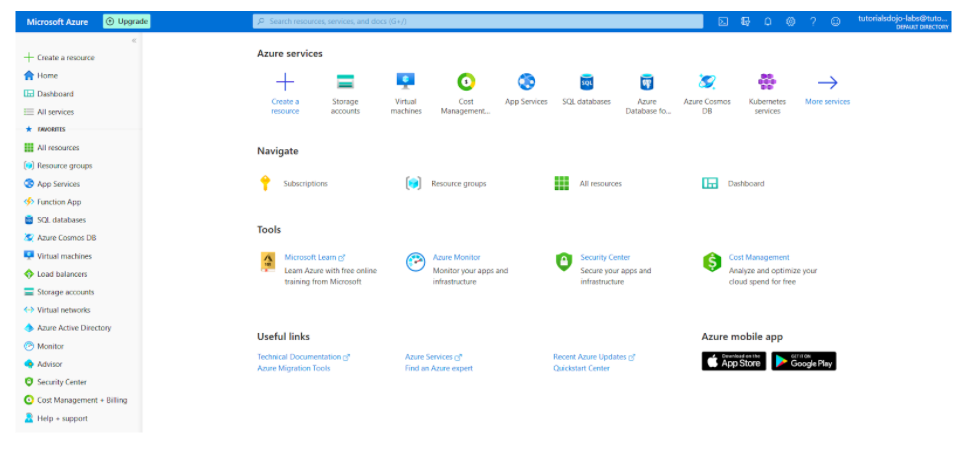
Azure CLI
- Command Line Interface (CLI) works on Windows, Mac, and Linux
- You can create and manage Azure resources with a set of commands
- It’s built to get you to work with Azure quickly, with focus on automation.
Azure Powershell
- Fully supported by Azure with modules and cmdlets
- cmdlet is a lightweight command, which is used in PowerShell.
- PowerShell provides powerful features for automation
- PowerShell also uses Azure Resource Manager to manipulate Azure resources
Azure Cloud Shell
- An interactive, browser-accessible shell for managing Azure resources.
- You can choose between Bash or PowerShell
- Shell access from anywhere using the web or mobile app
- Cloud Shell attaches Azure Files share to persist your data
- It also offers an integrated file editor built on the open-source Monaco Editor
Azure Mobile App
- You can monitor the status and health of your Azure resources
- Monitor your metrics and alerts and take the necessary actions to fix common issues
- You can run commands via Azure CLI or PowerShell to manage your Azure resources

No comments:
Post a Comment