This article intends to introduce you to the basics of NoSQL Workbench. NoSQL is basically a nonrelational database, with numerous other extra advantages too. NoSQL Workbench is nothing but a virtual development as well as a testing environment for developers anywhere in the world. It allows its users to test their data models over a large number of aspects of functionality and it also allows us to develop our software right from the scratch with a lesser amount of effort. Basically, the workbench is an IDE platform that includes data modeling, data visualization, and operation building. Let us dive deep into these categories.
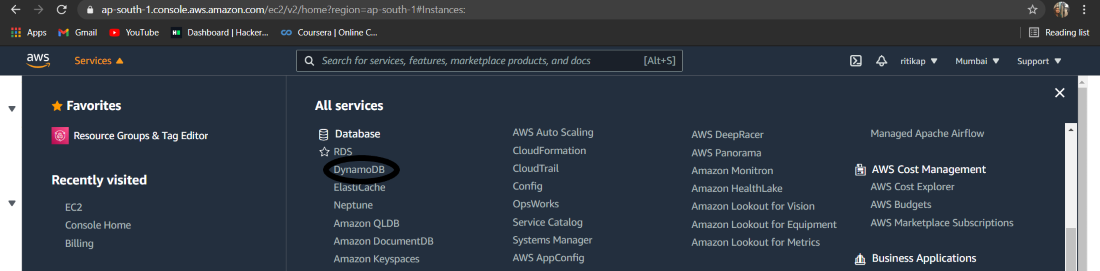
- Data Modeling: Workbench enables us with the facility to build new data models right from scratch or even by using existing data models. We can define multiple patterns clubbed together for accessing data present on the dataset.
- Data Visualization: As the name suggests, it basically refers to the process of writing queries and deriving the data by its medium, rather than coding everything bit by bit.
- Operation Building: Workbench is a strong and reliable platform for building applications, along with it has a great graphical user interface which eventually makes the communication between the database and the user easier.
Now, let us go to the DynamoDB Management Console.
Once you click on it, DynamoDB listed in services under “Database Section”. You will be redirected to the DynamoDB Management Console. Please refer to the screenshot attached ahead.
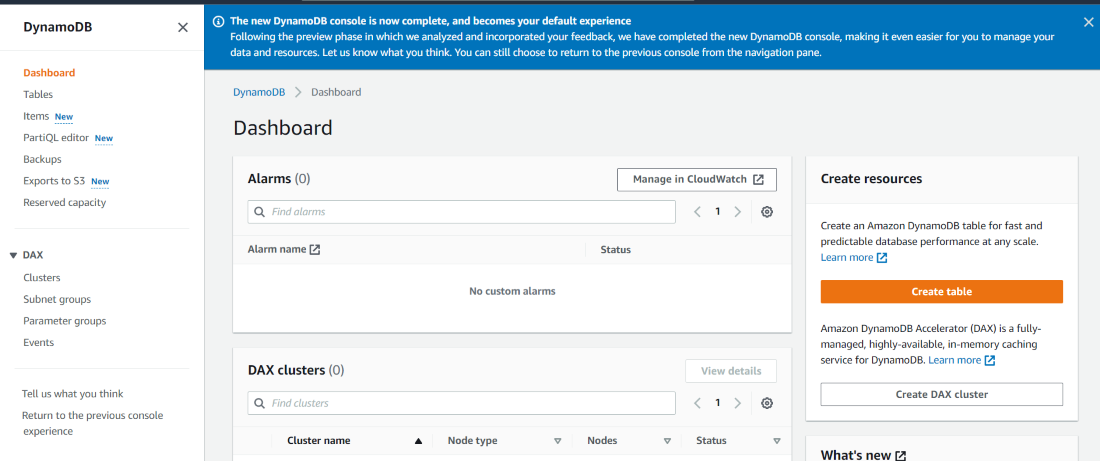
From here, you can create tables and use all the services issued by DynamoDB. This was a small and brief introduction to the NoSQL Workbench.
In order to reduce the overall monthly bill amount of your AWS account, one should always ensure deleting all the services before logging out from your AWS Account.

No comments:
Post a Comment