It is an extensible cloud-based platform that enables developers to build scalable media management and delivery applications. For example - if we want to develop an app like DailyMotion, then we can do so by using Microsoft Azure media services.
Azure media services are based on REST APIs that enable us to securely upload, store, encode, and wrap video or audio content for both on-demand and live stream delivery to various clients. Those clients can be TV, PC, and mobile devices also.
Media Services Concepts
- Assets: An Asset contains digital files and the metadata about these files. These files can be audio, video or image, etc.
- AssetFile: It contains metadata about the media file.
- AccessPolicy: It defines the permission and duration of access to an asset.
- Locators: It provides an entry point to access the files contained in an asset.
- Job: It is used to process one audio/video presentation.
- Channels: It is responsible for processing live streaming content. It provides an input endpoint that is provided to a live transcoder.
- Program: It enables us to control the publishing and storage of segments in a live stream.
- Streaming endpoint: It represents a streaming service that delivers content.
The architecture of Media Service
- Delivering on-demand: In this case, first, we will upload a high-quality media file into an asset, and then we encode it to a set of adaptive bit that reads MP4 files. After that, we configure the asset delivery policy. Asset delivery policy tells Media services how we want our assets to be delivered using which protocol. Now, we will publish an asset by creating an on-demand locator and stream the published content.
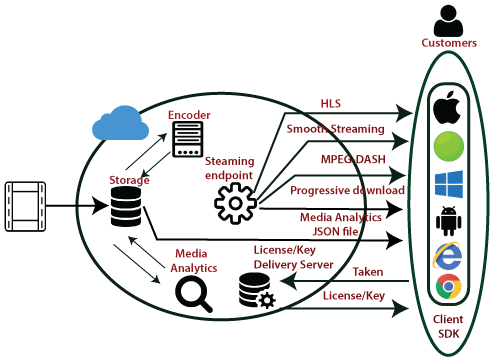
- Live-Streaming: We can broadcast live content using various live streaming protocols. We might go to encode our stream into an adoptive bit read stream. We can preview our live stream also. Finally, we can deliver the content through common streaming protocols such as Smooth, HLS, etc.
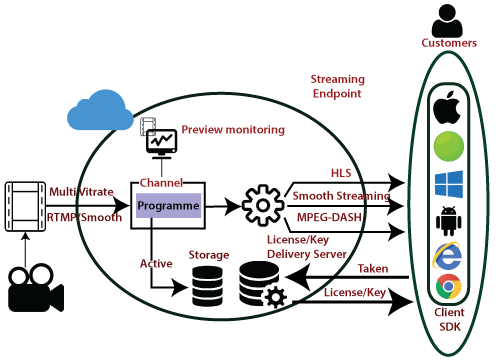
Azure Search
Azure Search is a cloud Search as a Service that enables us to add a robust search experience to our applications using a simple REST API or .NET SDK, without managing a search infrastructure.
Features of Azure Search
- Powerful queries
- Multi-language support
- Search suggestions
- Hit highlighting
- Faceted Navigation
Above are the different features associated with Azure search. In case if we want to have a cloud-based search engine that we can embed in our web application. Azure offers a service called Azure Search.
Next TopicAzure Database service

No comments:
Post a Comment