Azure CDN caches web content at a strategically placed location to provide maximum throughput for delivering content to users. To better explain this, let?s take an example.
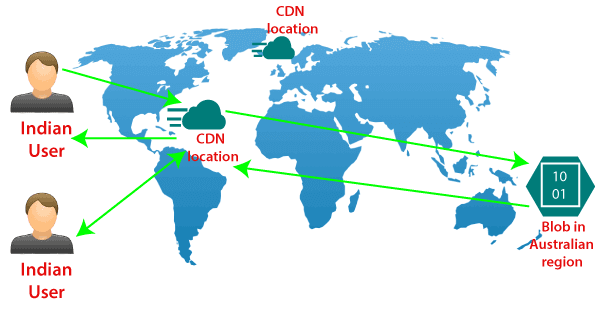
Let?s say we have a vast amount of video content located in Australia, but the primary users of that content are located in the US, and if any of the users from India will try to access the content from Australia. Then they will experience some latency because of the distance between Australia and India. In that scenario, we can use a content delivery network to reduce that latency.
CDN products
There are several types of products that are available by Azure, and there are two other third party providers that provide CDN products in partnership with Microsoft.
- Azure CDN Standard from Microsoft (Preview)
- Azure CDN Standard from Akamai
- Azure CDN Standard from Verizon
- Azure CDN Premium from Verizon
Features of Content Delivery Network (CDN)
Following are the fundamental features of Azure CDN:
- Dynamic site acceleration: It is the capability to deliver dynamic web content with minimum latency. It is achieved by using different techniques such as route optimization to avoid congestion points, TCP optimization, etc.
- HTTPS support: It provides us the HTTPS support of secure web content.
- Query string caching: Based on query string caching, we can cache the content also within CDN location.
- Geo-Filtering: We can apply some geo-filtering if we want certain content filtered for a particular geographical region.
- Azure diagnostics logs: It provides the facility of records of diagnosis.
CDN configuration
- When we start using CDN, the first thing we will create is the CDN profile. It is a collection of CDN endpoints, and by default, it can contain up to 10 CDN endpoints. When we are creating a CDN profile, we will specify the type of product that you want to use. For Example, CDN premium from Verizon or CDN standard for Microsoft, etc.
- Secondly, we will create a CDN endpoint. When we are creating CDN endpoint, we will specify the name, and also origin type what exactly we?re trying to configure this CDN for. It can be Azure storage, cloud storage, web app, or a custom origin.
- Finally, we will define the Origin path where these videos or web content is located and also the protocol of origin. Once we create a CDN endpoint, we?ll get an endpoint that will be whatever the name we have given ?example.net.?
Ways to control how files are cached
- Caching rules
- Global caching rules
- Custom caching rules
- Purged cached assets
- Pre-load assets on an Azure CDN endpoint

No comments:
Post a Comment