Get started with Azure Native Qumulo Scalable File Service:
1. Prerequisite—Create a delegated subnet in a virtual network of your choosing and add network security group details as per your enterprise policy.
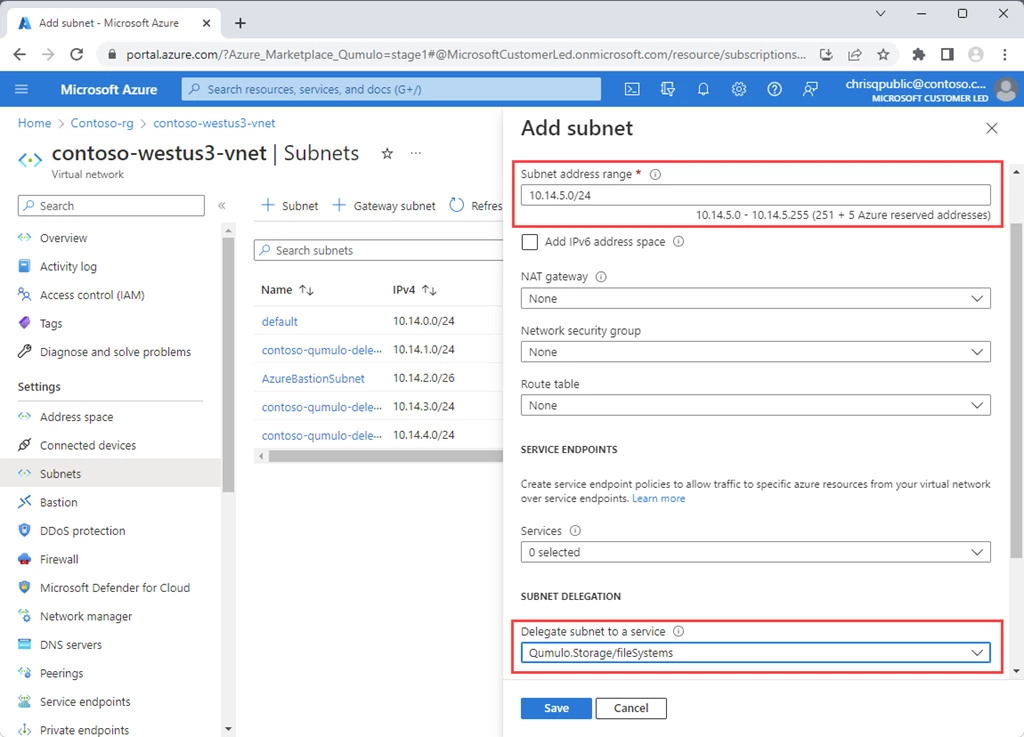
2. Subscribe to Azure Native Qumulo Scalable File Service on the Azure Marketplace.
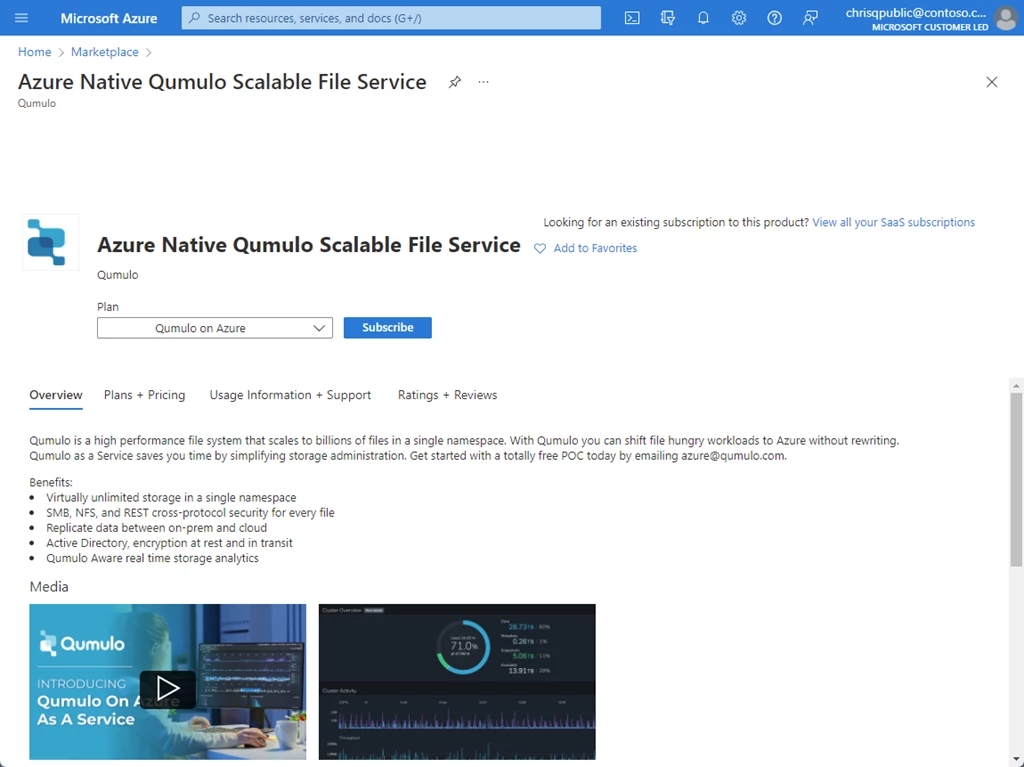
3. Seamlessly create a Qumulo resource by entering the required details about the file in the Basics tab.
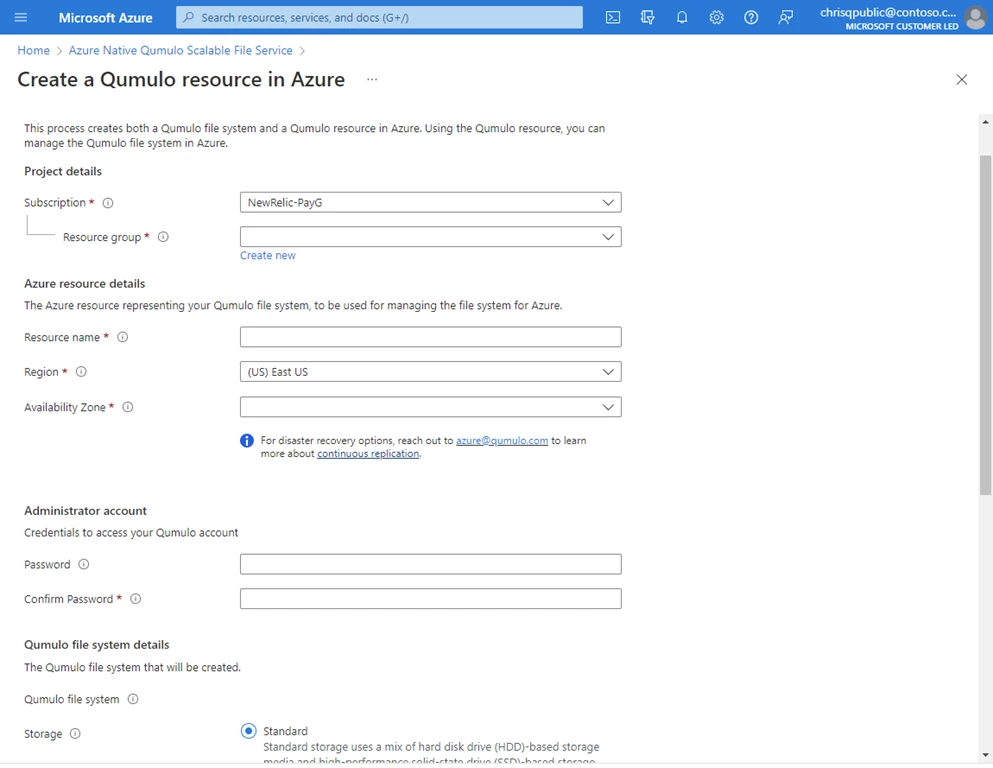
4. In the Networking tab, provide the details of the virtual network and the previously created delegated subnet. Click on Review + create to create the filesystem.
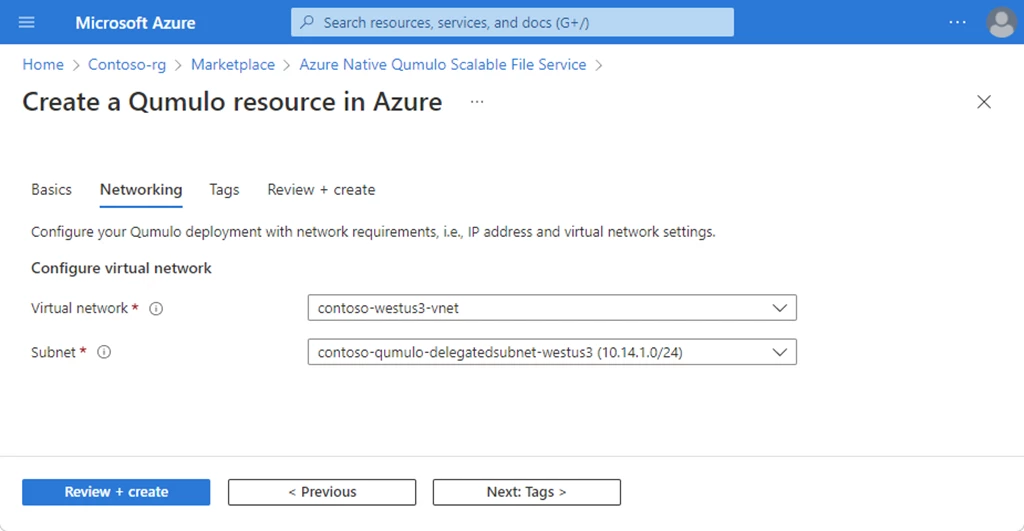

No comments:
Post a Comment