Microsoft Azure Portals
Classic Portal
Microsoft has started the cloud services offering through its classic portal which is also known as ASM (Azure Service Management) portal. Using this portal you can see, manage and buy the cloud services offered by Microsoft Azure.
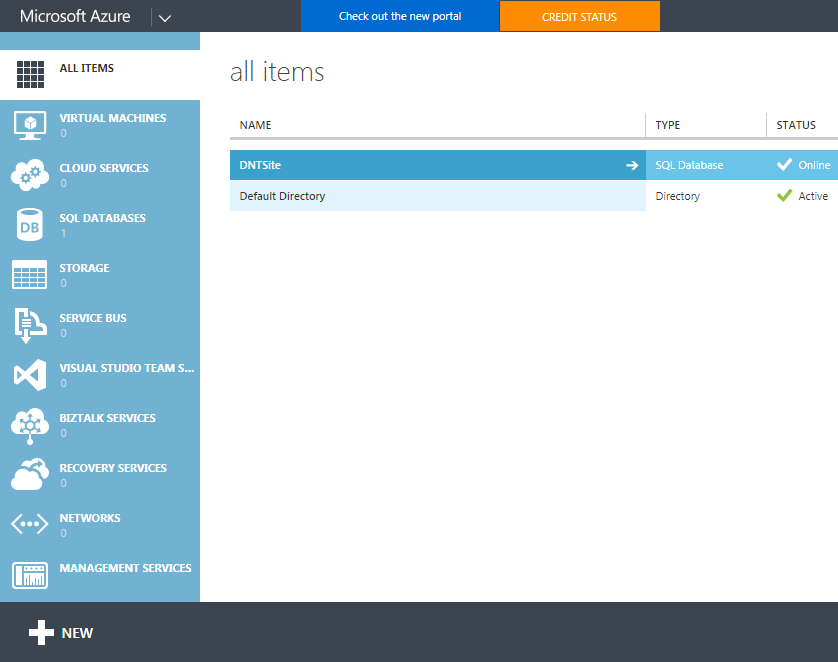
New Azure Portal
The new portal was released by Microsoft Azure team in 2014 which is also known as the Azure Resource Manager (ARM) portal. The new portal enables you to build, manage and monitor your cloud services in a single, unified console. This is especially useful for enterprise level applications that have complex deployments with resources in multiple subscriptions.
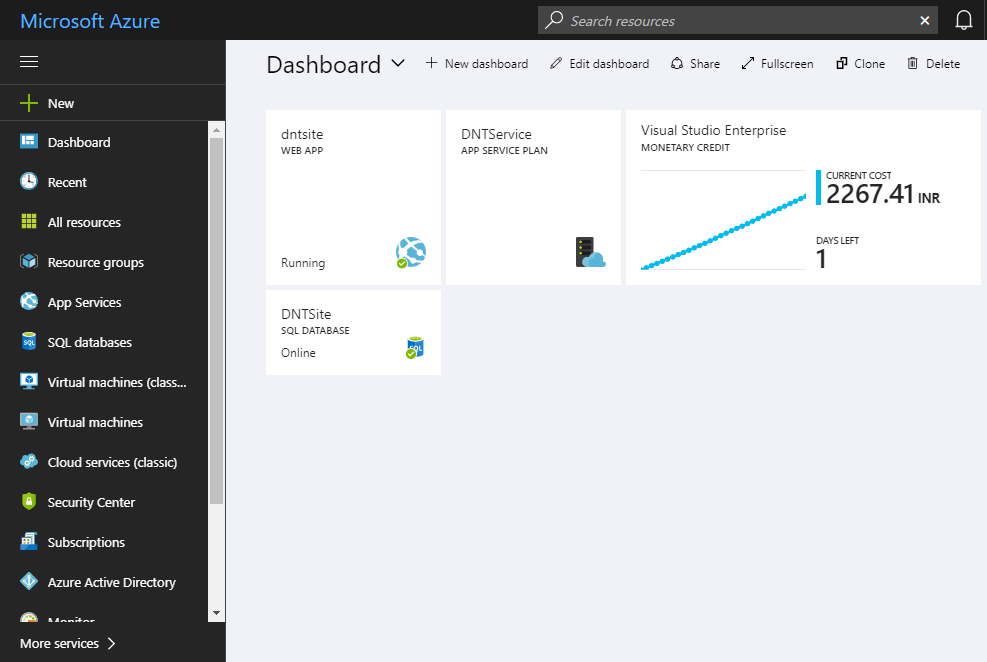
Microsoft Azure Open Source Support
Microsoft Azure helps you to build and manage enterprise level web, mobile, IoT apps faster using your existing skills and technologies you know. Even it supports all the most popular open source available around the world.
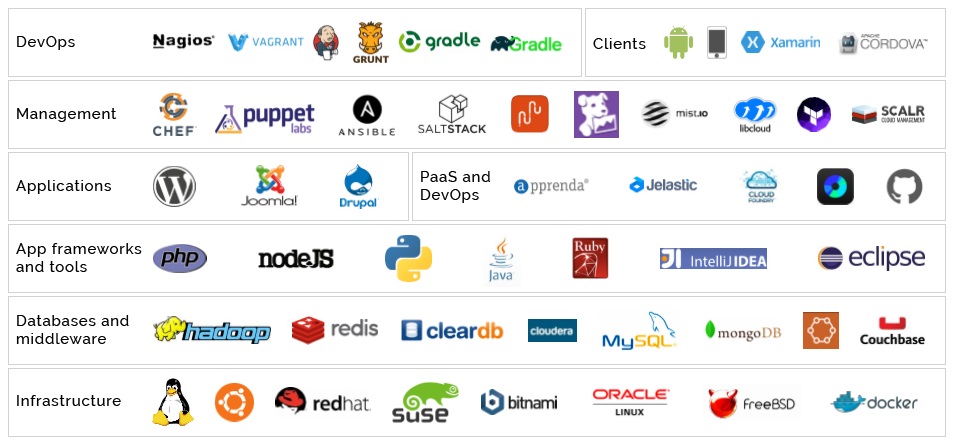
Microsoft Azure Momentum
Now a days, Microsoft Azure is a first choice of various organization as their public cloud provider over Amazon Web Services (AWS).
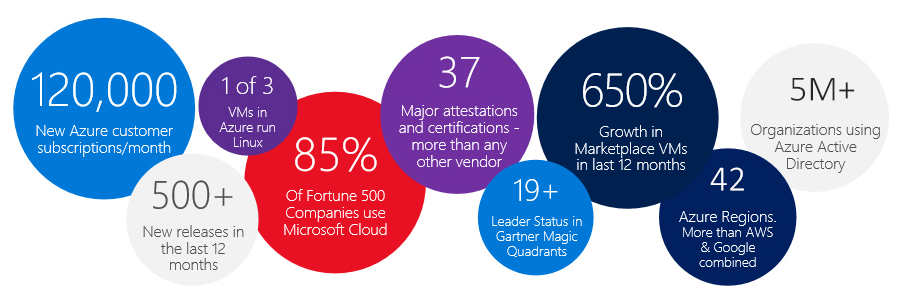
Microsoft Azure Services
Microsoft Azure offers so many services through its cloud computing platform. Some of them are listed in the fig.
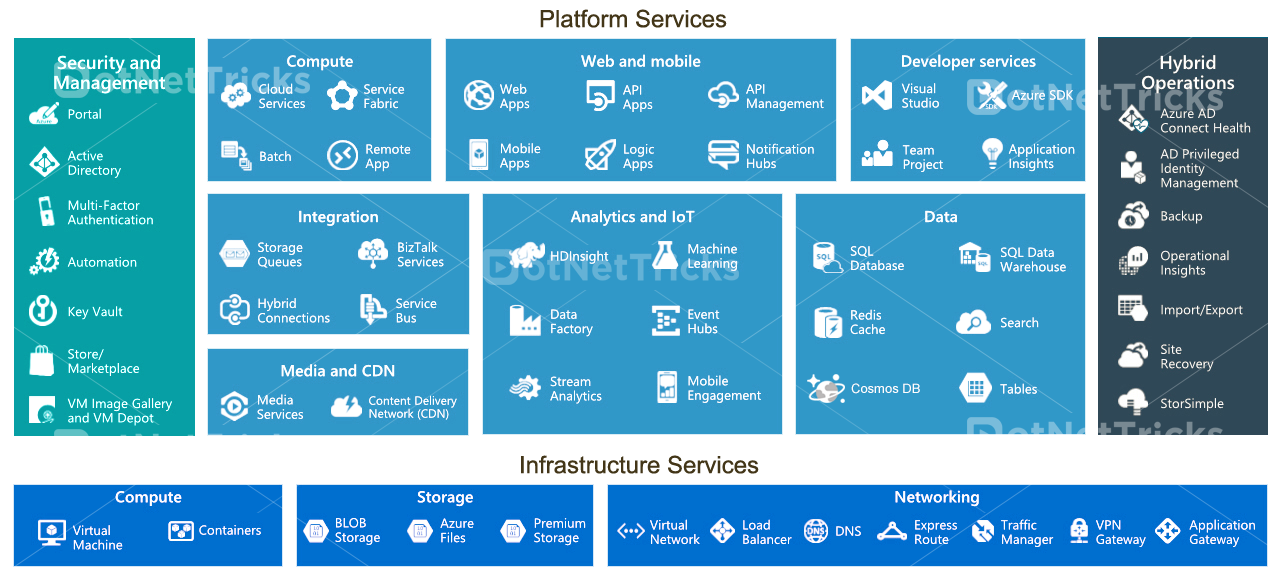
Compute Services
Compute services are used for cloud computing operations like app building, hosting and deployment in Azure Platform.
Virtual Machine
Virtual Machine allows you to deploy any app, language and any operating system (windows,linux and ubuntu) virtually on a machine.
Virtual Machine Scale Sets
Virtual Machine Scale Sets allows you to create thousands of identical, auto-scaling Windows or Linux virtual machines in minutes.
Azure Container Service
Azure Container Service allows you to create a container hosting solution optimized for Azure. It can be used to scale and orchestrate applications using DC/OS, Docker Swarm or Kube Azure Compute Services.
Azure Container Registry
Store and manage container images across all types of Azure deployments.
Batch
Batch allows you to run large-scale parallel and high-performance computing applications efficiently in the cloud. It can be Scale to tens, hundreds or thousands of virtual machines.
Functions
Azure Functions is a serverless compute service which allows you to run code on-demand regardless of infrastructure and provisioning of servers. Use Azure Functions to run a script or piece of code in response to a variety of events.
Service Fabric
Service Fabric simplify microservice-based application development and lifecycle management. It delivers low-latency performance and efficiency at massive scale.
Cloud Services
Cloud Services allows you to deploy highly-available, massively-scalable applications and APIs. Cloud Services support deployment of Java, Node.js, PHP, Python, .NET and Ruby.
Azure Networking
Azure Networking allows you to connect privately and securely to Cloud with Azure ExpressRoute and distribute user traffic to specific endpoints with Azure Traffic Manager.
Virtual Network
Perform Network isolation and segmentation. Filter and Route network traffic.
Load Balancer
Delivers high availability and network performance to your applications. Load balance incoming Internet traffic to Virtual Machines. Forward external traffic to a specific virtual machine.
Application Gateway
It is a dedicated virtual appliance providing Application Delivery Controller (ADC) as a service. Comprised of multiple worker instances for scalability and high availability Azure Networking Services.
VPN Gateway
A type of virtual network gateway that sends encrypted traffic across a public connection. Use VPN gateways to send traffic between Azure virtual networks over the Microsoft network.
Content Delivery Network (CDN)
CDN caches static web content at strategically placed locations to provide maximum throughput for delivering content to users.
Azure DNS
DNS is responsible for translating a website or service name to its IP address. Azure DNS is a hosting service for DNS domains, providing name resolution using Microsoft Azure infrastructure Azure Networking Services.
Traffic Manager
Allows you to control the distribution of user traffic for service endpoints such as, Azure VMs, Web Apps, and cloud services in different Data centers.
Express Route
Lets you extend your on-premises networks into the Microsoft cloud over a dedicated private connection facilitated by a connectivity provider. Establish connections to Microsoft cloud services, such as Microsoft Azure, Office 365, and CRM Online Azure Networking Services.
Azure Storage Services
Azure Storage Services provides cloud storage solution for modern applications that rely on durability, availability, and scalability to meet the needs of their customers.
Blob Storage
Azure Blob storage is a service that stores unstructured data in the cloud as objects/blobs. It can store any type of text or binary data, such as a document, media file, or application installer.
Queue Storage
Azure Queue storage provides cloud messaging between application components. Queue storage delivers asynchronous messaging for communication between application components.
Table Storage
Azure Table storage is a service that stores semi-structured NoSQL data in the cloud, providing a key/attribute store with a schema less design.
File Storage
Offers file shares in the cloud using the standard Server Message Block (SMB) Protocol. With Azure File storage, you can migrate legacy applications that rely on file shares to Azure quickly and without costly rewrites Azure Storage Services.
Web + Mobile Services
Web Apps
Azure Web Apps enables you to build and host websites in the programming language of your choice without managing infrastructure.
Mobile Apps
Mobile Apps in Azure App Service offer a highly scalable, globally available mobile application development platform for Enterprise Developers and System Integrators.
API Apps
API apps in Azure App Service offer features that make it easier to develop, host and consume APIs in the cloud and on-premises Web + Mobile Services.
Notification Hubs
Azure Notification Hubs provide an easy-to-use, multi-platform, scaled-out push engine.
Logic Apps
Logic Apps provide a way to simplify and implement scalable integrations and workflows in the cloud. It provides a visual designer to model and automate your process as a series of steps known as a workflow.
Azure Search
Azure Search is a cloud search-as-a-service solution that delegates server and infrastructure management to Microsoft. Leaves you with a ready-to-use service that you can populate with your data and then use to add search to your web or mobile application.
Event Hubs
Azure Event Hubs is a highly scalable data streaming platform capable of ingesting millions of events per second. Data sent to an event hub can be transformed and stored using any real-time analytics provider or batching/storage adapters Web + Mobile Services.
Azure Database Services
SQL Database
SQL Database is a relational database service in the Microsoft cloud based on the market-leading Microsoft SQL Server engine.
DocumentDB
DocumentDB is a fully managed NoSQL database service built for fast and predictable performance, high availability, elastic scaling, global distribution, and ease of development.
Redis Cache
Managed by Microsoft. It is a secure and dedicated Redis cache, which is an advanced key-value store, where keys can contain data structures such as strings, hashes, lists, sets, and sorted sets.
SQL Database
SQL Database is a relational database service in the Microsoft cloud based on the market-leading Microsoft SQL Server engine.
Enterprise Integration Services
Service Bus
Microsoft Azure Service Bus is a reliable information delivery service which is a brokered, or third-party communication mechanism. The Service Relay service supports traditional one-way messaging, request/response messaging, and peer-to-peer messaging.
SQL Server Stretch Database
Stretch Database migrates your cold data transparently and securely to the Microsoft Azure cloud. Stretch Database targets transactional databases with large amounts of cold data, typically stored in a small number of tables.
Security + Identity Services
Key Vault
Azure Key Vault helps safeguard cryptographic keys and secrets used by cloud applications and services and streamlines the key management process.
Azure Active Directory
Azure Active Directory (Azure AD) is Microsoft’s multi-tenant cloud based directory and identity management service including including multi-factor authentication, device registration, etc.
Azure AD B2C
Azure Active Directory B2C is a comprehensive cloud identity management solution for your consumer-facing web and mobile applications. It is a highly available global service that scales to hundreds of millions of consumer identities.
Azure AD Domain Services
Azure AD Domain Services provides managed domain services such as, domain join, group policy, LDAP, Kerberos/NTLM authentication that are fully compatible with Windows Server Active Directory.
Multi-Factor Authentication
Azure Multi-Factor Authentication (MFA) is Microsoft's two-step verification solution which helps safeguard access to data and applications while meeting user demand for a simple sign-in process.
Monitoring + Management Services
Microsoft Azure Portal
Build, manage, and monitor everything from simple web apps to complex cloud applications in a single, unified console.
Azure Resource Manager
Azure Resource Manager enables you to repeatedly deploy your app and have confidence your resources are deployed in a consistent state. Azure Resource Manager makes it easy for you to manage and visualize resources in your app. With Azure Resource Manager, you can control who in your organization can perform actions on the resources.
Automation
Microsoft Azure Automation provides a way to automate the manual, long-running, error-prone, and frequently repeated tasks that are commonly performed in a cloud and enterprise environment. You can automate processes using runbooks or automate configuration management using Desired State Configuration.

No comments:
Post a Comment