Amazon SageMaker is used by data scientists and developers to easily and quickly prepare, build, train, and deploy high-quality machine learning (ML) models by bringing together a broad set of capabilities purpose-built for ML.
In this article, we will look into how users can generate a log bundle for their Amazon Elastic Kubernetes Service instances. To do so follow the below steps:
Step 1: After logging into the AWS management console navigate to the System Manager console.
Step 2: Then go to automation in the left pane.
Step 3: Then choose Execute automation.
Step 4: Then choose AWSSupport-CollectEKSinstanceLogs in the list and choose next.
Step 5: Now enter the amazon elastic compute cloud instance id for your amazon EKS instance in the EKS instance-id field.
Step 6: To upload the collected logs to an Amazon S3 bucket, enter the bucket name in the log destination field. Note that the S3 bucket used for this purpose can’t be public otherwise, logs aren’t uploaded in the provided S3 bucket for security reasons.
To successfully run this automation and see the output the user running it needs the following permissions:
- SSM: ExecuteAutomation
- SSM:GetAutomationExecution
- SSM: SendCommand
If the user invoking the document doesn’t have the required permissions you must provide the appropriate AWS identity and access management role in the automation assume role field and then choose the execute button:
The AWS run command sends out the run command to run the log collection script which saves manual effort for log collection. The AWS branch validates if an S3 bucket was provided in the automation execution. The AWS run command sends out the run command to upload the lock bundle to the provided S3 bucket. When the automation execution is complete preview the output of the run upload script to view the S3 log bundle location as shown below:

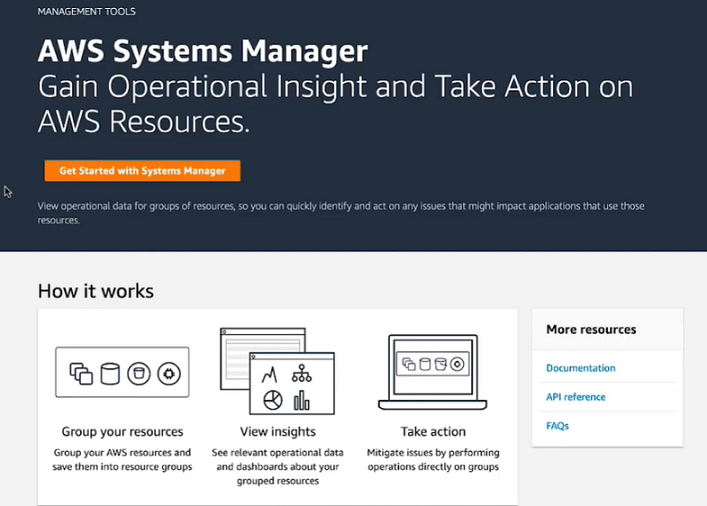
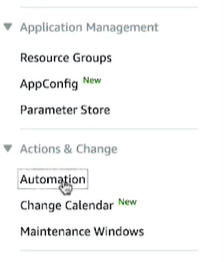
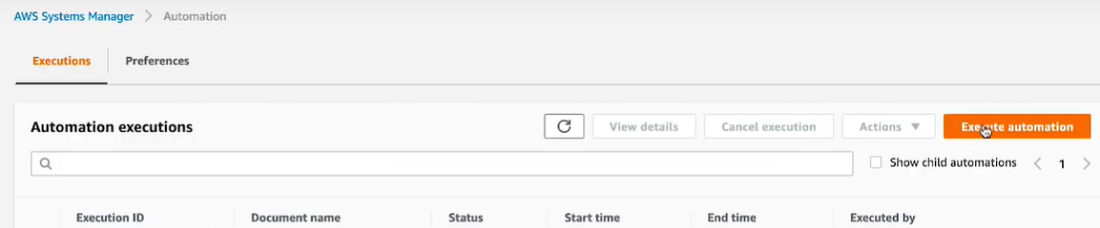
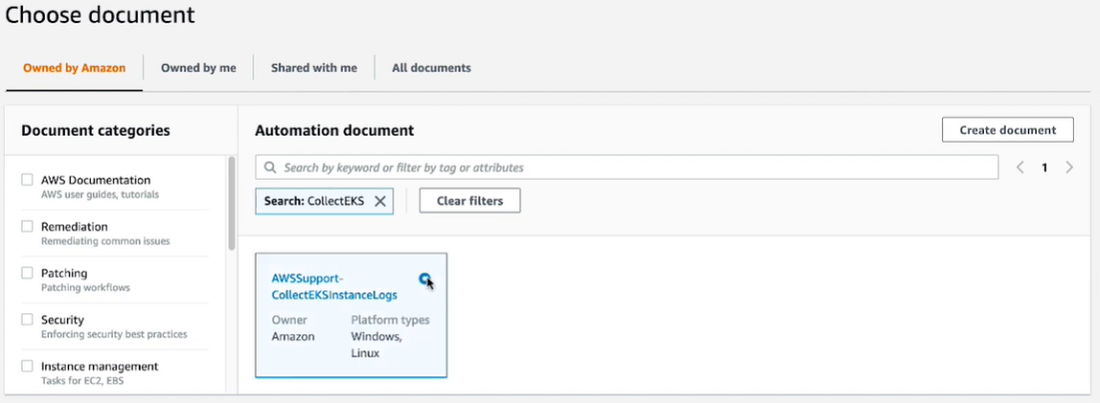
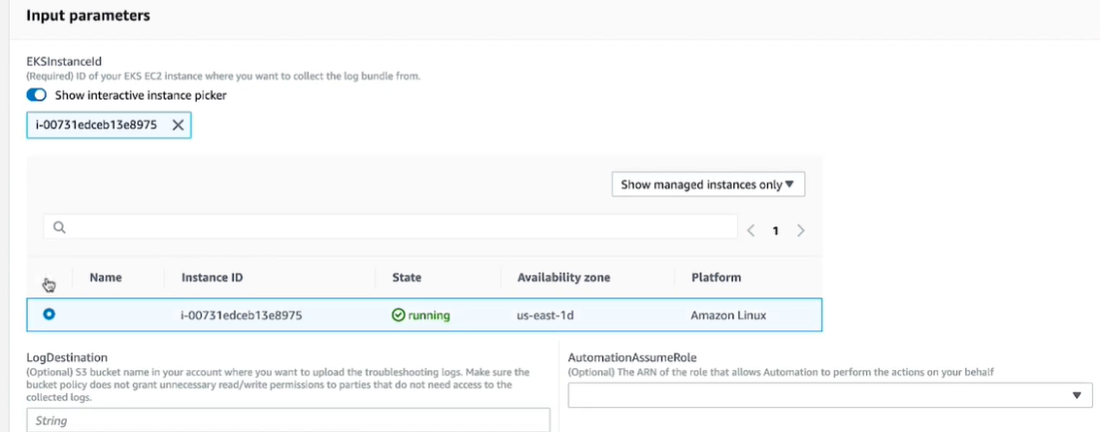
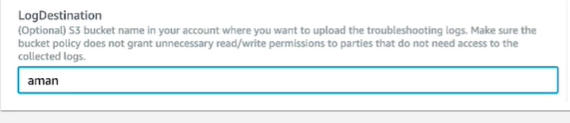
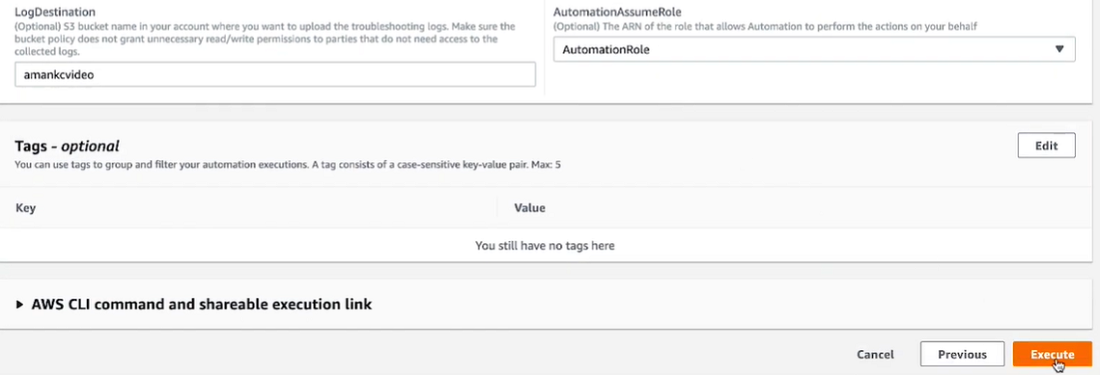
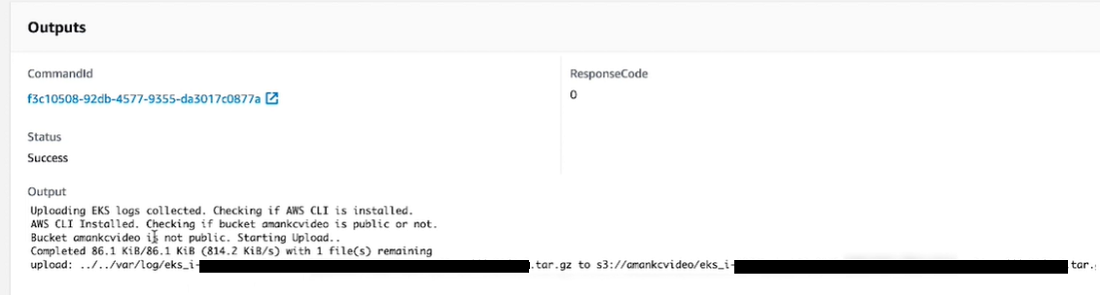
No comments:
Post a Comment