REGISTER FOR AWS FREE TIER ACCOUNT
1. First Open your web browser and navigate
2. On middle-click on Create a Free Account
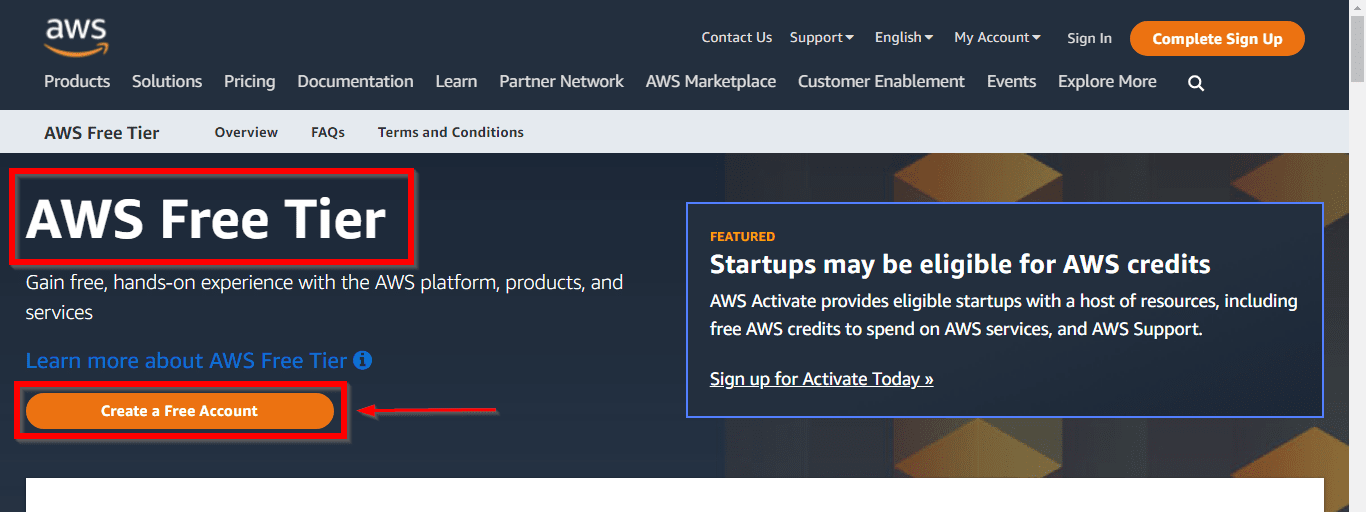 3. Issue the details which you want to use for login your AWS account and click on Continue
3. Issue the details which you want to use for login your AWS account and click on Continue
• Email address: Provide the mail id which hasn’t been registered yet with Amazon AWS.
• Password: Type your password.
• Confirm password: Authenticate the password.
• AWS Account name: Choose a name for your account. You can change this name in your account settings after you sign up.
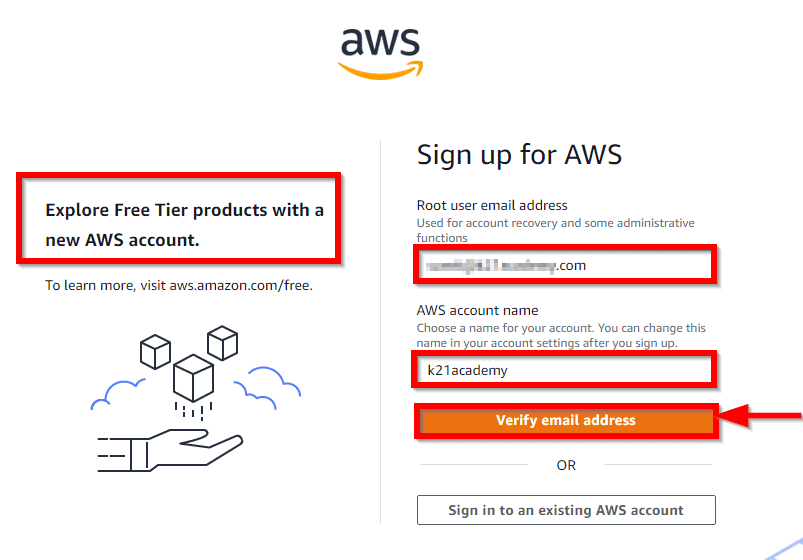
4. Contact Information
Select your AWS type (Profesional/ Personal) Fill in the correct information to validate your account if you’re going to create personal use then click on “Personal Account” else use “Company Account”, Accepts the Terms and
condition and then click on Create Account and Continue
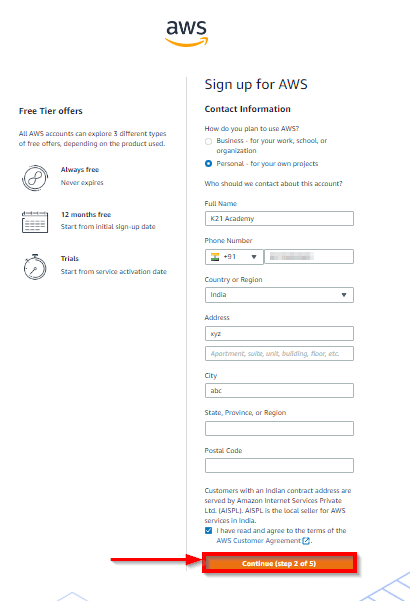 Note: Make sure to provide proper contact details and mobile number to get the Verification code from AWS.
Note: Make sure to provide proper contact details and mobile number to get the Verification code from AWS.
5. Payment and PAN information: In this step, you must fill in your credit card /Debit Card info and billing address and click on Secure Submit.
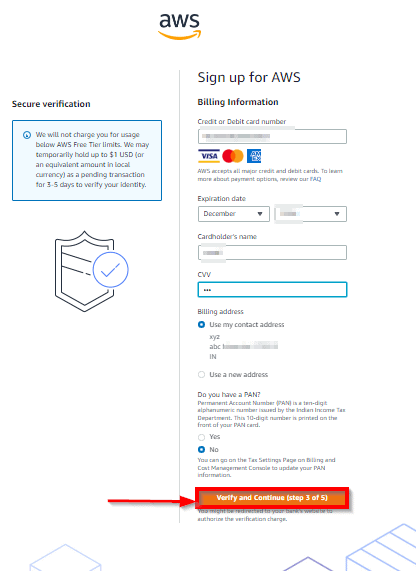
6. In this step, it will take you to the payment gateway to validate your payment information and for your credit card verification, Amazon will charge the minimum price based on Country. Here I have provided India, so Amazon charged 2 INR.
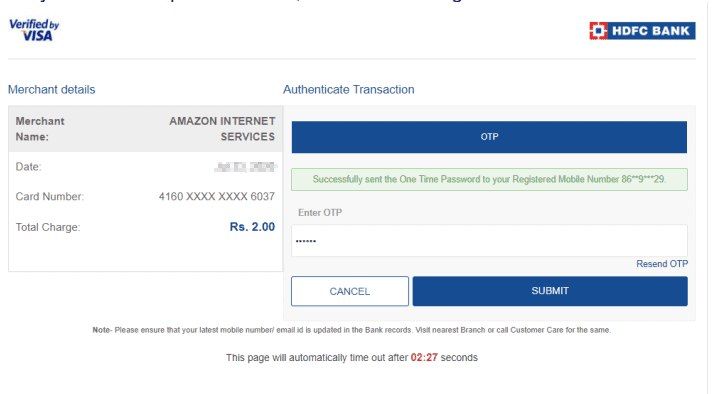 7. Phone verification: Here you will be taken to an identity verification page that will already have your phone number, so you just have to select either “Text message or Voice call” Provide a valid phone number, Solve the captcha and then click on Send SMS or Call Me Now(depending upon your selection).
7. Phone verification: Here you will be taken to an identity verification page that will already have your phone number, so you just have to select either “Text message or Voice call” Provide a valid phone number, Solve the captcha and then click on Send SMS or Call Me Now(depending upon your selection).
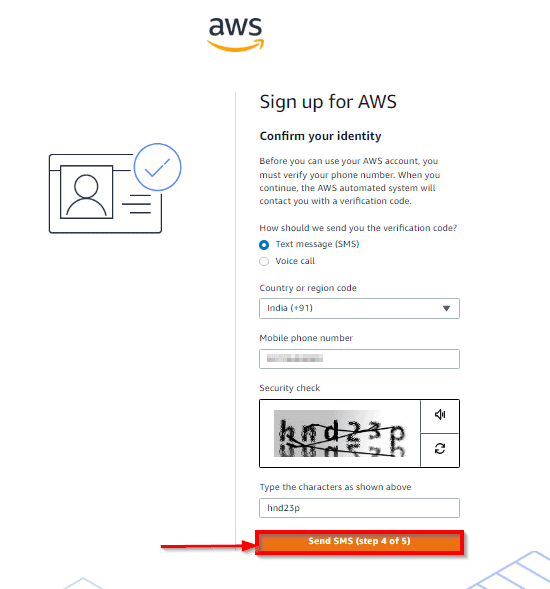
8. After clicking on Send SMS or Call me Now, you will immediately receive a call or SMS from Amazon, for verification code, Enter your code then click on Verify Code.
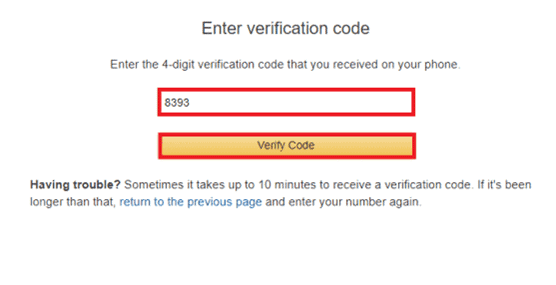
9. Support plan: AWS support offers a selection of plans to meet your business needs.
Select your suitable plan then click continue.
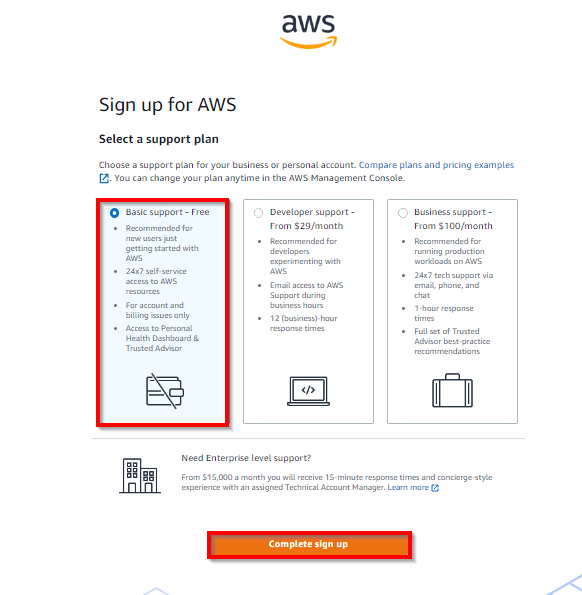 Note: All customers receive free basic support.
Note: All customers receive free basic support.
10. Registration Confirmation page.
Once you completed all the above steps and processes. You’ll get the confirmation page as below. Now your account will be processed for activation. It may take somewhere between 30 minutes to 1 hour for you to receive an email confirmation that your Amazon Cloud Services account has been activated.
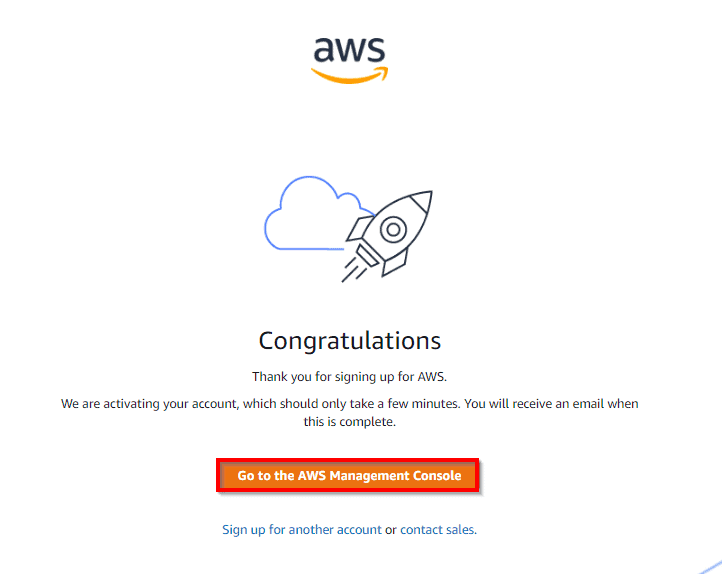

No comments:
Post a Comment