Hands-on: Creating an Elastic Beanstalk Application
- From the Compute Section click on Elastic Beanstack.
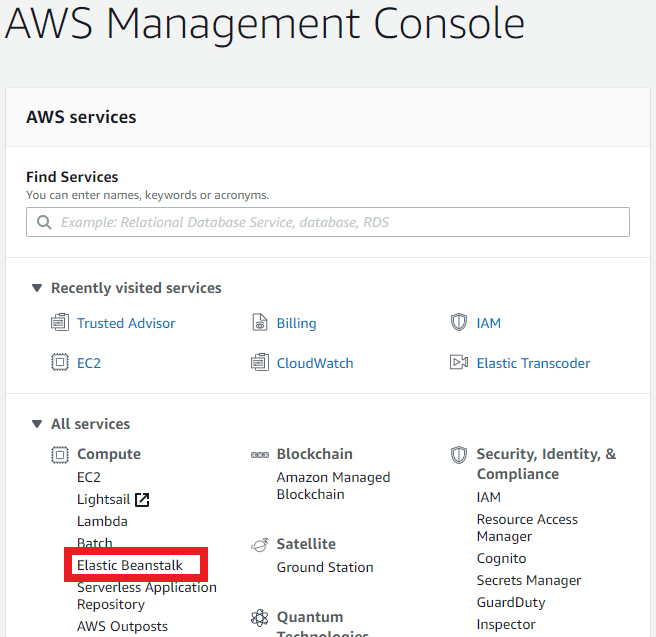
- Click on Create Application under Elastic Beanstalk.
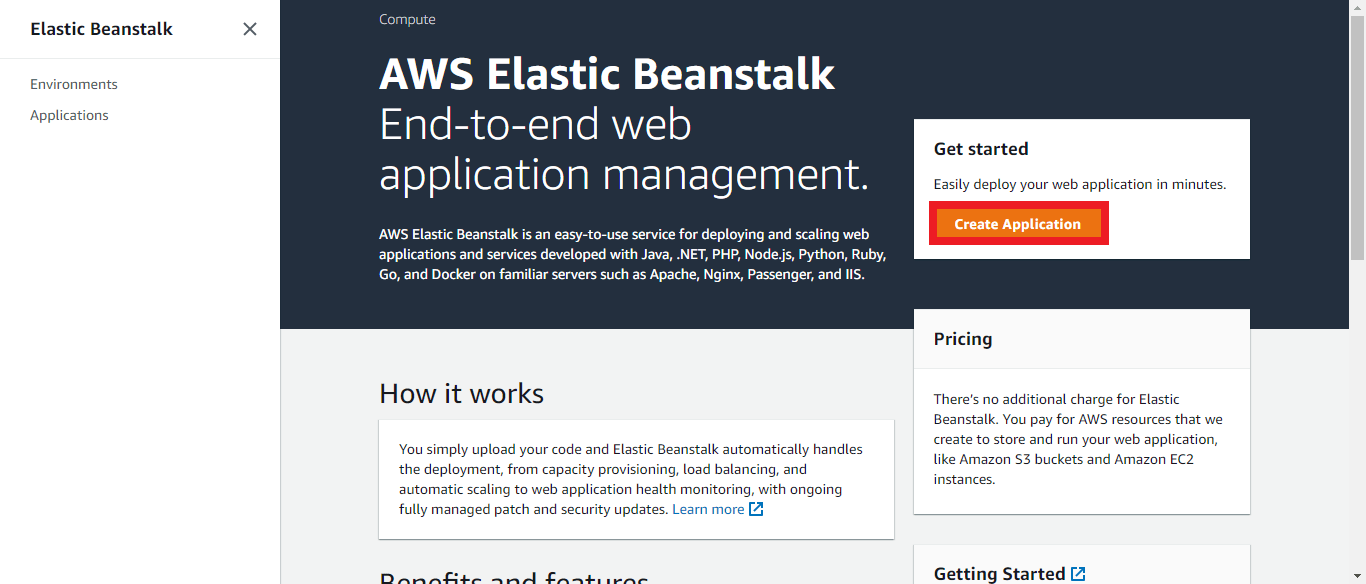
- Give your application a name.
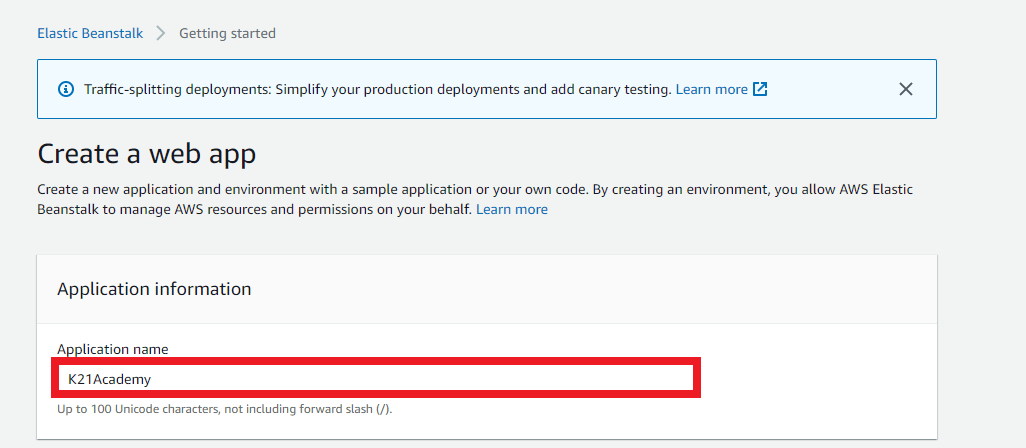
- In the Application tags section you can tag your application by giving key-value pairs.
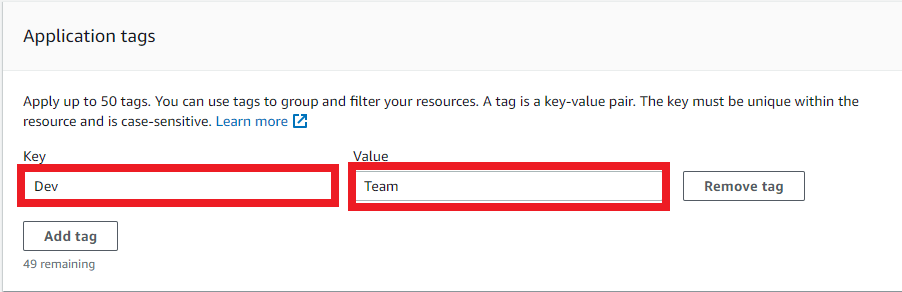
- In the platform section, you have to choose a platform, platform branch, platform version (In Platform Select PHP as the web application environment, In Platform branch you have to select the instance type on which your environment will going to create. I am using Amazon Linux 2, In Platform, version select the recommended version.)
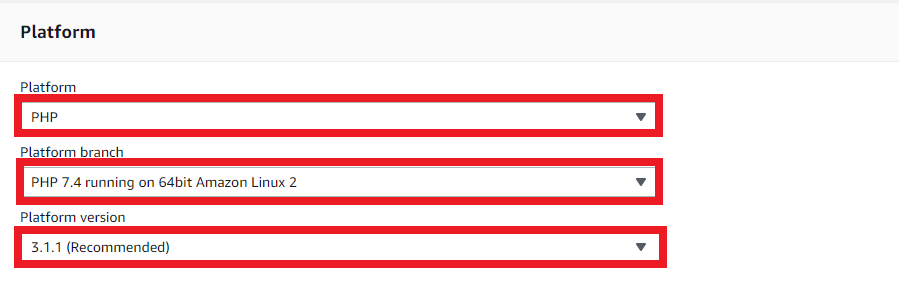
- In the Application code section you have to choose a sample application and then click on Create application.

- Once all the backend services will create then you will see the following screen. Click on the link to see your sample application.
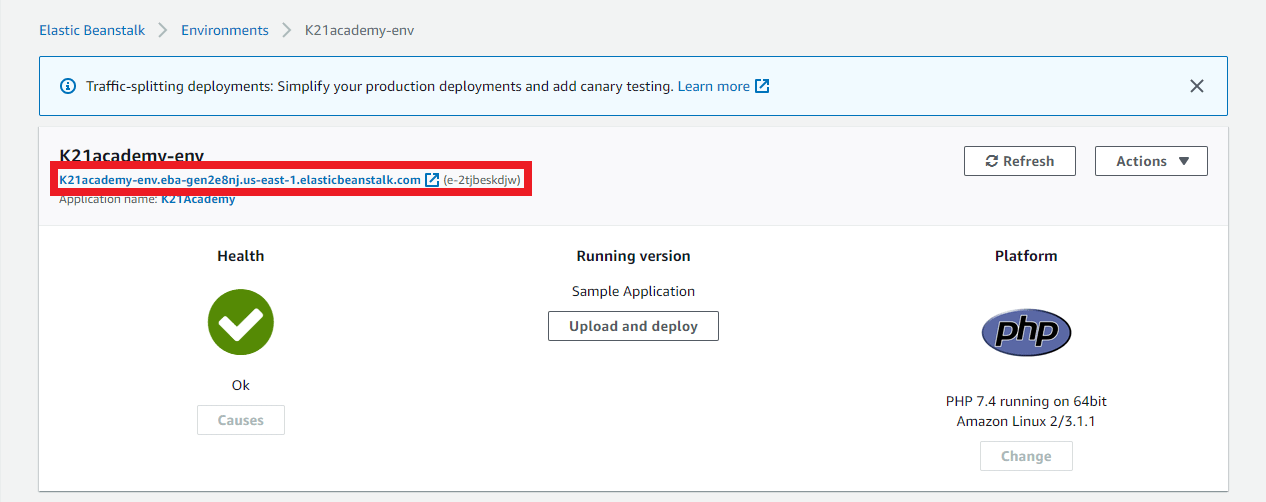
- After clicking on the link you will see your application on the new tab of your browser.
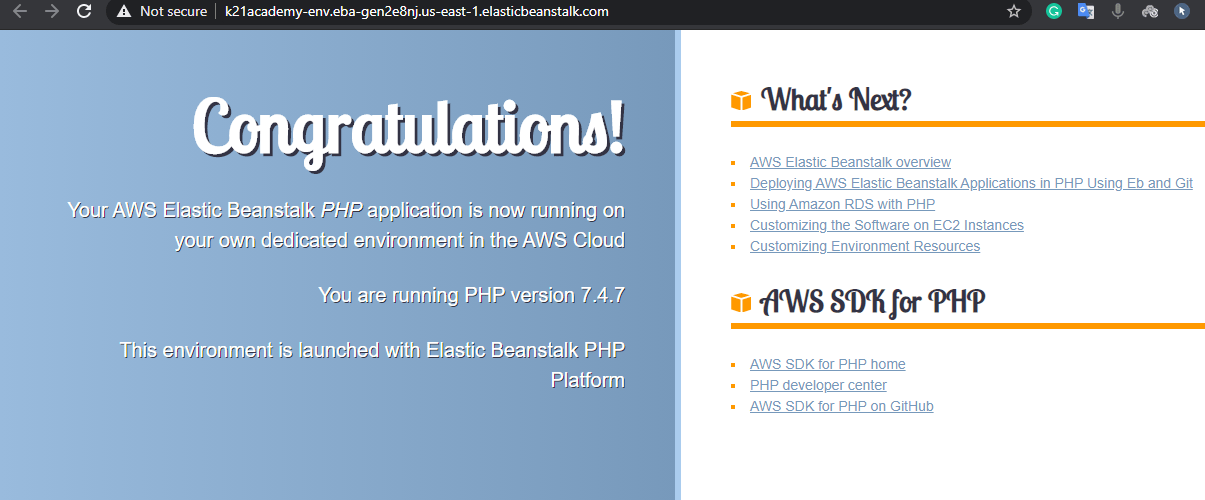
Now we created a running sample PHP application using Elastic Beanstalk

No comments:
Post a Comment