In this blog, we are going to cover one of the important AWS configuration management services i.e AWS OpsWorks which provides managed instances of Puppet and Chef.
Puppet and Chef are platforms for automation that allow you to use code to automate the configurations of your servers. OpsWorks lets you use Puppet and Chef to automate how servers configured, deployed, and managed across your on-premises compute environments or Amazon EC2 instances.
Overview
It can be counted as an application management service rather than simply an application container. It contributes even more levels of automation with additional features like integration with configuration management software (Chef) and application lifecycle management. You allowed to use application lifecycle management to establish when resources are set up, configured, deployed, undeployed or shut down.
For appended flexibility, AWS OpsWorks can define your application in configurable stacks. You can likewise select predefined application stacks. Application stacks contain all the provisioning for AWS resources that your application requires, including application servers, web servers, load balancers, and databases.
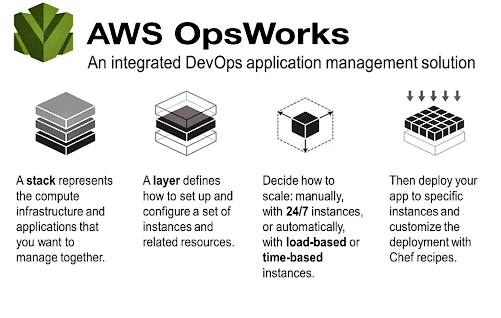
AWS OpsWorks Unique Features
Customers for a long time have been asking for an Application Management solution that allows them to manage the whole application lifecycle. OpsWorks has some unique features that help customers achieve this:
- Model and support any application
You can deploy your application in the configuration you choose on Amazon Linux and Ubuntu. OpsWorks lets you model your application with layers. Layers define how to configure a set of resources that are managed together. For example, you might define a web layer for your application that consists of EC2 instances, EBS volumes including RAID configuration and mount points, and Elastic IPs. You can also define the software configuration for each layer, including installation scripts and initialization tasks. When an instance is added to a layer, OpsWorks automatically applies the specified configuration. - Automate tasks
OpsWorks enables you to automate management actions so that they are performed automatically and reliably. You can benefit from automatic failover, package management, EBS volume RAID setup, and rule-based or time-based auto-scaling. Common tasks automatically handled for you, and you can also extend and customize that automation. OpsWorks supports continuous configuration through lifecycle events that automatically update your instances’ configuration to adapt to environmental changes, such as auto-scaling events. With OpsWorks there is no need to log in to several machines and manually update your configuration. Whenever your environment changes, OpsWorks updates your configuration. - Control access
OpsWorks lets you control access to your application. You choose which IAM users should have access to the application’s resources, and assign permissions that define what they can do. These controls can prevent users from inadvertently changing production resources. An event view shows change history to simplify root cause analysis.
AWS OpsWorks has Three Offerings
- AWS OpsWorks for Puppet Enterprise
- AWS Opsworks for Chef Automate
- AWS OpsWorks Stacks
Read here: A good example of how the DevOps principles are used in practice is AWS CloudFormation.
AWS OpsWorks for Puppet Enterprise
AWS OpsWorks for Puppet Enterprise is an entirely managed configuration management service that hosts Puppet Enterprise, a set of automation tools from Puppet for infrastructure and application management. OpsWorks additionally maintains your Puppet master server by automatically patching, updating, and backing up the server.
OpsWorks eliminates the requirement to operate your configuration management systems or fret about maintaining its infrastructure. OpsWorks gives you access to all of the Puppet Enterprise features, which operate through the Puppet console. It also operates seamlessly with your existing Puppet code.
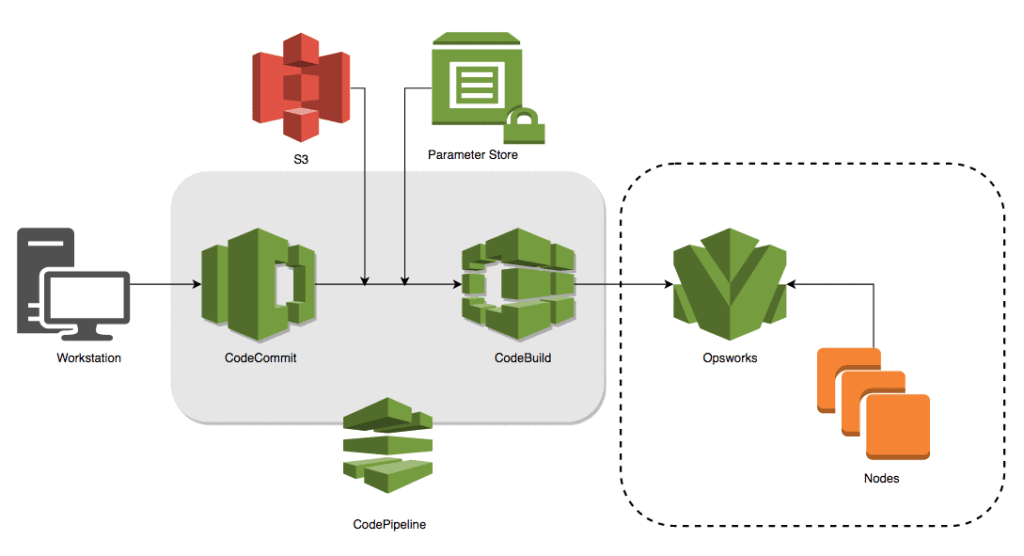
Benefits:
- Fully Managed Puppet Master
- Programmable Infrastructure
- Scaling made easy
- Support from Puppet Community
- Secure
- Simple to manage a hybrid environment
AWS Opsworks for Chef Automate
AWS OpsWorks for Chef Automate provides a completely managed Chef Automate server and suite of automation tools that provide you workflow automation for continuous deployment, automated testing for compliance and security, and a user interface that gives you visibility within your nodes and their status. The Chef Automate platform gives you full stack automation by managing operational tasks such as software and operating system configurations, continuous compliance, package installations, database setups, and more.
The Chef server centrally saves your configuration tasks and gives them to each node in your compute environment at any scale, from a few nodes to thousands of nodes. OpsWorks for Chef Automate completely compatible with tooling and cookbooks from the Chef community and automatically registers new nodes with your Chef server.
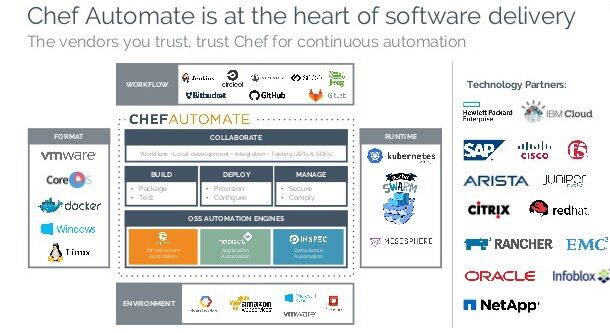
Benefits:
- Fully Managed Chef Automate Server
- Programmable Infrastructure
- Scaling made easy
- Support from Active Chef Community
- Simple to manage a hybrid environment
AWS OpsWorks Stacks
AWS OpsWorks Stacks permits you to manage applications including servers on AWS and on-premises. With OpsWorks Stacks, you can shape your application as a stack containing different layers, such as load balancing, application server, and database. You can deploy and configure Amazon EC2 instances in each layer or connect other resources such as Amazon RDS databases.
OpsWorks Stacks allows you to set automatic scaling for your servers based on preset schedules or in response to changing traffic levels, and it uses lifecycle hooks to orchestrate changes as your environment scales. You run Chef recipes using Chef Solo, allowing you to automate tasks such as installing packages and programming languages or configuring software or frameworks, and more.
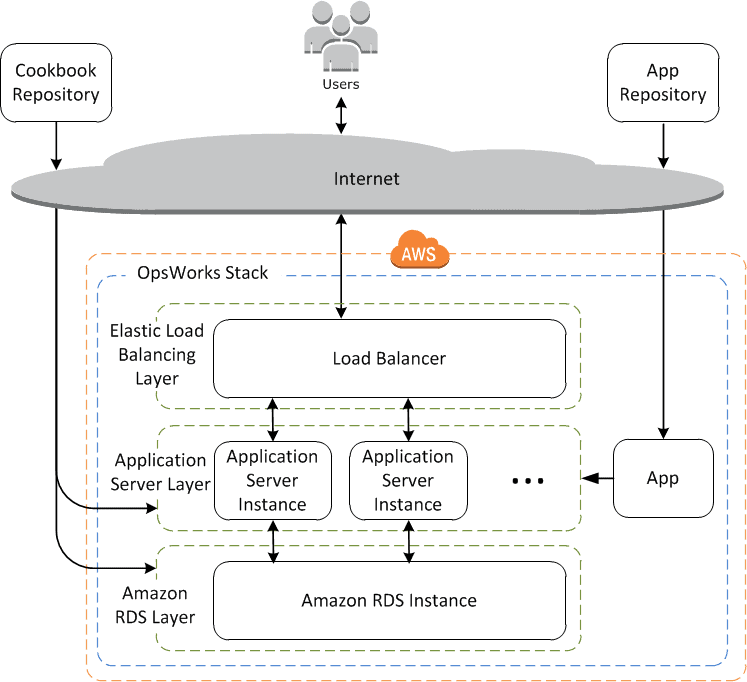
Benefits:
- Support any application
- Configuration as Code
- Automation to Run at Scale
- Resource Organization
- Supports any Server
Application stacks are made into architectural layers so that stacks maintained independently. Example layers could include web tier, database tier, an application tier. Out of the box, AWS OpsWorks also simplifies setting up Auto Scaling groups and Elastic Load Balancing load balancers, further demonstrating the DevOps principle of automation. Just like AWS Elastic Beanstalk, AWS OpsWorks supports application versioning, continuous deployment, and infrastructure configuration management.
AWS OpsWorks supports the DevOps practices of monitoring and logging. Monitoring service provided by Amazon CloudWatch. All lifecycle effects logged, and a separate Chef log documents any Chef recipes that run, along with any exceptions.
Note: It is so easy to get confused between AWS Elastic Beanstalk, AWS CloudFormation, and OpsWorks.

No comments:
Post a Comment