What Are ARM And ARM Templates?
ARM is an Azure Resource Manager. It is an interface for managing and organizing cloud resources. The Azure Resource Manager(ARM) is what organizes the resource group that lets you deploy, manage, and delete all of the resources together in a single action.
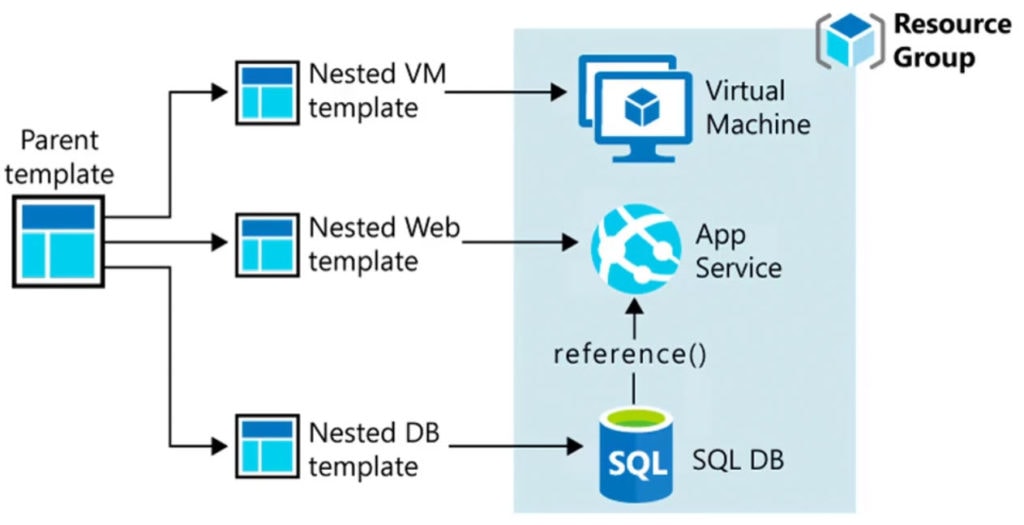
ARM Templates
Azure Resource Manager templates precisely define all the resource manager resources in a deployment. So it’s like a manifest of resources that you want to deploy, So you can write a list of resources and deploy them in a single click with the help of templates. ARM Templates is a JSON file that is written in the form of declarative automation i.e., you define what resources you need but not how to create them.
Here in this picture, you can see what parameters are in ARM Templates and how they look like:
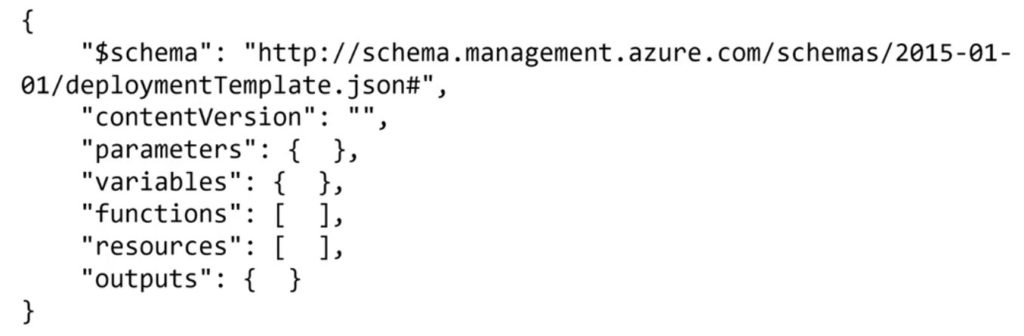
Evaluate Location Of New Resources
When creating a resource group we need to provide a location. Resource group stores metadata about resources, so when you exactly provide location it means we are providing a location to metadata. If a region of a resource group is temporarily unavailable at that time you will unable to update your resources, because metadata is unavailable however a resource in another location still can work.
When deploying an ARM Template we must provide a location for each resource and locations can be different or the same. You can use Azure PowerShell and Azure CLI to get available resources in your subscription. In this below image you can see it is going to “Microsoft. Batch” resource provider and trying to get available locations for your resources
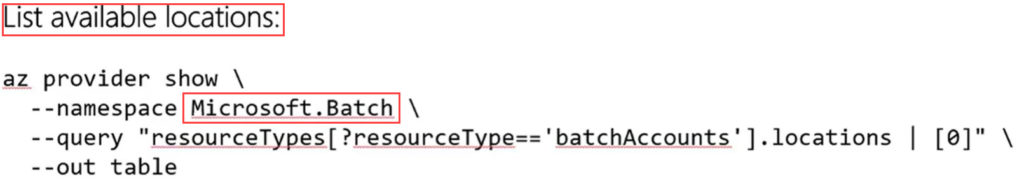 Whenever we create a resource using ARM Templates we have to define a location in a “location” parameter you can see that in the below image.
Whenever we create a resource using ARM Templates we have to define a location in a “location” parameter you can see that in the below image.
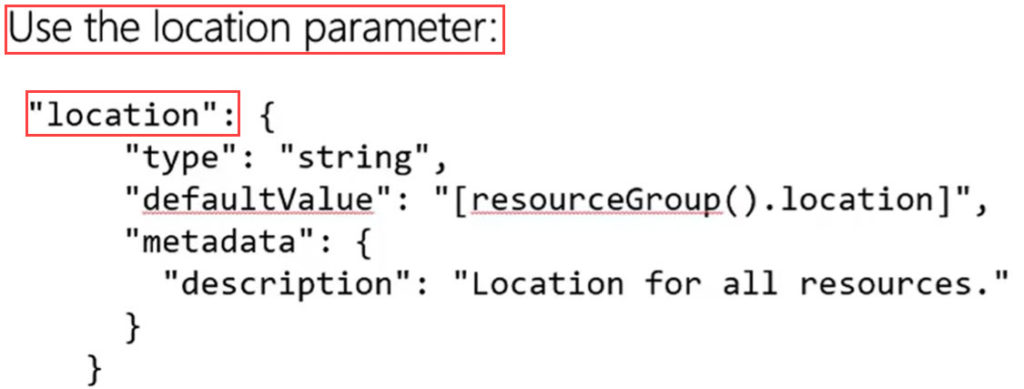
Disk Images Of Azure VM’s
What Is An Azure Virtual Hard Disk?
A virtual machine can have multiple hard disks like there will be an OS disk and multiple data disks typically a virtual machine has an OS VHD on which the OS is installed and also have one or more VHDs that contains applications and data. The difference between VHD and the physical disk is the VHD store as a virtual file in Azure it is not a part of physical hardware.
What Is A Virtual Machine Image?
A virtual machine image is a template form which you can create VHDs to run a virtual machine. The Azure Marketplace contains various of VMIs which have inbuilt applications installed and configured for you like MySQL, Apache, and WordPress from which you can build your VM’s easily in a single click.
What Is Generalized Image?
You can also build your own virtual machine image by adapting some methods, You can customize the image which is available in Azure and install your software. So when you create your own generalized image you can use it for your future deployments.
What Is A Specialized Virtual Image?
A specialized virtual machine image is a copy of a live virtual machine after it has reached a specific state. You can use the specialized image an as a backup system image so if your one system fails then you can restore it by using a specialized image
Deploy From A Template
There are some prerequisites before deployment of templates:
- Editor/Extension: You need an editor or software when you want to write a template like VS Code, Notepad++ and Sublime text editor, etc..
- Azure CLI: You need to download and install Azure CLI to connect you with Azure and deployment of templates.
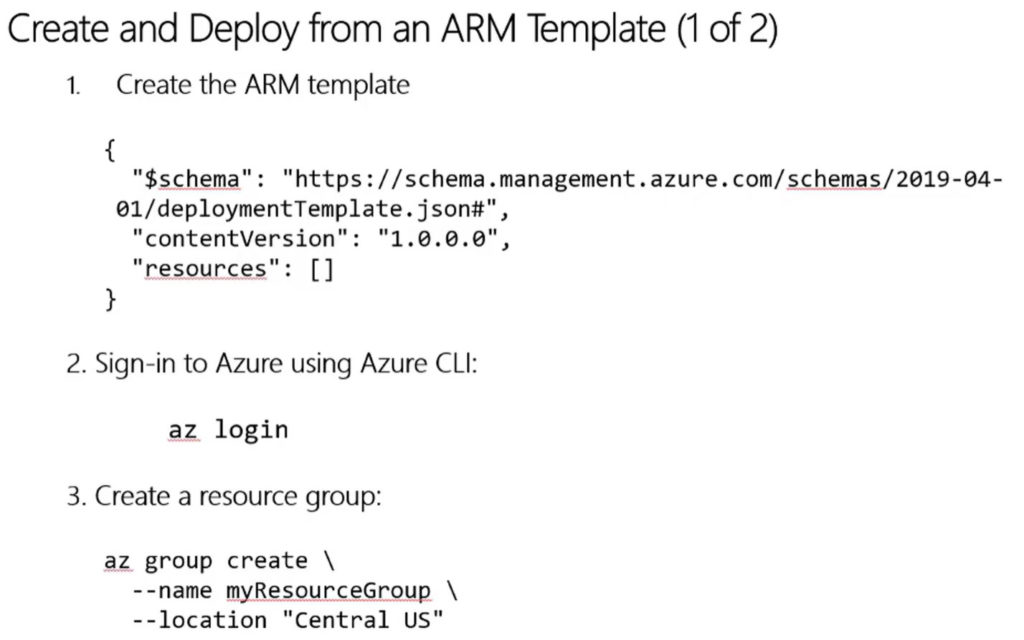
Runbooks In Azure Automation
Runbooks are stored and managed in Azure Automation and then delivered to one or more designated Hybrid Worker computers.
Azure Automation runbooks can run in an Azure Sandbox which is a shared environment against Azure resources and A Hybrid Runbook Worker: in any environment, directly on the computer that hosts the worker role and against local resources in the environment.
Life Cycle Of Runbook In Azure
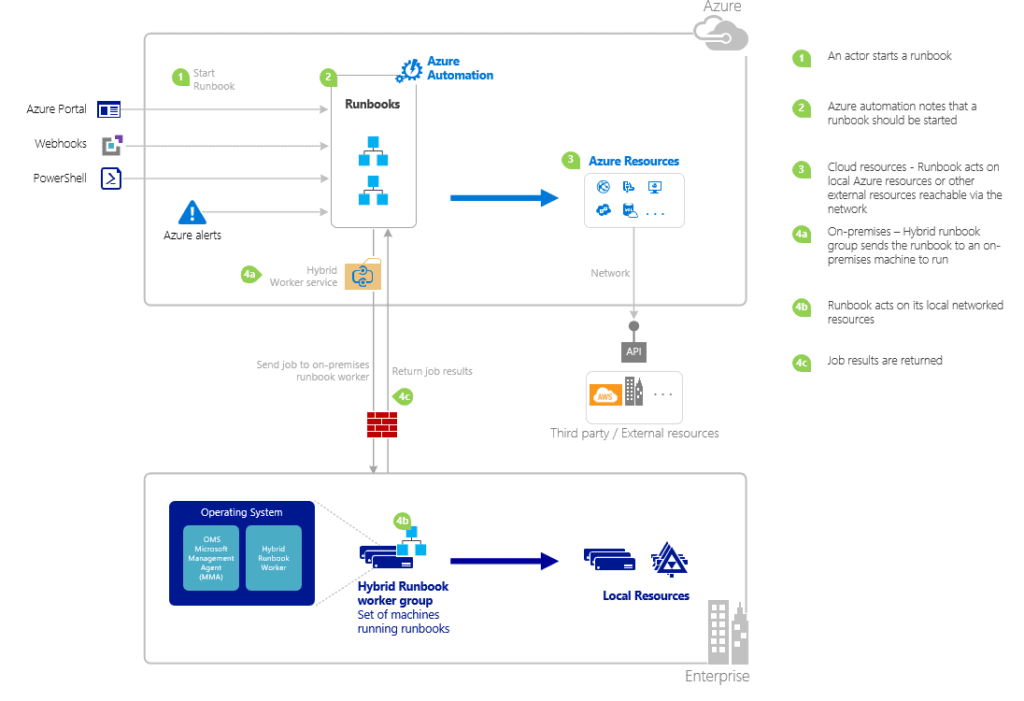

No comments:
Post a Comment