Citrix Virtual Apps Essentials :
Citrix Virtual Apps Essentials allows you to deliver Windows applications and shared hosted desktops from Microsoft Azure to any user on any device. The service combines the industry-leading Citrix Virtual Apps service with the power and flexibility of Microsoft Azure. You can also use Virtual Apps Essentials to publish Windows Server desktops.
Server OS machines run multiple sessions from a single machine to deliver multiple applications and desktops to multiple, simultaneously connected users. Each user requires a single session from which they can run all their hosted applications.
The service is delivered through Citrix Cloud and helps you to deploy your application workloads within your Azure subscription with ease. When users open applications from the workspace experience, the application appears to run locally on the user computer. Users can access their apps securely from any device, anywhere.
Virtual Apps Essentials includes the workspace experience and the Citrix Gateway service, in addition to its core management services. Your app workloads run in your Azure subscription.
Deployment architecture
The following diagram shows an architectural overview of a basic Virtual Apps Essentials cloud deployment: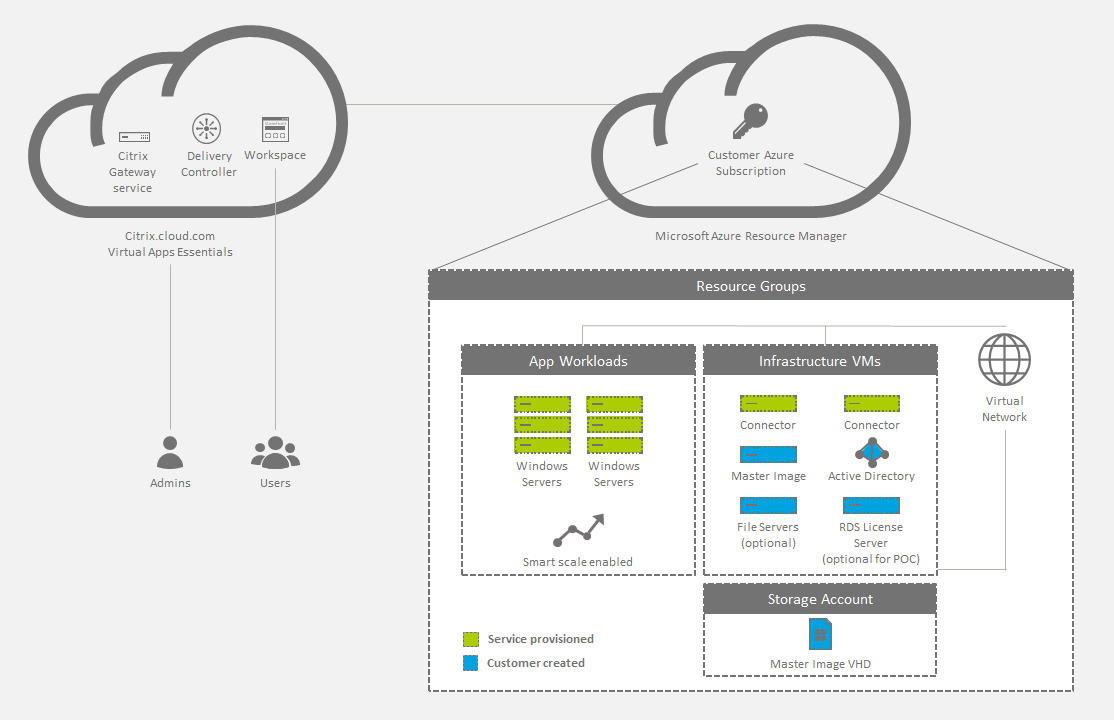
You can also allow users to connect to your on-premises data center. Connections between the Azure cloud and your on-premises data center occur through a VPN connection. Users connect through Virtual Apps Essentials to your license server, file servers, or Active Directory over the VPN connection.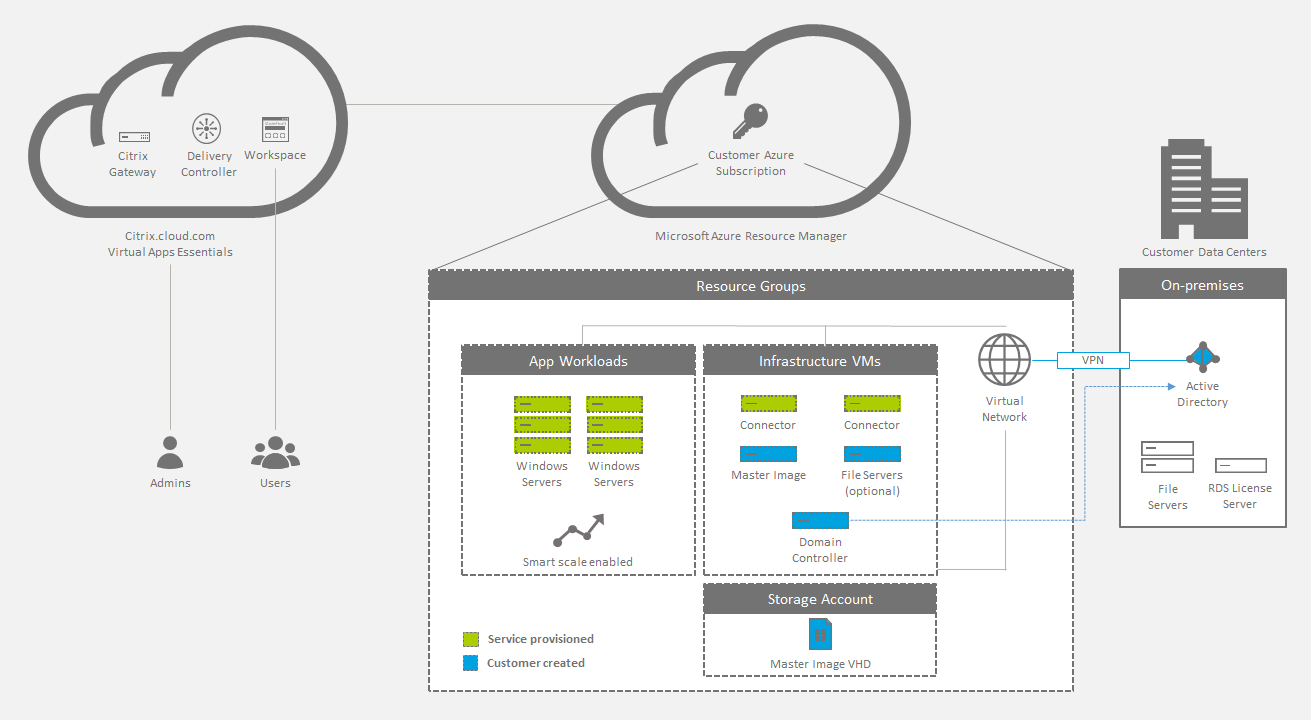
Deployment summary
Follow these steps to deploy Citrix Virtual Apps Essentials:
- Buy Citrix Virtual Apps Essentials from the Azure Marketplace.
- Prepare and link your Azure subscription.
- Create and upload your master image.
- Deploy a catalog, publish apps and desktops, and assign subscribers

No comments:
Post a Comment