APP SERVICES :
Awesome Azure App Services Features
1. Easiest Way to Deploy Apps to the Cloud
If you are using Visual Studio, deploying your application to Azure is just a couple of clicks. You can also deploy your app automatically via git, Powershell, and other options. Azure automatically handles deploying your code to multiple servers and high availability. Deployments are very fast.
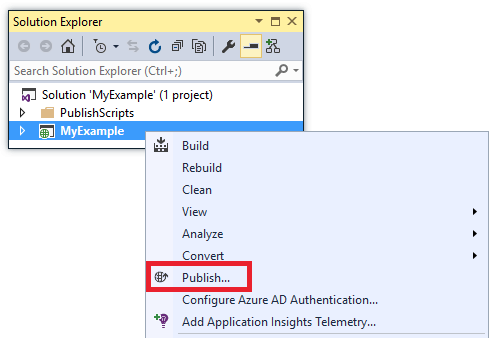
2. Combine Multiple Apps to Save Money
One of the best features is being able to combine multiple applications together. If you used Azure Worker Roles before, they required that each app had its own servers. You can save a lot of money by switching to App Services and combining your application together. If you want to separate them, you can just put them on different App Service Plans, which is more like different groups of servers.
3. Automatic High Availability & Auto-Scaling
You can automatically or manually autoscale your app out to use additional servers. Based on your App Service Plan, you can define the server size and the rules about autoscaling. Azure also automatically takes care of high availability and provides a 99.95% SLA.
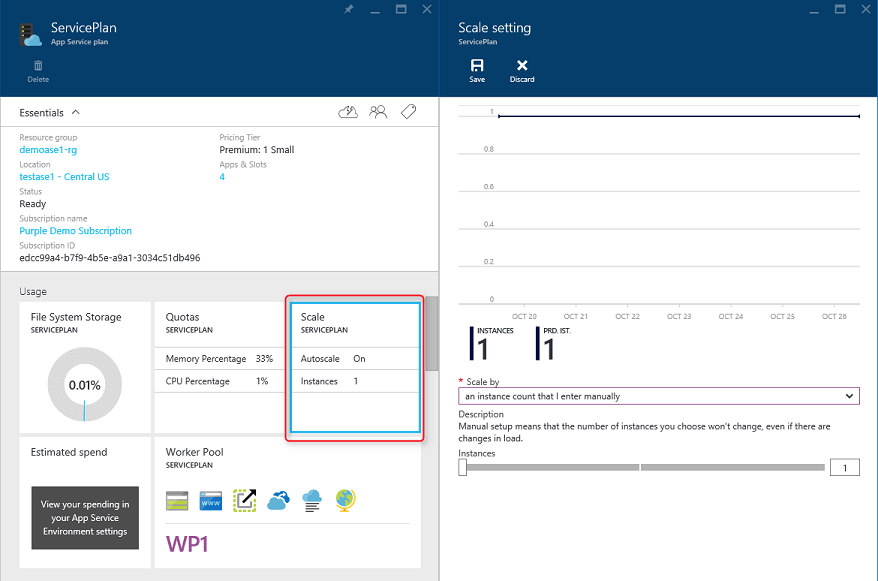
4. Low Cost
Microsoft Azure offers pay-as-you-go pricing. It is very cost effective for small and medium enterprises. App Services also has built-in load balancers that help save infrastructure costs.
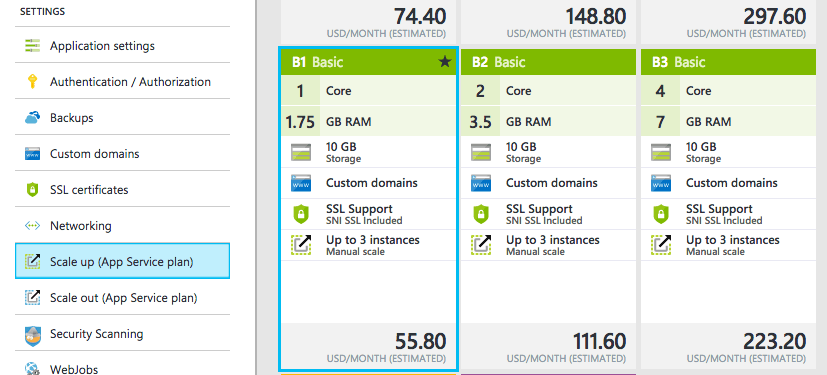
You only pay for the services that are active on your Azure account. With this flexibility, developers can purchase the services only when necessary during the development process.
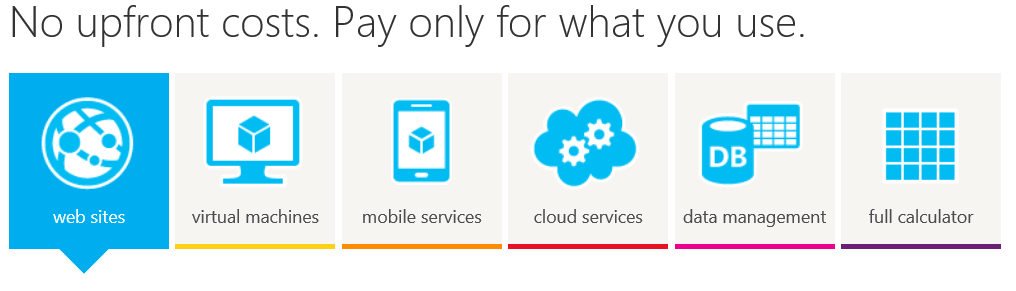
5. Security
Along with the security, given by the developer, Azure App Service also provides Infrastructure and platform security where the application is run securely on the cloud. App service provides layered security like multi-factor authentication to access the application. Azure App Service is also ISO and PCI compliant.
6. IDE Integration
Azure has made it much easier to deploy your applications directly from various IDE’s like Visual Studio (with Azure SDK), Xcode, IntelliJ IDEA. It helps the developer on the first hand aiding to get deeper insights into the application development lifecycle covering the basic tasks of developing the application by debugging and other code integrations.
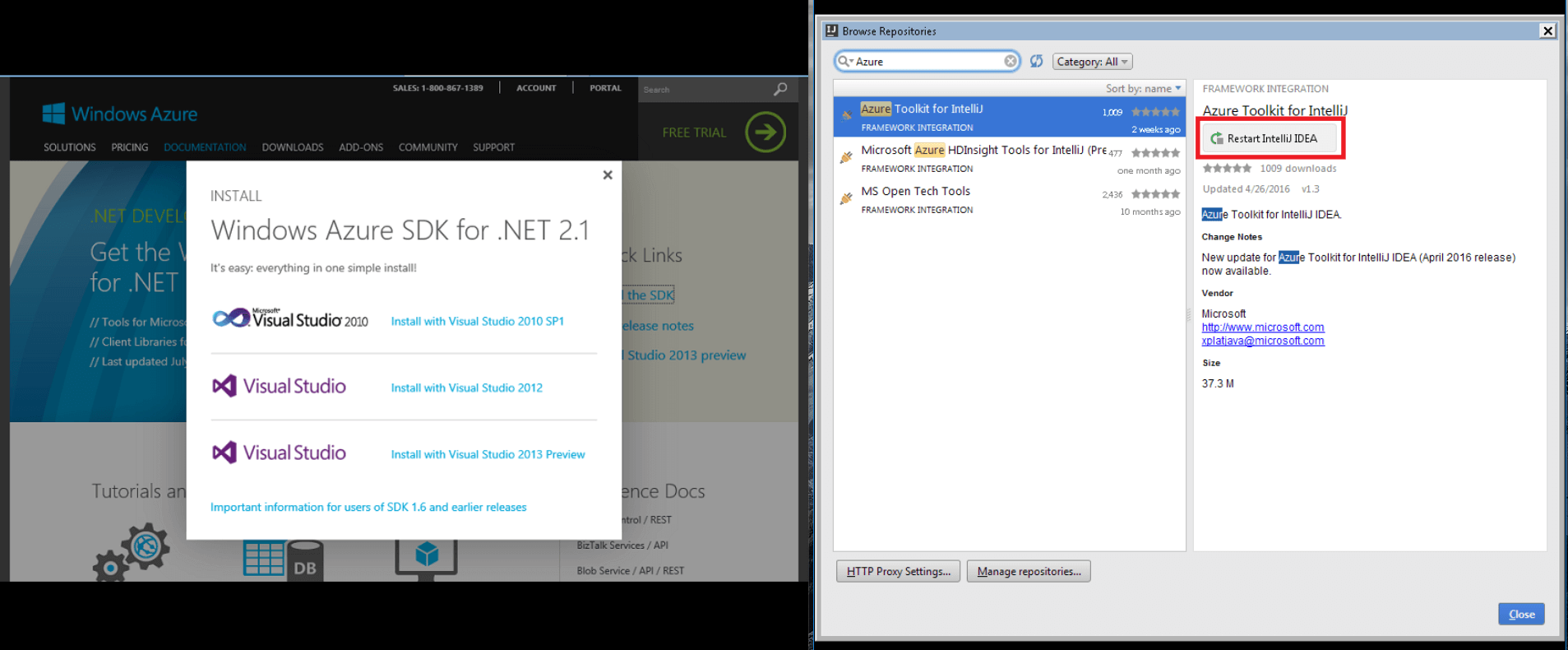
Azure SDK on Visual Studio makes all the instances first class citizens, making it easy to query the database hosted on one of the Azure App Services and make CRUD operations easier and live on Azure app.
7. Deployment Slots
Deployments slots are one of the best features for App Services. They essentially provide a duplicated environment for your app so you can deploy a new version to a “staging” slot to test before swapping to production. The best part is they don’t cost any money like they did with Cloud Services.
8. No Server Maintenance
The bad news is you don’t have access to login to the servers. The good news is you don’t need to. All you have to worry about is deploying your app. Microsoft Azure will take care of deploying it to servers, keeping the servers running, and all the other stuff that nobody wants to spend time on. App Services do have various logs that you can access to troubleshoot application issues.
9. Site Extensions
Site Extensions are essentially plug-ins that can add various monitoring solutions additional management functions, Let’s Encrypt SSL, Azure Service Profiler, and much more.

No comments:
Post a Comment