AWS Fargate
- A serverless compute engine for containers that works with both Amazon Elastic Container Service (ECS) and Amazon Elastic Kubernetes Service (EKS).
- With Fargate, no manual provisioning, patching, cluster capacity management, or any infrastructure management required.
How It Works
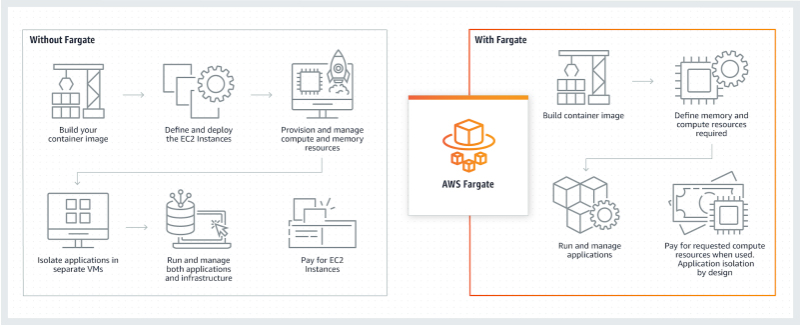
Use Case
- Launching containers without having to provision or manage EC2 instances.
- If you want a managed service for container cluster management.
- Configurations
- Amazon ECS task definitions for Fargate require that you specify CPU and memory at the task level (task definition).
- Amazon ECS task definitions for Fargate support the ulimits parameter to define the resource limits to set for a container.
- Amazon ECS task definitions for Fargate support the awslogs, splunk, firelens, and fluentd log drivers for the log configuration.
- When provisioned, each Fargate task receives the following storage:
- 10 GB of Docker layer storage
- An additional 4 GB for volume mounts.
- Task storage is ephemeral.
- If you have a service with running tasks and want to update their platform version, you can update your service, specify a new platform version, and choose Force new deployment. Your tasks are redeployed with the latest platform version.
- If your service is scaled up without updating the platform version, those tasks receive the platform version that was specified on the service’s current deployment.
- Amazon ECS Exec is a way for customers to execute commands in a container running on Amazon EC2 instances or AWS Fargate. ECS Exec gives you interactive shell or single command access to a running container.
Network
- Amazon ECS task definitions for Fargate require that the network mode is set to awsvpc. The awsvpc network mode provides each task with its own elastic network interface.
Compliance
- PCI DSS Level 1, ISO 9001, ISO 27001, ISO 27017, ISO 27018, SOC 1, SOC 2, SOC 3, and HIPAA
Pricing
- You pay for the amount of vCPU and memory resources consumed by your containerized applications.
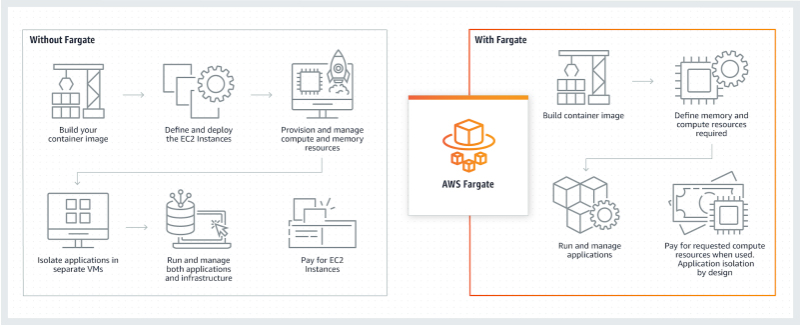

No comments:
Post a Comment