What Is ServiceNow?
ServiceNow is a software platform which supports IT Service Management (ITSM). It helps you to automate IT Business Management (ITBM). This cloud-based platform is designed based on ITIL guidelines.
ServiceNow focuses on service-orientation toward the tasks, activities, and processes. It uses machine learning to leverage data and workflows to help modern enterprise becomes faster and more scalable.
It offers the flexibility, power, and dependability to achieve the goals of the incident and problem management. Moreover, users are free to select their most comfortable support interface. It provides all the information to the technician to diagnose and repair issues while removing the dependency on spreadsheets and emails.
In this tutorial, you will learn-
- What Is ServiceNow?
- Why use Service Now?
- Key Features of ServiceNow
- History of ServiceNow
- Who uses Service Now?
- Products of ServiceNow
- How to get access to ServiceNow
- Create a Report in Service Now
- Best Practices of using Service Now
Why use Service Now?
Here are the prime reasons for using ServiceNow
- All stakeholders including employee and customer make changes to the same platform which streamlines operations and provides a single version of the truth
- Allows your employee to perform better, and the service levels will eventually improve
- Helps to reduce ITSM costs up to 60%
- Helps you to replace unstructured work patterns/business processes with intelligent workflows
- It offers many ways to get help including forms, questionnaires, chat, email, etc.
- Web services and email actions handle events from various monitoring tools and external sources.
- ServiceNow will help you work very quickly which makes your work process smarter and faster.
- Being SaaS, you do not need to worry about configuration, deployment, updates, and maintenance.
- You can offer a customer friendly self-service portal with your branding.
Key Features of ServiceNow
- Ease of customization
- Better Support to your customers with low maintenance cost
- Real time analysis and reporting
- Data confidentiality and integrity
- Improved operational tracking
- On-demand IT Service Management
- Instance-based implementation
- Low configuration requirement to quickly running within an enterprise
History of ServiceNow
Fred Luddy founded ServiceNow in 2004. He was former CTO of Peregrine Systems and Remedy Corporation. The company is headquartered in San Diego. CA with offices throughout the US, Asia, Australia, and customers spanning across more than 48 countries.
Historic Milestones
2006- The company is named as Service Now
2007- ServiceNow opened their first Silicon Valley office
2011- The company established a partnership with Accenture
2012- ServiceNow comes with US$210 million IPO and become a publicly traded company
2017- The company acquired Telepathy a UX UI Firm
Release Cycle
ServiceNow has a 10-12 month release cycle, launching new UI, apps, and features with every release. They also ship hotfix, patch release to address maintenance issues.
Who uses Service Now?
Following stakeholders use service now to achieve their business goals:
- Employees - Use it to request their related IT business services.
- IT support Team- Use it to manage service requests or incidents.
- Administrators – ServiceNow helps administrators user access, roles & privilege management
- Implementers – Use it to deploy process applications and platform features which fulfills an organization business needs.
- Developers – Create new functionality with scripts to extend standard configurations.
Products of ServiceNow
ServiceNow offers ranges of products which is design according to the need of a specific user's need.
IT Service Automation Application:
This ServiceNow product offers visibility into end-to-end business services by understanding the relationship with the underlying IT resources. It also helps to enhance the availability by knowing service health and reducing event loss time by quickly finding disruptions in the system.
Business Management Applications:
IT business management is a strategic portfolio planning and executions tool. It helps you to focus on the areas which need the highest attention and accelerate time to value.
Custom Service Management:
The tool allows you to connect customer service with other departments to identify and resolve issues. It significantly reduces the cost and increases customer satisfaction. It helps you to increase customer satisfaction, boost efficiency and improve productivity.
HR management:
HR management service tool helps you to improve employee satisfaction. It is a single access point for efficient, personalized HR services. It also helps you to improve HR productivity, streamline employee transactions and optimize service delivery.
Enterprise Security Response Engine:
This performance analytics tool allows you to connect with your existing security tools. It helps you to quickly respond to incidents and vulnerabilities according to the potential impact on your business. The tools help you to improve the speed and efficiency of your security response. Security response engine also helps you to reduce the time spent on basic tasks.
How to get access to ServiceNow
Step 1) Go to https://developer.servicenow.com/
Step 2) Enter Registration Details and Click Submit
Step 3) You will see a message to activate your account. Check your inbox
Step 4) Once Account is activated, sign in using the credential created above.
Step 5) Accept the Service Agreement
Step 6) Read and Accept the Developer Agreement
Step 7) Answer the Survey and click Submit.
Step 8) You will be redirected to ServiceNow Dashboard, Click "Request Instance."
Step 9) Enter your reason to use the instance.
Step 10) Select the London Release
Step 11) Instance will be processed which may take some time. In the dashboard, you will see the login credentials and login link.
Step 12) Clicking on the login link, you will be asked to change your password
Step 13) Finally, you will see the Dashboard.
Create a Report in Service Now
Step 1)
- Filter Report in the Navigator.
- You will get lots of preconfigured reports.
- Click on Create Report
Step 2) In the next screen,
- Enter Report Name
- Choose Data Source (Table)
- You may see a message that report is already configured. Ignore it
- Click Next
Step 3) In next screen
- Click the Report Type
- Click Next
Step 4) In next screen-
- Select the Measurement. In our case, we selected Escalation
- Click Run Button
- Report is generated
- Click Save to save the report
Best Practices of using Service Now
- You need to replace spreadsheets and email with collaborative workspaces.
- The goal should be to automate ALL business processes of your company
- You should develop a modern work environment using ServiceNow
- The focus should be to improve, structure and automate the workflow to streamline service delivery
Summary
- ServiceNow is a software platform which supports IT Service Management (ITSM). It helps you to automate IT Business Management (ITBM).
- ServiceNow helps to reduce ITSM costs up to 60%
- Being SaaS, you do not need to worry about configuration, deployment, updates, and maintenance.
- ServiceNow enables Real time analysis and reporting, Data confidentiality & integrity, improved operational tracking
- ServiceNow has a 10-12 month release cycle, launching new UI, apps, and features with every release.
- ServiceNow is used by 1) Employees, 2) IT Support Team, 3) Administrators, 4) Implementers, 5) Developers
- Service Now Product suite consists of IT Service Automation, Business Management, Custom Service Management, HR management














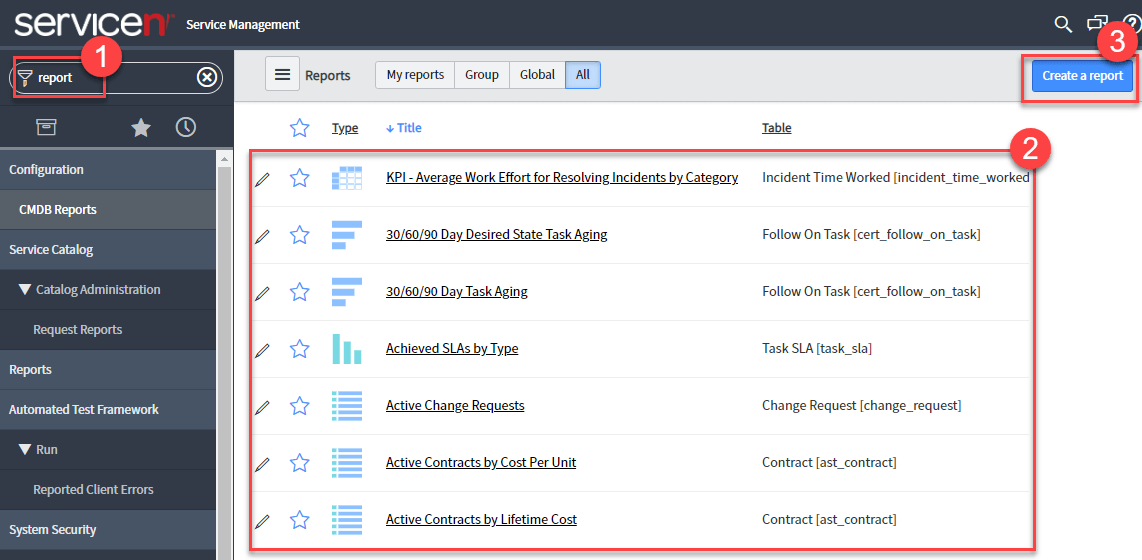



Thank you for excellent article.
ReplyDeleteServiceNow Training in Hyderabad
ServiceNow Training in Ameerpet
ServiceNow Training
ServiceNow Online Training
Very nice article,keep sharing it more.
ReplyDeleteThank you.
ServiceNow Online Training India