If we want to add other additional drivers, so that our clients find them easier to install a printer on their own. We must follow the steps given below −
Step 1 − Go to, Server Manager → Tools → Print Manager → Action → Add Driver…
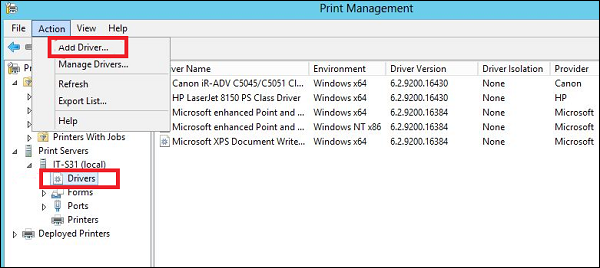
Step 2 − Check both boxes → Next.
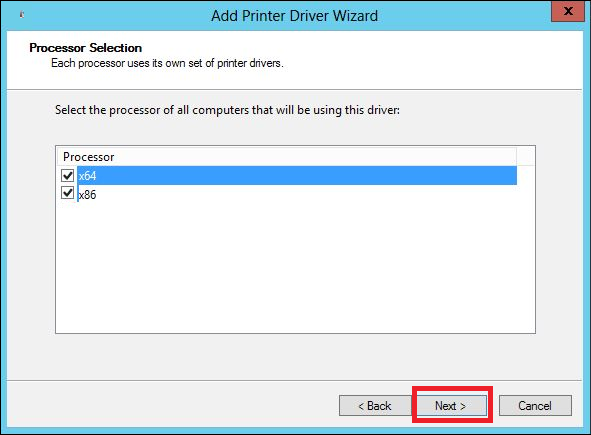
Step 3 − Choose the drivers Path to be installed and then → Next.
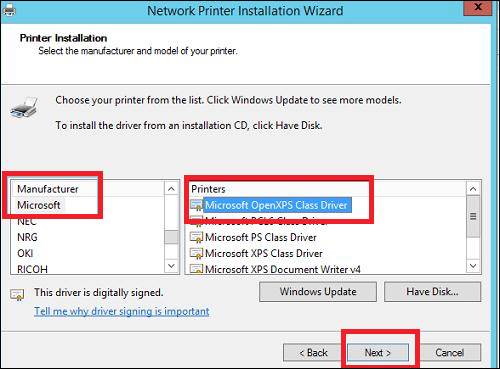
Step 4 − Click the Finish button.
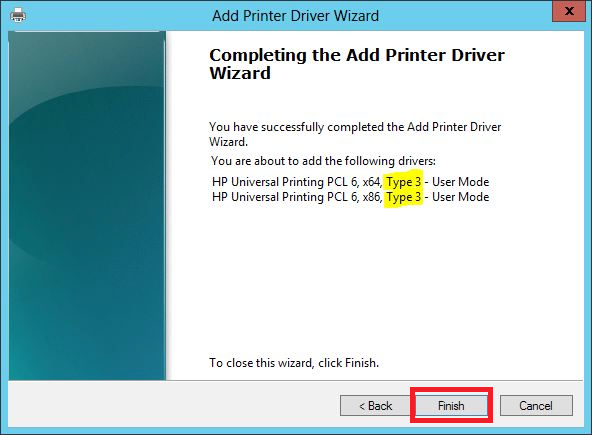

No comments:
Post a Comment