Step 1: Add MariaDB Yum Repository
1. First, add the MariaDB YUM repository entry for RHEL/CentOS 6 systems. Create the file /etc/yum.repos.d/MariaDB.repo.
Afterwards copy and paste the lines below into the file and save it.
On CentOS 6
On RHEL 6
Step 2: Install MariaDB in CentOS 6
2. After adding the MariaDB repository, install MariaDB server packages as follows:
3. Once the installation of MariaDB packages completes, start the database server daemon for the mean time, and also enable it to start automatically at the next boot as below:
Step 3: Secure MariaDB in CentOS 6
4. Now run the mysql_secure_installation script to secure the database by: setting root password (if not set in the configuration step above), disabling remote root login, removing the test database as well as anonymous users and finally reload privileges as shown in the screen shot below:
5. After installing MariaDB server, you may want to check certain MariaDB features such as: installed version, default program argument list, and also login to the MariaDB command shell like so:

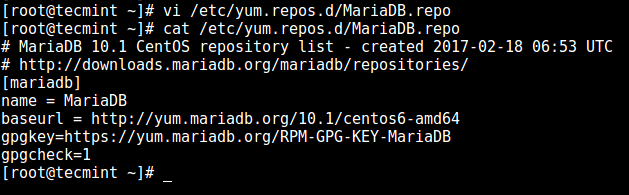
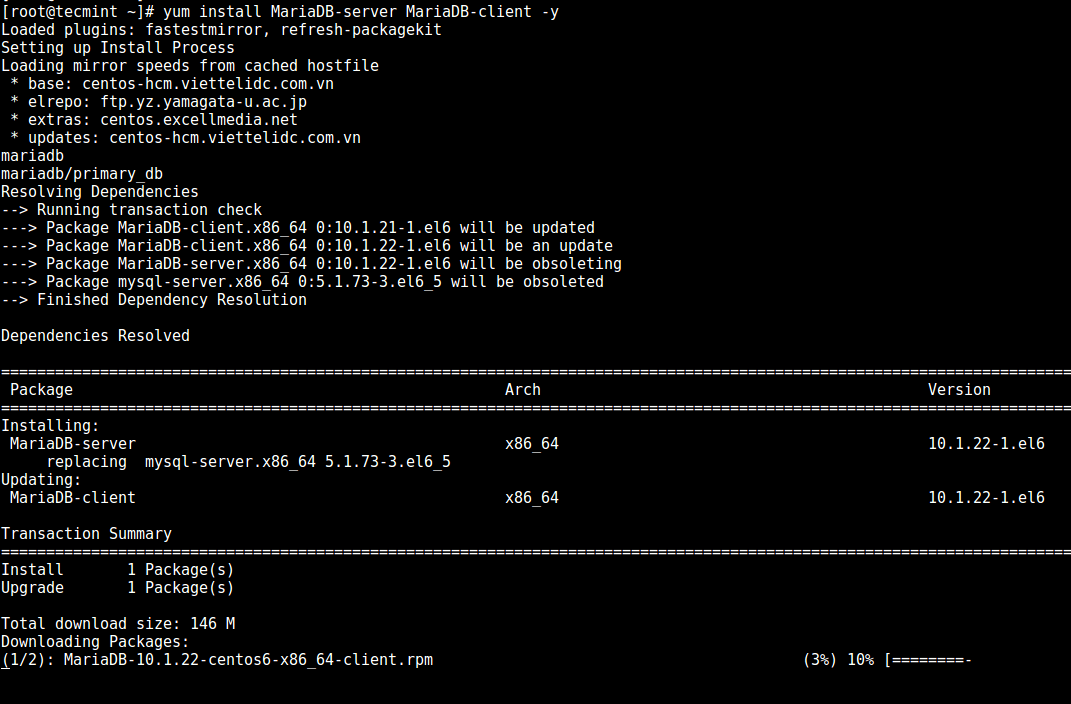
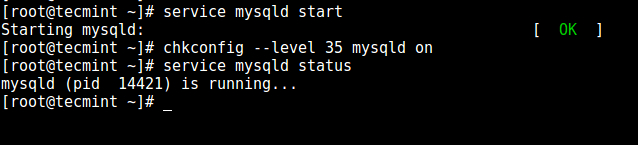
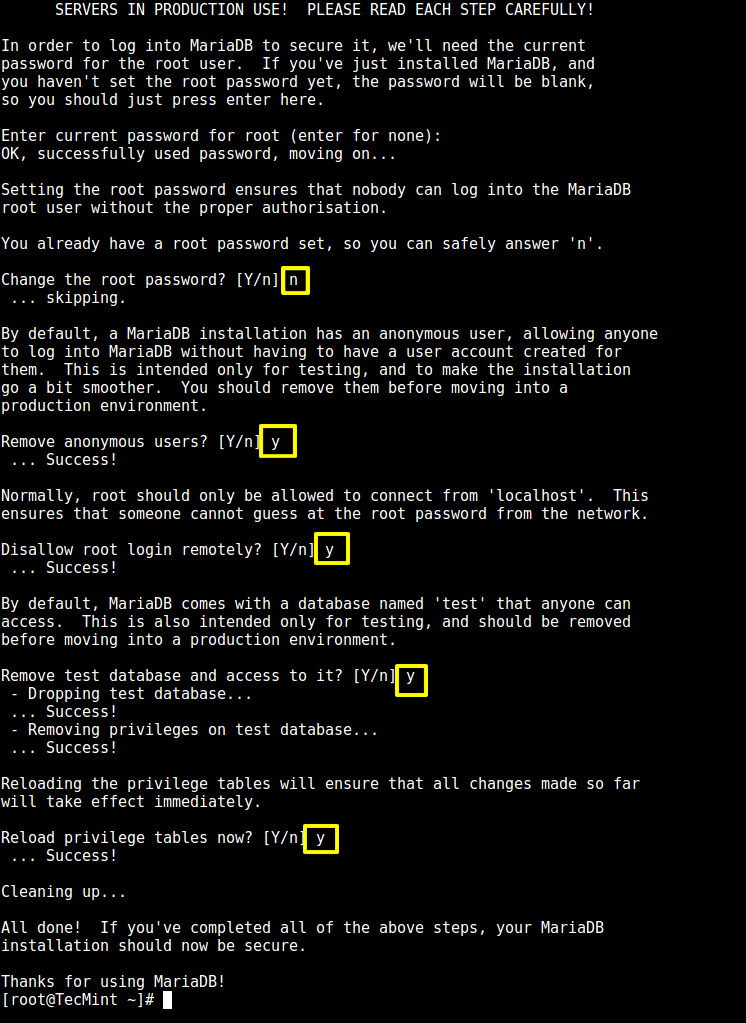
No comments:
Post a Comment