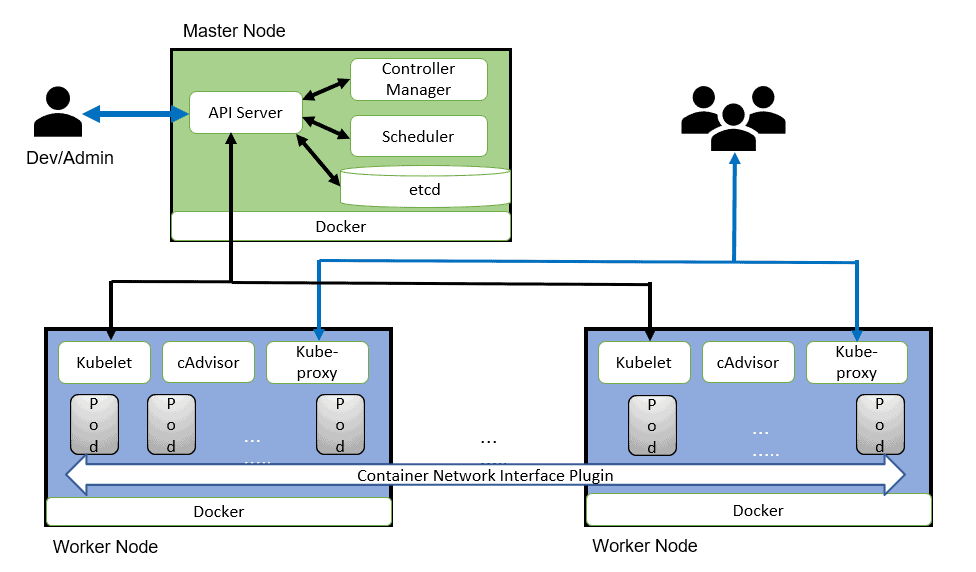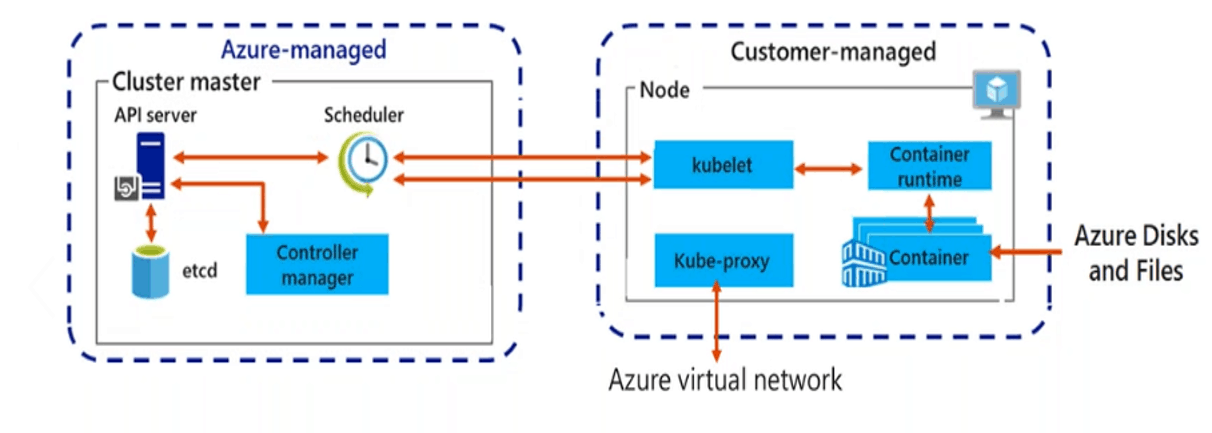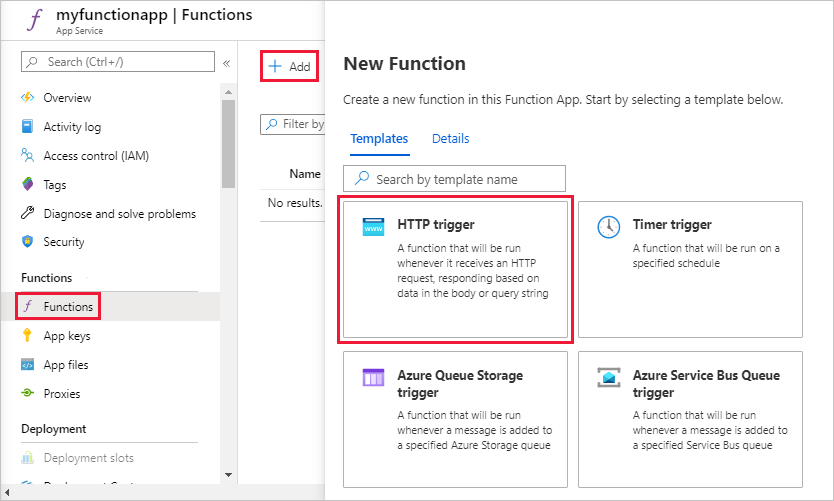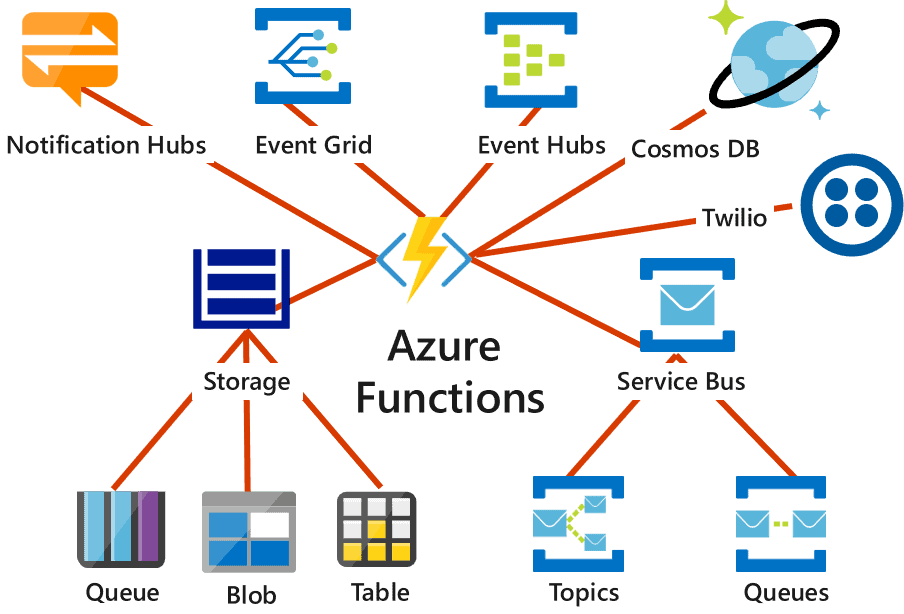You must have a function app to host the execution of your functions. A function app lets you group functions as a logical unit for easier management, deployment, scaling, and sharing of resources. To sum up, you’ll learn how to create and group functions inside the function app.
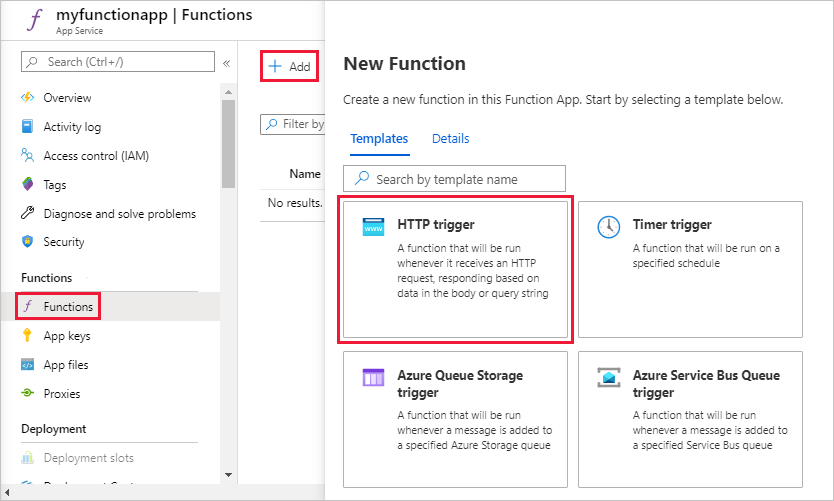
Developing Solutions for Microsoft Azure :
Planning to emerge as a Microsoft [AZ-204] Certified Developer Associate but Azure Functions is becoming a roadblock? This blog post will provide you a full overview of the Azure Functions service provided by Azure. Azure Function is a serverless compute service that enables users to run event-triggered code without having to provision or manage infrastructure. Too hard to understand? Let’s try to break it down. Firstly, Serverless means that the allocation of your resources will happen based on the need at that time and that too automatically!
In simpler terms, Azure Functions runs an event-triggered code. This means that if a particular event or a set of events occurs, then it will run code. Further, it will manage all the resources dynamically while doing that.
You can also take advantage of over 250 connectors provided by Azure Functions with Azure Logic Apps. Additionally, the data processed by Azure Functions can persist in Azure data services like Azure SQL, Azure Storage, and Document DB.
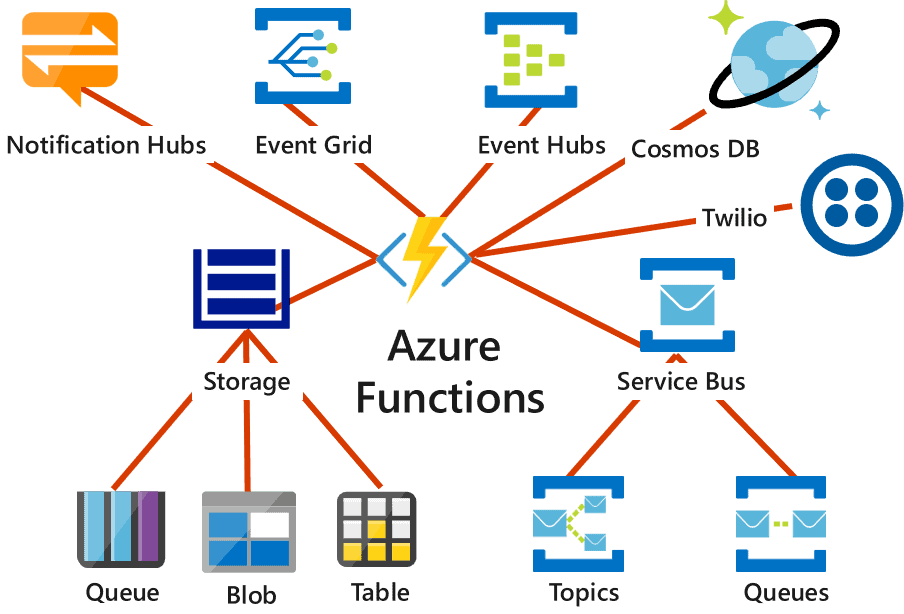
Triggers
Azure provides an extensive number of Trigger templates for Azure Functions. Here are the names of some trigger templates:
- HTTPTrigger– A HTTP Trigger makes it possible to execute code by an HTTP request.
- TimerTrigger- This type of trigger proves to be beneficial if you want to perform a cleanup or other batch tasks as per a predefined schedule.
- CosmosDBTrigger– It’s this trigger that processes Azure Cosmos DB documents when they are added or updated in the collections of a NoSQL database.
- BlobTrigger– The trigger is primarily used for processing Azure Storage blobs when they are added to Containers. However, one may also use this function for image resizing.
- QueueTrigger– This trigger takes care of your messages by responding to them as they arrive in the Azure Storage queue.
- EventGridTrigger– EventGridTrigger, a trigger that responds to the events delivered to a subscription in Azure Event Grid, supports a subscription-based model for receiving events that comes with filtering—a wonderful solution for building event-based architectures.
- EventHubTrigger– As the name suggests, the trigger responds to the events that are delivered to an Azure Event Hub. It is useful in scenarios such as user experience or workflow processing, application instrumentation, and internet-of-things (IoT).
- ServiceBusQueueTrigger– This trigger listens to the message queues. By triggering this function, one can easily bind their code to other Azure Services or on-premise services.
- ServiceBusTopicTrigger– A handy trigger that allows developers to publish as well as push messages to the topic using the Service Bus Topic Message.
Working Of Azure Functions
Serverless model
Azure Functions lets you can program and execute snippets of code in the Azure Cloud without asking the users to manger containers or web servers. Undoubtedly, servers are present but the users don’t need to put any effort into managing them.
Multiple Language Support
Developers can use a variety of languages like Python, C#, JavaScript, and PHP to implement events in Azure Functions. They can also make use of scripting languages like Bash, PowerShell, and Batch. Furthermore, an option to upload and trigger pre-compiled executables is present for Developers.
Every Function provides an option of seamless local development and Continuous Integration using GitHub, BitBucket, and Visual Studio Team Services.
Lightning-fast data access and processing
Azure Functions have made it easy to trigger code based on the data in other services in addition to accessing and operating on that data. Function bindings have enabled developers to interact with other data services and sources through their Function. Thus, allowing them not to worry about how the data flowing to and fro from a Function.
All thanks to Binding, tasks like fetching a Blob or adding a message to a queue has become as simple as reading a Blob from Function input variable or passing JSON to Function output variable.
Various triggering options
Triggering Azure Functions can be done in many ways such as, such as making changes in messages from Service Bus, HTTP triggers, Azure Storage Blob containers, Azure Queues, etc. As a result of the HTTP support, the Functions are able to react to the events that emit in virtually any SaaS (Software as a service) products supporting WebHooks. They’re easy to set up and need minimal configuration.
Benefits Of Using Azure Functions
Azure being one of the world’s biggest cloud providers gives huge advantages while using its services. One of those services is Azure Functions. Let’s take a look at the benefits of using Azure Functions.
Build Once, Deploy Anywhere – Azure Functions lets you deploy the same code to multiple targets, from pay-per-execution in the cloud to your Kubernetes cluster or IoT devices for edge computing.
Multi-Lingual Support – Azure Function supports significant languages like Java, C#, F#, Python, and more.
Pay as you go model – Azure provides a pay-as-you-go model which means you need to only pay for what you use. For Azure functions, the cost is based on the Number of Executions per month.
Swift Integration with Azure services – Azure Functions can effectively coordinate with the other Azure Services like Event Grids, Event Hubs, Azure Service Bus, Notification Hubs, etc.
Trigger-based executions – Azure Functions execute on the basis of the already configured triggers. It supports triggers like HTTP Triggers, Queue Trigger, Event Hub Trigger, and more. Since it is a trigger-based service, it runs on demand.
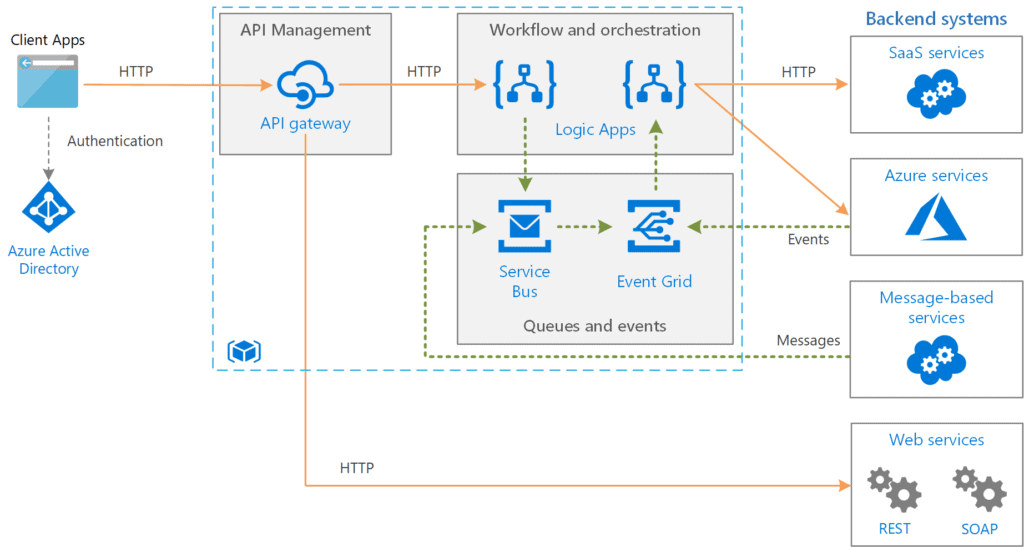

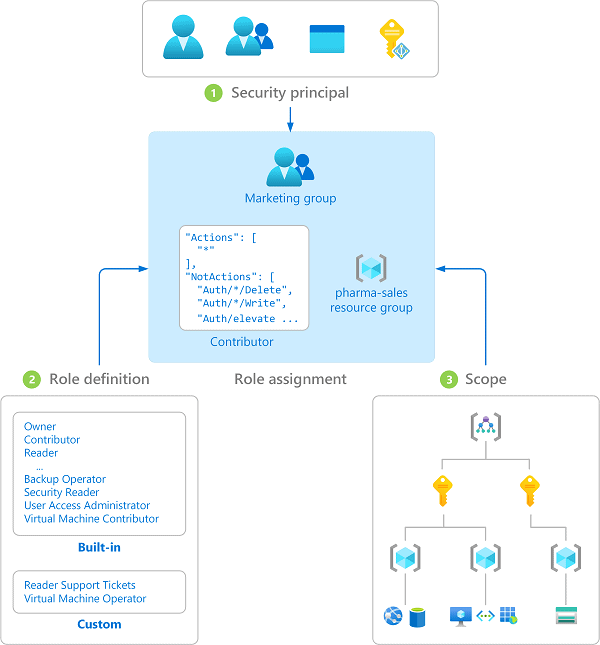
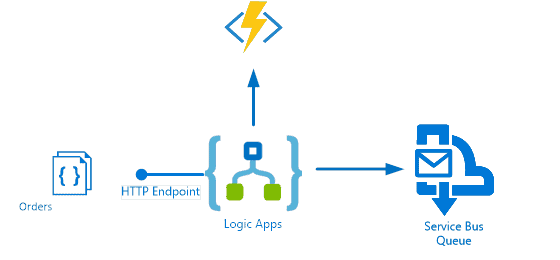
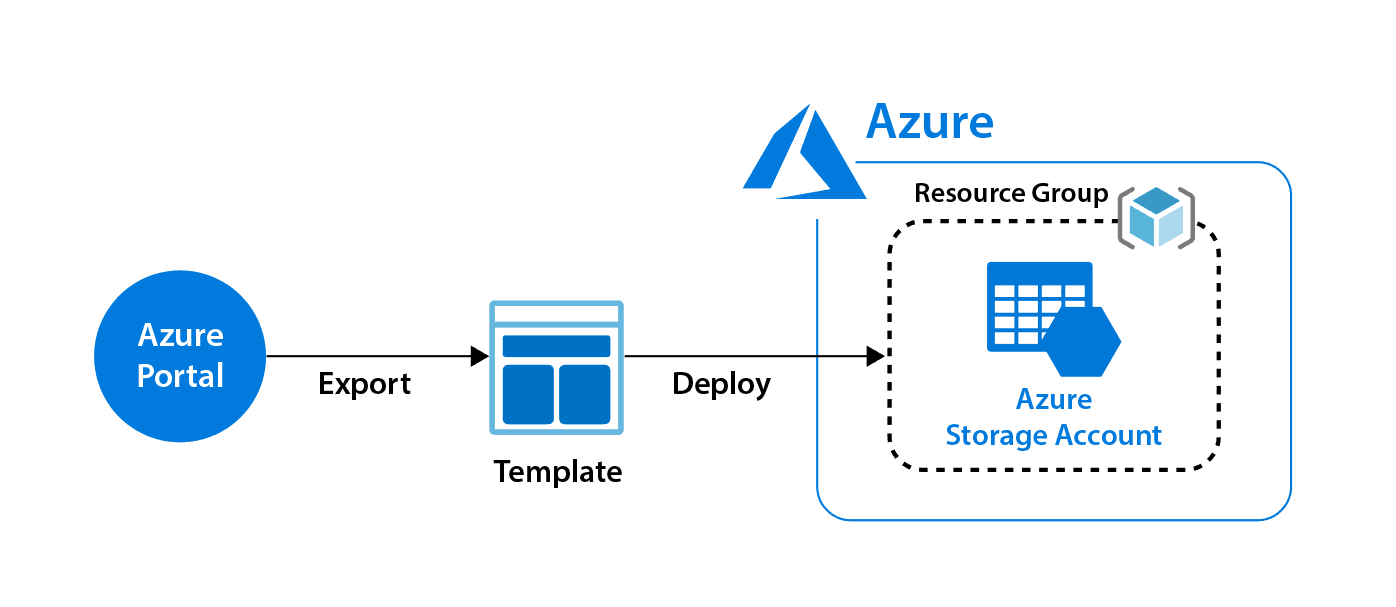 ARM lets you deploy several resources together in a single unit, and the deployments are idempotent in that the user declares the type of resource, what name to use, and which properties it should have.
ARM lets you deploy several resources together in a single unit, and the deployments are idempotent in that the user declares the type of resource, what name to use, and which properties it should have.