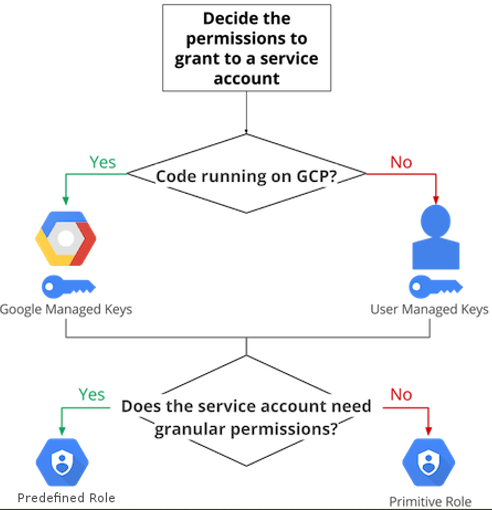- Help protect your applications and websites against denial of service and web attacks.
- Detect and mitigate attacks against your Cloud Load Balancing workloads.
- Mitigate OWASP Top 10 risks and help protect workloads on-premises or in the cloud.
Features
- Comes with predefined rules for protection against OWASP Top 10 risks.
- Easily monitor the metrics associated with your policies in the Cloud Monitoring dashboard.
- View suspicious traffic patterns on the Cloud Armor dashboard directly.
- Can be run in preview mode to understand and study ahead of the effects of the rules defined on production traffic.
- Identify and enforce access control based on the geographic location of incoming traffic and IP addresses.
- Can protect and defend on-premises applications from DDoS and web attacks.
Pricing
Google Cloud Armor Managed Protection tiers:
- The Standard tier charges for security policies and rules within that policy, including well-formed L7 requests that are evaluated by a security policy.
- The Plus tier is now in beta. It implements a subscription-based pricing model capped for the first 100 backend services and additional charges for additional resources per month.