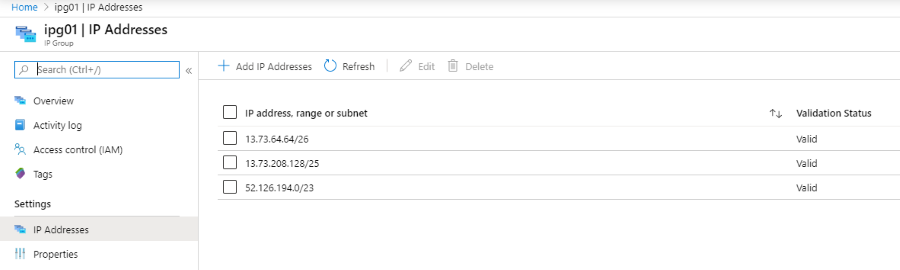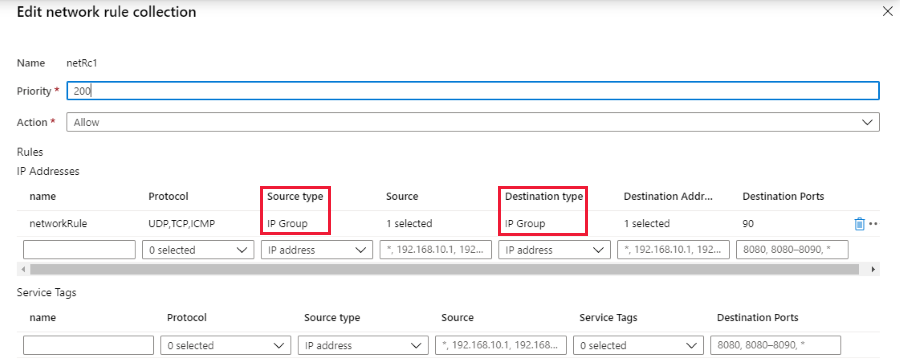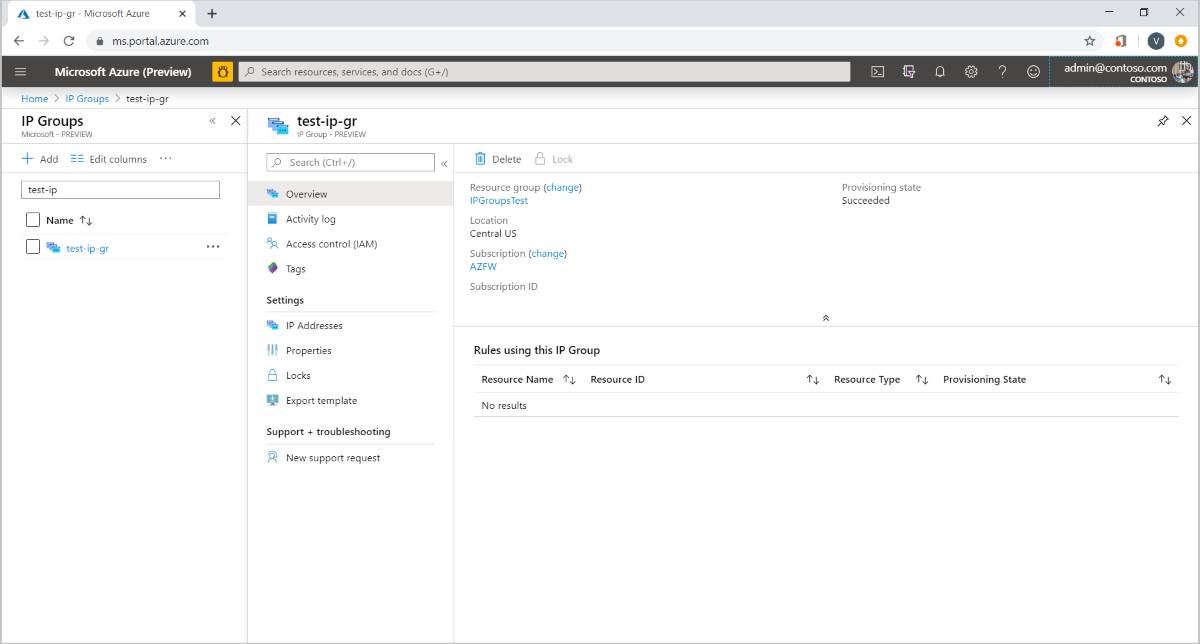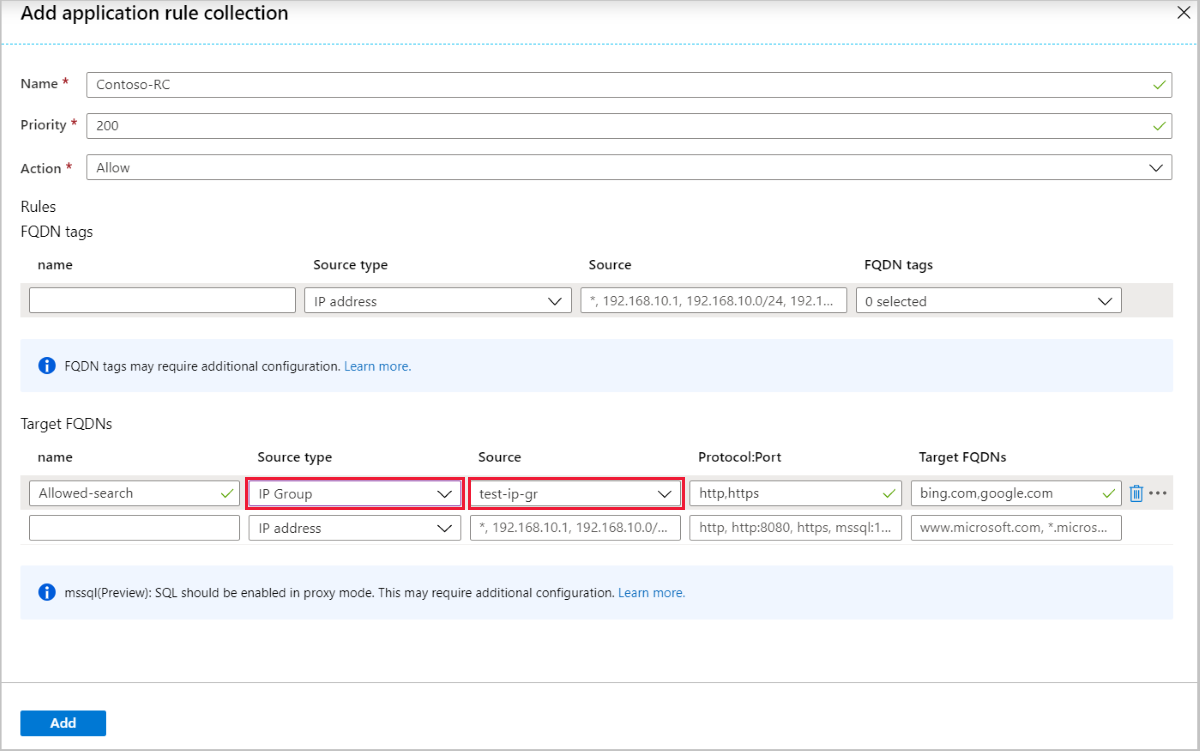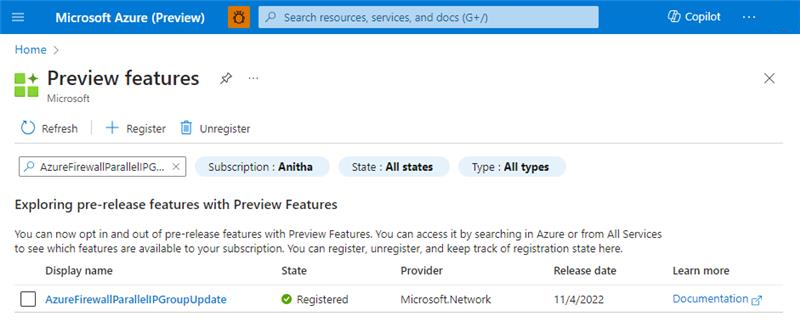Create an Azure Firewall and IP Groups - ARM template
In this quickstart, you use an Azure Resource Manager template (ARM template) to deploy an Azure Firewall with sample IP Groups used in a network rule and application rule. An IP Group is a top-level resource that allows you to define and group IP addresses, ranges, and subnets into a single object. This is useful for managing IP addresses in Azure Firewall rules. You can either manually enter IP addresses or import them from a file.
An Azure Resource Manager template is a JavaScript Object Notation (JSON) file that defines the infrastructure and configuration for your project. The template uses declarative syntax. You describe your intended deployment without writing the sequence of programming commands to create the deployment.
If your environment meets the prerequisites and you're familiar with using ARM templates, select the Deploy to Azure button. The template will open in the Azure portal.
Prerequisites
- An Azure account with an active subscription. Create an account for free.
Review the template
This template creates an Azure Firewall and IP Groups, along with the necessary resources to support the Azure Firewall.
The template used in this quickstart is from Azure Quickstart Templates.
{
"$schema": "https://schema.management.azure.com/schemas/2019-04-01/deploymentTemplate.json#",
"contentVersion": "1.0.0.0",
"metadata": {
"_generator": {
"name": "bicep",
"version": "0.25.53.49325",
"templateHash": "9380698035208685611"
}
},
"parameters": {
"virtualNetworkName": {
"type": "string",
"defaultValue": "[format('vnet{0}', uniqueString(resourceGroup().id))]",
"metadata": {
"description": "virtual network name"
}
},
"ipgroups_name1": {
"type": "string",
"defaultValue": "[format('ipgroup1{0}', uniqueString(resourceGroup().id))]"
},
"ipgroups_name2": {
"type": "string",
"defaultValue": "[format('ipgroup2{0}', uniqueString(resourceGroup().id))]"
},
"adminUsername": {
"type": "string",
"metadata": {
"description": "Username for the Virtual Machine."
}
},
"location": {
"type": "string",
"defaultValue": "[resourceGroup().location]",
"metadata": {
"description": "Location for all resources."
}
},
"vmSize": {
"type": "string",
"defaultValue": "Standard_D2s_v3",
"metadata": {
"description": "Zone numbers e.g. 1,2,3."
}
},
"numberOfFirewallPublicIPAddresses": {
"type": "int",
"defaultValue": 1,
"minValue": 1,
"maxValue": 100,
"metadata": {
"description": "Number of public IP addresses for the Azure Firewall"
}
},
"authenticationType": {
"type": "string",
"defaultValue": "sshPublicKey",
"allowedValues": [
"sshPublicKey",
"password"
],
"metadata": {
"description": "Type of authentication to use on the Virtual Machine. SSH key is recommended."
}
},
"adminPasswordOrKey": {
"type": "securestring",
"metadata": {
"description": "SSH Key or password for the Virtual Machine. SSH key is recommended."
}
}
},
"variables": {
"copy": [
{
"name": "azureFirewallIpConfigurations",
"count": "[length(range(0, parameters('numberOfFirewallPublicIPAddresses')))]",
"input": {
"name": "[format('IpConf{0}', range(0, parameters('numberOfFirewallPublicIPAddresses'))[copyIndex('azureFirewallIpConfigurations')])]",
"properties": {
"subnet": {
"id": "[if(equals(range(0, parameters('numberOfFirewallPublicIPAddresses'))[copyIndex('azureFirewallIpConfigurations')], 0), variables('azureFirewallSubnetId'), null())]"
},
"publicIPAddress": {
"id": "[resourceId('Microsoft.Network/publicIPAddresses', format('{0}{1}', variables('publicIPNamePrefix'), add(range(0, parameters('numberOfFirewallPublicIPAddresses'))[range(0, parameters('numberOfFirewallPublicIPAddresses'))[copyIndex('azureFirewallIpConfigurations')]], 1)))]"
}
}
}
}
],
"vnetAddressPrefix": "10.0.0.0/16",
"serversSubnetPrefix": "10.0.2.0/24",
"azureFirewallSubnetPrefix": "10.0.1.0/24",
"jumpboxSubnetPrefix": "10.0.0.0/24",
"nextHopIP": "10.0.1.4",
"azureFirewallSubnetName": "AzureFirewallSubnet",
"jumpBoxSubnetName": "JumpboxSubnet",
"serversSubnetName": "ServersSubnet",
"jumpBoxPublicIPAddressName": "JumpHostPublicIP",
"jumpBoxNsgName": "JumpHostNSG",
"jumpBoxNicName": "JumpHostNic",
"jumpBoxSubnetId": "[resourceId('Microsoft.Network/virtualNetworks/subnets', parameters('virtualNetworkName'), variables('jumpBoxSubnetName'))]",
"serverNicName": "ServerNic",
"serverSubnetId": "[resourceId('Microsoft.Network/virtualNetworks/subnets', parameters('virtualNetworkName'), variables('serversSubnetName'))]",
"storageAccountName": "[format('{0}sajumpbox', uniqueString(resourceGroup().id))]",
"azfwRouteTableName": "AzfwRouteTable",
"firewallName": "firewall1",
"publicIPNamePrefix": "publicIP",
"azureFirewallSubnetId": "[resourceId('Microsoft.Network/virtualNetworks/subnets', parameters('virtualNetworkName'), variables('azureFirewallSubnetName'))]",
"linuxConfiguration": {
"disablePasswordAuthentication": true,
"ssh": {
"publicKeys": [
{
"path": "[format('/home/{0}/.ssh/authorized_keys', parameters('adminUsername'))]",
"keyData": "[parameters('adminPasswordOrKey')]"
}
]
}
},
"networkSecurityGroupName": "[format('{0}-nsg', variables('serversSubnetName'))]"
},
"resources": [
{
"type": "Microsoft.Network/ipGroups",
"apiVersion": "2023-09-01",
"name": "[parameters('ipgroups_name1')]",
"location": "[parameters('location')]",
"properties": {
"ipAddresses": [
"13.73.64.64/26",
"13.73.208.128/25",
"52.126.194.0/23"
]
}
},
{
"type": "Microsoft.Network/ipGroups",
"apiVersion": "2023-09-01",
"name": "[parameters('ipgroups_name2')]",
"location": "[parameters('location')]",
"properties": {
"ipAddresses": [
"12.0.0.0/24",
"13.9.0.0/24"
]
}
},
{
"type": "Microsoft.Storage/storageAccounts",
"apiVersion": "2023-01-01",
"name": "[variables('storageAccountName')]",
"location": "[parameters('location')]",
"sku": {
"name": "Standard_LRS"
},
"kind": "StorageV2",
"properties": {}
},
{
"type": "Microsoft.Network/routeTables",
"apiVersion": "2023-09-01",
"name": "[variables('azfwRouteTableName')]",
"location": "[parameters('location')]",
"properties": {
"disableBgpRoutePropagation": false,
"routes": [
{
"name": "AzfwDefaultRoute",
"properties": {
"addressPrefix": "0.0.0.0/0",
"nextHopType": "VirtualAppliance",
"nextHopIpAddress": "[variables('nextHopIP')]"
}
}
]
}
},
{
"type": "Microsoft.Network/networkSecurityGroups",
"apiVersion": "2023-09-01",
"name": "[variables('networkSecurityGroupName')]",
"location": "[parameters('location')]",
"properties": {}
},
{
"type": "Microsoft.Network/virtualNetworks",
"apiVersion": "2023-09-01",
"name": "[parameters('virtualNetworkName')]",
"location": "[parameters('location')]",
"tags": {
"displayName": "[parameters('virtualNetworkName')]"
},
"properties": {
"addressSpace": {
"addressPrefixes": [
"[variables('vnetAddressPrefix')]"
]
},
"subnets": [
{
"name": "[variables('jumpBoxSubnetName')]",
"properties": {
"addressPrefix": "[variables('jumpboxSubnetPrefix')]"
}
},
{
"name": "[variables('azureFirewallSubnetName')]",
"properties": {
"addressPrefix": "[variables('azureFirewallSubnetPrefix')]"
}
},
{
"name": "[variables('serversSubnetName')]",
"properties": {
"addressPrefix": "[variables('serversSubnetPrefix')]",
"routeTable": {
"id": "[resourceId('Microsoft.Network/routeTables', variables('azfwRouteTableName'))]"
},
"networkSecurityGroup": {
"id": "[resourceId('Microsoft.Network/networkSecurityGroups', variables('networkSecurityGroupName'))]"
}
}
}
]
},
"dependsOn": [
"[resourceId('Microsoft.Network/routeTables', variables('azfwRouteTableName'))]",
"[resourceId('Microsoft.Network/networkSecurityGroups', variables('networkSecurityGroupName'))]"
]
},
{
"copy": {
"name": "publicIP",
"count": "[length(range(0, parameters('numberOfFirewallPublicIPAddresses')))]"
},
"type": "Microsoft.Network/publicIPAddresses",
"apiVersion": "2023-09-01",
"name": "[format('{0}{1}', variables('publicIPNamePrefix'), add(range(0, parameters('numberOfFirewallPublicIPAddresses'))[copyIndex()], 1))]",
"location": "[parameters('location')]",
"sku": {
"name": "Standard"
},
"properties": {
"publicIPAllocationMethod": "Static",
"publicIPAddressVersion": "IPv4"
}
},
{
"type": "Microsoft.Network/publicIPAddresses",
"apiVersion": "2023-09-01",
"name": "[variables('jumpBoxPublicIPAddressName')]",
"location": "[parameters('location')]",
"properties": {
"publicIPAllocationMethod": "Dynamic"
}
},
{
"type": "Microsoft.Network/networkSecurityGroups",
"apiVersion": "2023-09-01",
"name": "[variables('jumpBoxNsgName')]",
"location": "[parameters('location')]",
"properties": {
"securityRules": [
{
"name": "myNetworkSecurityGroupRuleSSH",
"properties": {
"protocol": "Tcp",
"sourcePortRange": "*",
"destinationPortRange": "22",
"sourceAddressPrefix": "*",
"destinationAddressPrefix": "*",
"access": "Allow",
"priority": 1000,
"direction": "Inbound"
}
}
]
}
},
{
"type": "Microsoft.Network/networkInterfaces",
"apiVersion": "2023-09-01",
"name": "[variables('jumpBoxNicName')]",
"location": "[parameters('location')]",
"properties": {
"ipConfigurations": [
{
"name": "ipconfig1",
"properties": {
"privateIPAllocationMethod": "Dynamic",
"publicIPAddress": {
"id": "[resourceId('Microsoft.Network/publicIPAddresses', variables('jumpBoxPublicIPAddressName'))]"
},
"subnet": {
"id": "[variables('jumpBoxSubnetId')]"
}
}
}
],
"networkSecurityGroup": {
"id": "[resourceId('Microsoft.Network/networkSecurityGroups', variables('jumpBoxNsgName'))]"
}
},
"dependsOn": [
"[resourceId('Microsoft.Network/networkSecurityGroups', variables('jumpBoxNsgName'))]",
"[resourceId('Microsoft.Network/publicIPAddresses', variables('jumpBoxPublicIPAddressName'))]",
"[resourceId('Microsoft.Network/virtualNetworks', parameters('virtualNetworkName'))]"
]
},
{
"type": "Microsoft.Network/networkInterfaces",
"apiVersion": "2023-09-01",
"name": "[variables('serverNicName')]",
"location": "[parameters('location')]",
"properties": {
"ipConfigurations": [
{
"name": "ipconfig1",
"properties": {
"privateIPAllocationMethod": "Dynamic",
"subnet": {
"id": "[variables('serverSubnetId')]"
}
}
}
]
},
"dependsOn": [
"[resourceId('Microsoft.Network/virtualNetworks', parameters('virtualNetworkName'))]"
]
},
{
"type": "Microsoft.Compute/virtualMachines",
"apiVersion": "2023-09-01",
"name": "JumpBox",
"location": "[parameters('location')]",
"properties": {
"hardwareProfile": {
"vmSize": "[parameters('vmSize')]"
},
"storageProfile": {
"imageReference": {
"publisher": "Canonical",
"offer": "UbuntuServer",
"sku": "18.04-LTS",
"version": "latest"
},
"osDisk": {
"createOption": "FromImage"
}
},
"osProfile": {
"computerName": "JumpBox",
"adminUsername": "[parameters('adminUsername')]",
"adminPassword": "[parameters('adminPasswordOrKey')]",
"linuxConfiguration": "[if(equals(parameters('authenticationType'), 'password'), json('null'), variables('linuxConfiguration'))]"
},
"networkProfile": {
"networkInterfaces": [
{
"id": "[resourceId('Microsoft.Network/networkInterfaces', variables('jumpBoxNicName'))]"
}
]
},
"diagnosticsProfile": {
"bootDiagnostics": {
"enabled": true,
"storageUri": "[reference(resourceId('Microsoft.Storage/storageAccounts', variables('storageAccountName')), '2023-01-01').primaryEndpoints.blob]"
}
}
},
"dependsOn": [
"[resourceId('Microsoft.Network/networkInterfaces', variables('jumpBoxNicName'))]",
"[resourceId('Microsoft.Storage/storageAccounts', variables('storageAccountName'))]"
]
},
{
"type": "Microsoft.Compute/virtualMachines",
"apiVersion": "2023-09-01",
"name": "Server",
"location": "[parameters('location')]",
"properties": {
"hardwareProfile": {
"vmSize": "[parameters('vmSize')]"
},
"storageProfile": {
"imageReference": {
"publisher": "Canonical",
"offer": "UbuntuServer",
"sku": "18.04-LTS",
"version": "latest"
},
"osDisk": {
"createOption": "FromImage"
}
},
"osProfile": {
"computerName": "Server",
"adminUsername": "[parameters('adminUsername')]",
"adminPassword": "[parameters('adminPasswordOrKey')]",
"linuxConfiguration": "[if(equals(parameters('authenticationType'), 'password'), null(), variables('linuxConfiguration'))]"
},
"networkProfile": {
"networkInterfaces": [
{
"id": "[resourceId('Microsoft.Network/networkInterfaces', variables('serverNicName'))]"
}
]
},
"diagnosticsProfile": {
"bootDiagnostics": {
"enabled": true,
"storageUri": "[reference(resourceId('Microsoft.Storage/storageAccounts', variables('storageAccountName')), '2023-01-01').primaryEndpoints.blob]"
}
}
},
"dependsOn": [
"[resourceId('Microsoft.Network/networkInterfaces', variables('serverNicName'))]",
"[resourceId('Microsoft.Storage/storageAccounts', variables('storageAccountName'))]"
]
},
{
"type": "Microsoft.Network/azureFirewalls",
"apiVersion": "2023-09-01",
"name": "[variables('firewallName')]",
"location": "[parameters('location')]",
"properties": {
"ipConfigurations": "[variables('azureFirewallIpConfigurations')]",
"applicationRuleCollections": [
{
"name": "appRc1",
"properties": {
"priority": 101,
"action": {
"type": "Allow"
},
"rules": [
{
"name": "someAppRule",
"protocols": [
{
"protocolType": "Http",
"port": 8080
}
],
"targetFqdns": [
"*bing.com"
],
"sourceIpGroups": [
"[resourceId('Microsoft.Network/ipGroups', parameters('ipgroups_name1'))]"
]
},
{
"name": "someOtherAppRule",
"protocols": [
{
"protocolType": "Mssql",
"port": 1433
}
],
"targetFqdns": [
"[format('sql1{0}', environment().suffixes.sqlServerHostname)]"
],
"sourceIpGroups": [
"[resourceId('Microsoft.Network/ipGroups', parameters('ipgroups_name1'))]",
"[resourceId('Microsoft.Network/ipGroups', parameters('ipgroups_name2'))]"
]
}
]
}
}
],
"networkRuleCollections": [
{
"name": "netRc1",
"properties": {
"priority": 200,
"action": {
"type": "Allow"
},
"rules": [
{
"name": "networkRule",
"description": "desc1",
"protocols": [
"UDP",
"TCP",
"ICMP"
],
"sourceAddresses": [
"10.0.0.0",
"111.1.0.0/23"
],
"sourceIpGroups": [
"[resourceId('Microsoft.Network/ipGroups', parameters('ipgroups_name1'))]"
],
"destinationIpGroups": [
"[resourceId('Microsoft.Network/ipGroups', parameters('ipgroups_name2'))]"
],
"destinationPorts": [
"90"
]
}
]
}
}
]
},
"dependsOn": [
"[resourceId('Microsoft.Network/ipGroups', parameters('ipgroups_name1'))]",
"[resourceId('Microsoft.Network/ipGroups', parameters('ipgroups_name2'))]",
"publicIP",
"[resourceId('Microsoft.Network/virtualNetworks', parameters('virtualNetworkName'))]"
]
}
],
"outputs": {
"location": {
"type": "string",
"value": "[parameters('location')]"
},
"name": {
"type": "string",
"value": "[variables('firewallName')]"
},
"resourceGroupName": {
"type": "string",
"value": "[resourceGroup().name]"
},
"resourceId": {
"type": "string",
"value": "[resourceId('Microsoft.Network/azureFirewalls', variables('firewallName'))]"
}
}
}
Multiple Azure resources are defined in the template:
- Microsoft.Network/ipGroups
- Microsoft.Storage/storageAccounts
- Microsoft.Network/routeTables
- Microsoft.Network/networkSecurityGroups
- Microsoft.Network/virtualNetworks
- Microsoft.Network/publicIPAddresses
- Microsoft.Network/networkInterfaces
- Microsoft.Compute/virtualMachines
- Microsoft.Network/azureFirewalls
Deploy the template
Deploy the ARM template to Azure:
Select Deploy to Azure to sign in to Azure and open the template. The template creates an Azure Firewall, the network infrastructure, and two virtual machines.
In the portal, on the Create an Azure Firewall with IpGroups page, type or select the following values:
- Subscription: Select from existing subscriptions
- Resource group: Select from existing resource groups or select Create new, and select OK.
- Location: Select a location
- Virtual Network Name: Type a name for the new virtual network (VNet)
- IP Group Name 1: Type name for IP Group 1
- IP Group Name 2: Type name for IP Group 2
- Admin Username: Type username for the administrator user account
- Authentication: Select sshPublicKey or password
- Admin Password: Type an administrator password or key
Select I agree to the terms and conditions stated above and then select Purchase. The deployment can take 10 minutes or longer to complete.
Review deployed resources
In the Azure portal, review the deployed resources, especially the firewall rules that use IP Groups.