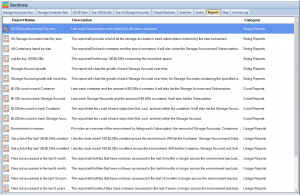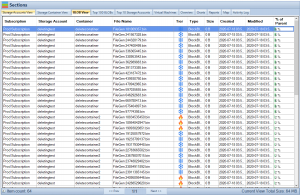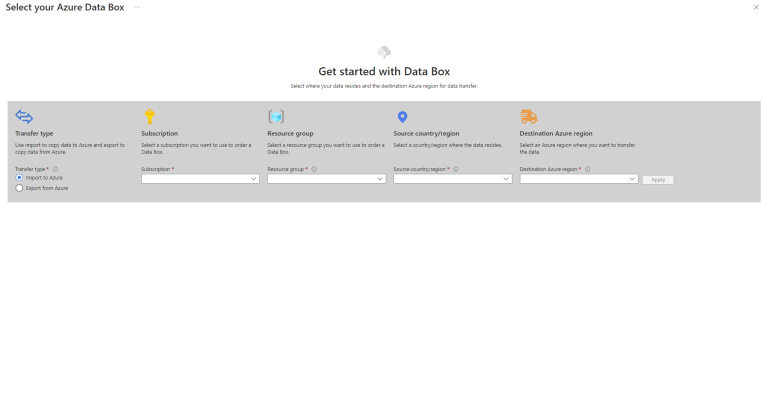Azure Data Box – An Overview
Azure Data Box is a family of physical devices that enable secure and efficient data transfer to Azure cloud storage. The Data Box family includes several products, each designed for different data transfer requirements:
Azure Data Box Disk
Designed for small to medium-sized data transfers, the Data Box Disk is a portable SSD device with an 8TB capacity. It supports data transfer rates of up to 450MB/s and is suitable for projects that require rapid data transfer.
Azure Data Box
The Azure Data Box is a rugged, tamper-resistant device designed for large-scale data transfers. With a 100TB capacity, it supports data transfer rates of up to 1.5GB/s, making it suitable for projects involving significant amounts of data.
Azure Data Box Heavy
Designed for massive data transfer projects, the Data Box Heavy has a 1PB capacity and supports data transfer rates of up to 40GB/s. This device is ideal for large enterprises looking to move vast amounts of data to the cloud.
Azure Data Box Gateway
The Azure Data Box Gateway is a virtual appliance that enables data transfer from on-premises environments to Azure Blob storage. This appliance is suitable for users who require a continuous, incremental data transfer solution to the cloud.
Azure Data Box Edge
The Azure Data Box Edge is a physical appliance that combines data transfer and edge computing capabilities. This device can process and analyze data locally before transferring it to the cloud, making it suitable for scenarios where real-time data processing is essential.
Key Factors Impacting Costs
When considering Azure Data Box, it’s crucial to understand the key factors that influence costs:
Device Usage
Azure Data Box devices are available on a pay-as-you-go basis, with pricing depending on the device type and duration of usage. When planning a data transfer project, it’s essential to select the most suitable device based on the project’s data volume and timeframe.
Data Transfer
While data transfer into Azure is typically free, data transfer out of Azure incurs charges. Depending on the data volume and frequency of transfers, these costs can significantly impact the overall expenses of a project.
Storage
Azure offers various storage options, including Blob Storage, File Storage, and Data Lake Storage. Each storage option has its pricing structure, with factors such as redundancy, access tier, and retention period affecting the costs.
Egress Fees
When transferring data out of Azure, egress fees may apply. These fees are based on the amount of data transferred and vary depending on the geographical region.
Data Processing
For scenarios involving Azure Data Box Edge, additional costs may be associated with data processing and analysis at the edge. These costs depend on the complexity and volume of the data being processed.
Azure DataBox Best Practices
To ensure a successful data transfer project with Azure Data Box, consider the following best practices:
Assess Your Data Transfer Needs
Before selecting an Azure Data Box device, thoroughly assess your data transfer requirements. Consider factors such as data volume, transfer speed, and project timeline to choose the most suitable device for your needs.
Data Compression
Compressing data before transferring it to Azure Data Box can help save time and reduce storage costs. Use efficient data compression algorithms to minimize data size without compromising data integrity.
Secure Data Transfer
Azure Data Box devices use encryption to protect data during transit and at rest. However, it’s essential to implement additional security measures, such as data access controls and data classification policies, to ensure the highest level of security for your data.
Monitor and Optimize
Continuously monitor the performance of your data transfer process to identify potential bottlenecks and optimize data transfer speeds. Leverage tools like the Azure Blob Storage Cost Estimator and Cloud Storage Manager to gain insights into your storage consumption and optimize costs.
Data Validation
Ensure that the data being transferred is accurate and valid. Implement data validation processes to catch errors and inconsistencies in the data before transferring it to Azure Data Box.
Network Configuration
Optimize your network configuration to maximize data transfer speeds. Factors such as bandwidth, latency, and network topology can significantly impact the efficiency of the data transfer process.
Incremental Data Transfer
For ongoing data transfer projects, consider using incremental data transfer methods to minimize data transfer time and costs. Azure Data Box Gateway and Data Box Edge provide options for continuous, incremental data transfer to Azure Blob storage.
How to Use Azure Data Box
To use Azure Data Box for data transfer, follow these steps:
Order an Azure Data Box Device
Based on your data transfer requirements, order the appropriate Azure Data Box device from the Azure portal. Specify the destination Azure storage account where you want to transfer your data.
Receive and Set up the Device
Once you receive the device, connect it to your local network and configure the network settings. Power on the device and follow the setup instructions provided by Microsoft.
Copy Data to the Device
Using the Azure Data Box tools, copy your data to the device. Ensure that the data is properly organized and compressed for efficient data transfer.
Ship the Device
After copying the data, securely pack the device and ship it back to the Azure Data Center. Microsoft will process the device and upload the data to the specified Azure storage account.
Verify Data Transfer
Once the data is uploaded to your Azure storage account, verify the data transfer by comparing the source and destination data. Ensure that all data has been successfully transferred and is accessible in your Azure storage account.
Tradeoffs and Challenges
While Azure Data Box simplifies data transfer to Azure, it’s essential to be aware of the tradeoffs and challenges involved:
Limited Availability
Azure Data Box devices are available only in select regions, which may limit the service’s accessibility for some users. Check the availability of Azure Data Box devices in your region before planning a data transfer project.
Data Transfer Time
Data transfer time can vary depending on the device type, data volume, and network speed. While Azure Data Box devices are designed for high-speed data transfer, some projects may still require a significant amount of time to complete.
Device Handling
Azure Data Box devices are physical devices that require proper handling during shipping and setup. Mishandling can lead to data loss or device damage, impacting the success of your data transfer project.
Data Security
Though Azure Data Box devices use encryption to protect data during transit and at rest, ensuring data security throughout the entire data transfer process is crucial. Implementing additional security measures, such as data access controls and data classification policies, is necessary to guarantee the security of your data.
Data Transfer Costs
While Azure Data Box enables efficient data transfer, it’s essential to consider the overall costs associated with the data transfer process. Factors such as device usage fees, storage costs, and egress fees can impact the total project cost. Comparing the costs of using Azure Data Box with alternative data transfer methods can help determine the most cost-effective solution for your needs.
Network Configuration and Bandwidth
Optimizing your network configuration and ensuring sufficient bandwidth are essential to achieve the maximum data transfer speeds offered by Azure Data Box devices. Network limitations, such as low bandwidth or high latency, can negatively impact the efficiency of the data transfer process.
Importance of Considering the Impact on Data Transfer Decisions
When making decisions about transferring data to Azure, it’s vital to consider the impact of various factors on the overall success and cost of your project. Understanding the tradeoffs and challenges involved in using Azure Data Box, as well as considering alternative data transfer methods, can help you make informed decisions that best meet your needs and budget.
Data Migration Strategy
Developing a comprehensive data migration strategy is crucial for a successful data transfer project. This strategy should include an assessment of data transfer needs, selection of the most suitable Azure Data Box device, and a timeline for the data transfer process.
Cost Management
Understanding and managing the costs associated with Azure Data Box and Azure storage services are essential for optimizing expenses. Utilizing tools such as the Azure Blob Storage Cost Estimator and Cloud Storage Manager can provide valuable insights into storage costs and usage trends, helping businesses save money on their Azure Storage.
Compliance and Regulations
When transferring data to Azure, businesses must ensure compliance with industry-specific regulations and data protection laws. Understanding the requirements of these regulations and implementing appropriate measures to maintain compliance is essential for a successful data transfer project.
Disaster Recovery and Business Continuity
As part of a comprehensive data transfer strategy, businesses should consider the impact of data migration on disaster recovery and business continuity plans. Ensuring that data remains accessible and recoverable during and after the data transfer process is crucial for minimizing downtime and maintaining business operations.