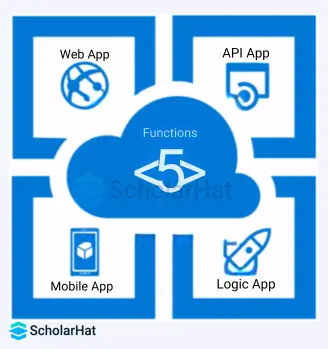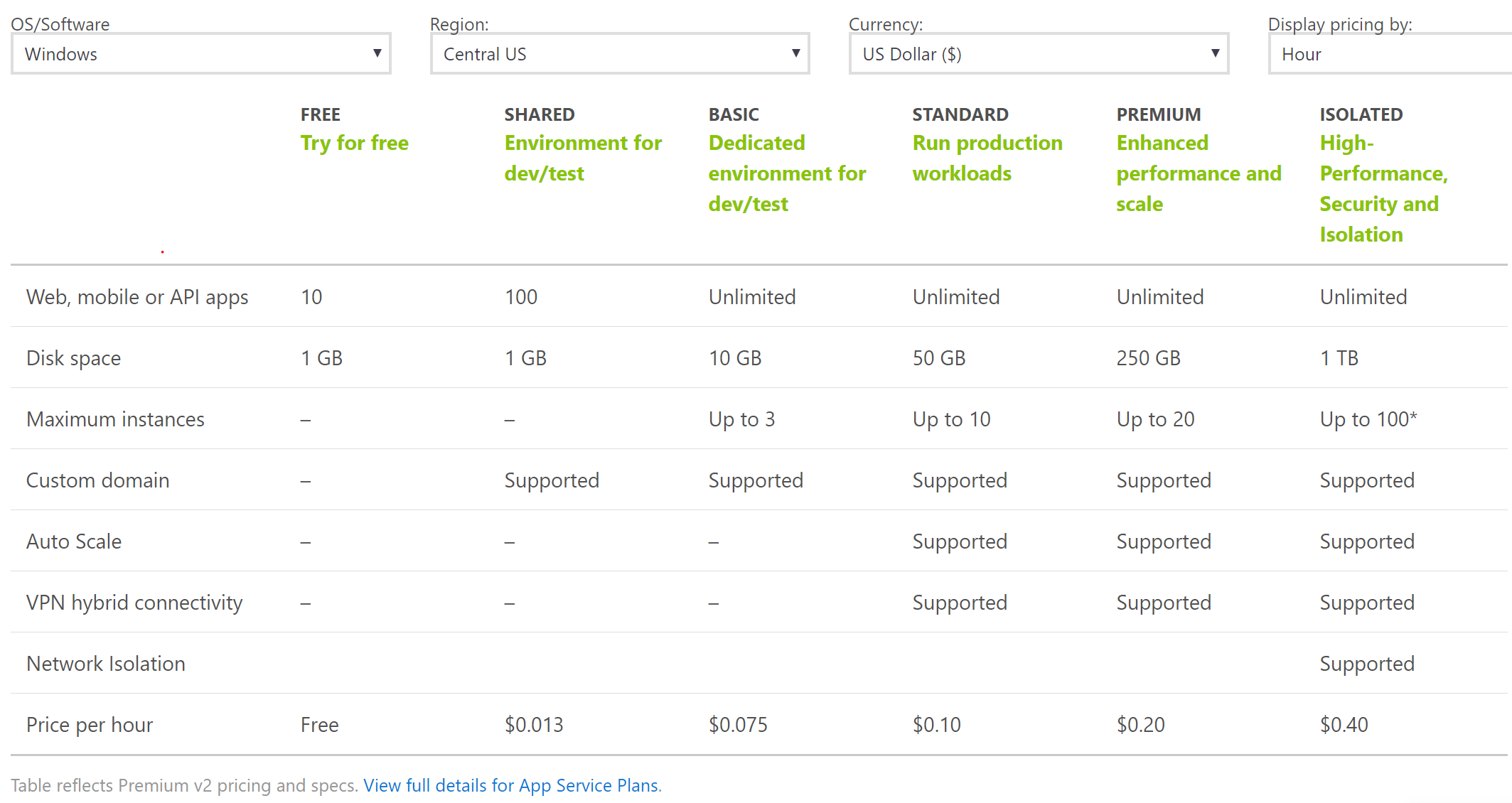Azure Data Factory: An Overview
Based on Cloud, Azure Data Factory is a Microsoft tool that gathers raw business data and subsequently converts it into functional information. Essentially, it is a data integration ETL (extract, transform, and load) service responsible for automating the revolution of the provided raw data. Let’s look at some of the Azure interview Questions answer that help you to prepare for Azure job interviews.
1. Briefly explain different components of Azure Data Factory:
- Pipeline: It represents activities logical container.
- Dataset: It is a pointer to the data utilized in the pipeline activities
- Mapping Data Flow: Represents a data transformation UI logic
- Activity: In the Data Factory pipeline, Activity is the execution step that can be utilized for data consumption and transformation.
- Trigger: Mentions the time of pipeline execution.
- Linked Service: It represents an explanatory connection string for those data sources being used in the pipeline activities.
- Control flow: Regulates the execution flow of the pipeline activities
2. What is the need for Azure Data Factory?
While going through Azure tutorial, you would come across this terminology. Since data comes from different sources, it can be in any form. Such varied sources will transfer or channelize the particular data in various ways and the same can be in a varied format. Whenever we convey this data on the cloud or specific storage, it is inevitable to ascertain that this data is efficiently managed. So, you have to transform the data and remove unnecessary parts.
Since data transfer is concerned, it is important to ascertain that data is collected from various sources and conveyed in a common place. Now store it and if needed, transformation needs to be done. The same can be accomplished by a conventional data warehouse too but it comes with some limitations. Occasionally, we are impelled to use custom applications that can manage all such processes distinctly. But this process consumes time and integration of all such processes is troublesome. So, it is necessary to find an approach to automate this process or design appropriate workflows. Azure Data Factory assists you in coordinating this entire process more conveniently.
3. Is there any limit on how many integration runtimes can be performed?
No, there is no limit on the number of integration runtime occurrences you can have in an Azure data factory. However, there is a limit on the number of VM cores that the integration runtime can utilize for every subscription for SSIS package implementation. When you pursue Microsoft Azure Certification, you should be aware of these terms.
4. Explain Data Factory Integration Runtime.
Integration Runtime is a safe computing infrastructure being used by Data Factory for offering data integration abilities over various network environments. Moreover, it ascertains that such activities will be implemented in the nearest possible area to the data store. If you want to Learn Azure Step by step, you must be aware of this and other such fundamental Azure terminologies.
5. What it means by blob storage in Azure?
Blob storage in Azure is one of the key aspects to learn if you want to get Azure fundamentals certification. Azure Blob Storage is a service very useful for the storage of massive amounts of unstructured object data like binary data or text. Moreover, you can use Blob Storage to render data to the world or to save application data confidentially. Typical usages of Blob Storage include:
- Directly serving images or documents to a browser
- Storage of files for distributed access
- Streaming audio and video
- Storing data for backup and reinstating disaster recovery, and archiving
- Storing data for investigation by an on-premises or any Azure-hosted service
6. Mention the steps for creating the ETL process in Azure Data Factory.
When attempting to retrieve some data from the Azure SQL server database, if anything needs to be processed, it will be processed and saved in the Data Lake Store. Here are the steps for creating ETL:
- Firstly, create a Linked Service for the source data store i.e. SQL Server Database
- Suppose that we are using a car dataset
- Now create a Linked Service for a destination data store that is Azure Data Lake Store
- After that, create a dataset for Data Saving
- Setup the pipeline and add copy activity
- Finally, schedule the pipeline by inserting a trigger
7. Mention three types of triggers that Azure Data Factory supports.
- The Schedule trigger is useful for the execution of the ADF pipeline on a wall-clock timetable.
- The Tumbling window trigger is useful for the execution of the ADF pipeline over a cyclic interval. It holds on to the pipeline state.
- The Event-based trigger responds to an event that is related to the blob. Examples of such events include adding or deleting a blob from your Azure storage account.
8. How to create Azure Functions?
Azure Functions are solutions for implementing small lines of functions or code in the cloud. With these functions, we can choose preferred programming languages. You need to pay only for the time the code runs which means that you need to pay per usage. It supports a wide range of programming languages including F#, C#, Node.js, Java, Python, and PHP. Also, it supports continuous deployment as well as integration. It is possible to develop serverless applications through Azure Functions applications. When you enroll for Azure Training In Hyderabad, you can thoroughly know how to create Azure Functions.
9. What are the steps to access data through the use of the other 80 dataset types in the Data Factory?
Currently, the Mapping Data Flow functionality allows Azure SQL Data Warehouse, Azure SQL Database, defined text files from Azure Blob storage or Azure Data Lake Storage Gen2, and Parquet files from Blob storage or Data Lake Storage Gen2 natively for sink and source.
You need to use the Copy activity to point data from any of the supplementary connectors. Subsequently, you need to run a Data Flow activity to efficiently transform data after it is already staged.
10. What do you need for executing an SSIS package in the Data Factory?
You have to create an SSIS IR and an SSISDB catalog which is hosted in Azure SQL Managed Instance or Azure SQL Database.
11. What are Datasets in ADF?
The dataset is the data that you would use in your pipeline activities in the form of inputs and outputs. Generally, datasets signify the structure of data inside linked data stores like documents, files, folders, etc. For instance, an Azure blob dataset describes the folder and container in blob storage from which a specific pipeline activity must read data as input for processing.
12. What is the use of the ADF Service?
13. How do the Mapping data flow and Wrangling data flow transformation activities differ in the Data Factory?
14. What Are Azure Databricks?
Azure Databricks represents an easy, quick, and mutual Apache Spark-based analytics platform that is optimized for Azure. It is being designed in partnership with the founders of Apache Spark. Moreover, Azure Databricks blends the finest of Databricks and Azure to let customers speed up innovation through a quick setup. The smooth workflows and an engaging workspace facilitate teamwork between data engineers, data scientists, and business analysts.
15. What is Azure SQL Data Warehouse?
16. What is Azure Data Lake?
17. Explain the data source in the Azure data factory:
The data source is the source or destination system that comprises the data intended to be utilized or executed. Types of data can be binary, text, CSV files, JSON files, etc. It can be image files, video, audio, or might be a proper database.
Examples of data sources include Azure data lake storage, Azure blob storage, or any other database such as MySQL DB, Azure SQL database, postgres, etc.
18. Why is it beneficial to use the Auto Resolve Integration Runtime?
AutoResolveIntegrationRuntime automatically tries to execute the activities in the same region or in close proximity to the region of the particular sink data source. The same can boost performance.
19. How is lookup activity useful in the Azure data factory?
20. What are the types of variables in the Azure data factory?
Variables in the ADF pipeline allow temporary holding of the values. Their usage is similar just to the variables used in the programming language. For assigning and manipulating the variable values, two types of activities are used i.e. Set Variable and append variable.
Two types of variables in Azure data factory are:
i. System variable: These are the fixed variables from the Azure pipeline. Their examples include pipeline ID, pipeline name, trigger name, etc.
ii. User variable: User variables are manually declared depending on the logic of the pipeline.
21. Explain the linked service in the Azure data factory.
22. What does it mean by the breakpoint in the ADF pipeline?
23. Is Azure Data Factory ETL or ELT tool?
It is a cloud-based Microsoft tool which provides a cloud-based integration service for data analytics at scale and supports ETL and ELT paradigms.
24. Why is ADF needed?
With an increasing amount of big data, there is a need for a service such as ADF that can orchestrate and operationalize processes to refine the enormous stores of raw business data into actionable business insights.
25.What is the purpose of Linked services in Azure Data Factory?
Linked services are used majorly for two purposes :
- For a Data Store representation, i.e., any storage system such as Azure Blob storage account, a file share, or an Oracle DB/ SQL Server instance.
- For Compute representation, i.e., the underlying VM will execute the activity defined in the pipeline.
26.What is required to execute an SSIS package in Data Factory?
We have to create an SSIS integration runtime and an SSISDB catalog hosted in the Azure SQL server database or Azure SQL-managed instance before executing an SSIS package.
27. How can we deploy code to higher environments in Data Factory?
We can do this with the below set of steps:
- Create a feature branch that will store our code base.
- Create a pull request to merge the code after we’re sure to the Dev branch.
- Publish the code from the dev to generate ARM templates.
This can trigger an automated CI/CD DevOps pipeline to promote code to higher environments like Staging or Production.
28. If you want to use the output by executing a query, which activity shall you use?
The Look-up activity can return the result of executing a query or stored procedure. ,The output can be a singleton value or an array of attributes, which can be consumed in subsequent copy data activity, or any transformation or control flow activity Such as ForEach activity.
29. Can we pass parameters to a pipeline run?
The answer is Yes, parameters are a first-class, top-level concept in a Data Factory. You can define parameters at the pipeline level and pass arguments as you execute the pipeline run on demand or using a trigger, parameters are a first-class, top-level concept in Data Factory.
30. Can you Elaborate more on Data Factory Integration Runtime?
It is the compute infrastructure for Azure Data Factory pipelines. It is nothing but the bridge between activities and linked services. It provides the computing environment where the activity is run directly or dispatched. This allows the activity to be performed in the closest region to the target data stores.
31. What is required to execute an SSIS package in a Data Factory?
You must create an SSIS integration runtime and an SSISDB catalog hosted in the Azure SQL server database or Azure SQL-managed instance before executing an SSIS package.
32. What is the limit on the number of Integration Runtimes, if any?
Within a Data Factory, the default limit on any entities is set to 5000, including pipelines, data sets, triggers, linked services, Private Endpoints, and integration runtimes. If required, one can create an online support ticket to raise the limit to a higher number.
33. If you want to use the output by executing a query, which activity shall you use?
The Look-up activity can return the result of executing a query or stored procedure.The output can be a singleton value or an array of attributes, which can be consumed in subsequent copy data activity, or any transformation or control flow activity like ForEach activity.
34. Can a value be calculated for a new column from the existing column from mapping in ADF?
You can derive transformations in the mapping data flow to generate a new column based on our desired logic. You can create a new derived column or update an existing one when developing a derived one. Enter the name of the column you're making in the Column textbox.
35. How to debug an ADF pipeline?
It is one of the crucial aspects of any coding-related activity needed to test the code for any issues it might have. It also provides an option to debug the pipeline without executing it.
36. What does it mean by the breakpoint in the ADF pipeline?
To understand better, for example, you are using three activities in the pipeline, and now you want to debug up to the second activity only. You can do this by placing the breakpoint at the second activity. To add a breakpoint, click the circle present at the top of the activity.
37. What is the use of the ADF Service?
ADF primarily organizes the data copying between relational and non-relational data sources hosted locally in data centers or the cloud. Moreover, you can use ADF Service to transform the ingested data to fulfill business requirements. In most Big Data solutions, ADF Service is used as an ETL or ELT tool for data ingestion.
38. Explain the data source in the Azure data factory.
The data source is the source or destination system that comprises the data intended to be utilized or executed. The data type can be binary, text, CSV, JSON, image files, video, audio, or a proper database.
39. How to copy multiple tables from one datastore to another datastore?
Maintain a lookup table/ file containing the list of tables and their source, which needs to be copied.Then, we can use the lookup activity and each loop activity to scan through the list.Inside the for each loop activity, we can use a copy activity or a mapping dataflow to copy multiple tables to the destination datastore.
40. Can we integrate Data Factory with Machine learning data?
Yes, we can train and retrain the model on machine learning data from the pipelines and publish it as a web service.
41. What is an Azure SQL database? Can you integrate it with Data Factory?
Part of the Azure SQL family, Azure SQL Database is an always up-to-date, fully managed relational database service built for the cloud for storing data. Using the Azure data factory, we can easily design data pipelines to read and write to SQL DB.
42. Can you host SQL Server instances on Azure?
Azure SQL Managed Instance is the intelligent, scalable cloud database service that combines the broadest SQL Server instance or SQL Server database engine compatibility with all the benefits of a fully managed and evergreen platform as a service.
43. What is Azure Data Lake Analytics?
It is an on-demand analytics job service that simplifies storing data and processing big data.
44. How would you set up a pipeline that extracts data from a REST API and loads it into an Azure SQL Database while managing authentication, rate limiting, and potential errors or timeouts during the data retrieval?
You can use the REST-linked Service to set up authentication and rate-limiting settings. To handle errors or timeouts, you can configure a Retry Policy in the pipeline and use Azure Functions or Azure Logic Apps to address any issues during the process.
45. How can one combine or merge several rows into one row in ADF? Can you explain the process?
In Azure Data Factory (ADF), you can merge or combine several rows into a single row using the "Aggregate" transformation.
46. How many times may an integration be run through its iterations?
There are no limits placed in any way on the amount of integration runtime instances that can exist within a data factory. However, there is a limit on the number of virtual machine cores that can be utilized by the integration runtime for the execution of SSIS packages for each subscription.
47. How does the Data Factory's integration runtime actually function?
Integration Runtime, a safe computing platform, makes it feasible for Data Factory to offer data integration capabilities that are portable across various network configurations. This is made possible by the use of Integration Runtime. Because of its proximity to the data center, the work will almost certainly be performed there. If you want to Learn Azure Step by Step, you must be familiar with terminologies like this and other key aspects of Azure.
48. What prerequisites does Data Factory SSIS execution require?
Either an Azure SQL Managed Instance or an Azure SQL Database must be used as the hosting location for your SSIS IR and SSISDB catalog.
49. What are "Datasets" in the ADF framework?
The pipeline activities will make use of the inputs and outputs that are contained in the dataset, which contains those activities. A connected data store can be any kind of file, folder, document, or anything else imaginable; datasets frequently represent the organization of information within such a store. An Azure blob dataset, for example, details the blob storage folder and container from which a particular pipeline activity must read data to continue processing. This information is used to determine where the data will be read from.
50. What is Azure Databricks?
Azure Databricks is an analytics platform that is built on Apache Spark and has been fine-tuned for Azure. It is fast, simple, and can be used in collaboration with others. Apache Spark was conceived and developed in collaboration with its creators. Azure Databricks is a service that combines the most beneficial aspects of Databricks and Azure to enable rapid deployment. This service is designed to assist customers in accelerating innovation. The enjoyable activities and engaging environment both contribute to making collaboration between data engineers, data scientists, and business analysts easier to do.