ELASTIC FILE SYSTEM (EFS):
Amazon Elastic File System (Amazon EFS) provides a simple, serverless, set-and-forget elastic file system for use with AWS Cloud services and on-premises resources. It is built to scale on demand to petabytes without disrupting applications, growing and shrinking automatically as you add and remove files, eliminating the need to provision and manage capacity to accommodate growth. Amazon EFS has a simple web services interface that allows you to create and configure file systems quickly and easily. The service manages all the file storage infrastructure for you, meaning that you can avoid the complexity of deploying, patching, and maintaining complex file system configurations. Amazon EFS supports the Network File System version 4 (NFSv4.1 and NFSv4.0) protocol, so the applications and tools that you use today work seamlessly with Amazon EFS. Multiple compute instances, including Amazon EC2, Amazon ECS, and AWS Lambda, can access an Amazon EFS file system at the same time, providing a common data source for workloads and applications running on more than one compute instance or server. With Amazon EFS, you pay only for the storage used by your file system and there is no minimum fee or setup cost. Amazon EFS offers a range of storage classes designed for different use cases. These include: • Standard storage classes – EFS Standard and EFS Standard–Infrequent Access (Standard–IA), which offer multi-AZ resilience and the highest levels of durability and availability. • One Zone storage classes – EFS One Zone and EFS One Zone–Infrequent Access (EFS One Zone– IA), which offer customers the choice of additional savings by choosing to save their data in a single Availability Zone.
Overview:
Amazon EFS provides a simple, serverless, set-and-forget elastic file system. With Amazon EFS, you can create a file system, mount the file system on an Amazon EC2 instance, and then read and write data to and from your file system. You can mount an Amazon EFS file system in your virtual private cloud (VPC), through the Network File System versions 4.0 and 4.1 (NFSv4) protocol. We recommend using a current generation Linux NFSv4.1 client, such as those found in the latest Amazon Linux, Amazon Linux 2, Red Hat, Ubuntu, and macOS Big Sur AMIs, in conjunction with the Amazon EFS mount helper. For instructions, see Using the amazon-efs-utils Tools (p. 51). For a list of Amazon EC2 Linux and macOS Amazon Machine Images (AMIs) that support this protocol, see NFS support (p. 387). For some AMIs, you must install an NFS client to mount your file system on your Amazon EC2 instance. For instructions, see Installing the NFS client (p. 388). You can access your Amazon EFS file system concurrently from multiple NFS clients, so applications that scale beyond a single connection can access a file system. Amazon EC2 and other AWS compute instances running in multiple Availability Zones within the same AWS Region can access the file system, so that many users can access and share a common data source. For a list of AWS Regions where you can create an Amazon EFS file system, see the Amazon Web Services General Reference. To access your Amazon EFS file system in a VPC, you create one or more mount targets in the VPC. • For file systems using Standard storage classes, you can create a mount target in each availability Zone in the AWS Region. • For file systems using One Zone storage classes, you create only a single mount target that is in the same Availability Zone as the file system.
Features
- The service manages all the file storage infrastructure for you, avoiding the complexity of deploying, patching, and maintaining complex file system configurations.
- EFS supports the Network File System version 4 protocol.
- You can mount EFS filesystems onto EC2 instances running Linux or MacOS Big Sur. Windows is not supported.
- Aside from EC2 instances, you can also mount EFS filesystems on ECS tasks, EKS pods, and Lambda functions.
- Multiple Amazon EC2 instances can access an EFS file system at the same time, providing a common data source for workloads and applications running on more than one instance or server.
- EFS file systems store data and metadata across multiple Availability Zones in an AWS Region.
- EFS file systems can grow to petabyte scale, drive high levels of throughput, and allow massively parallel access from EC2 instances to your data.
- EFS provides file system access semantics, such as strong data consistency and file locking.
- EFS enables you to control access to your file systems through Portable Operating System Interface (POSIX) permissions.
- Moving your EFS file data can be managed simply with AWS DataSync – a managed data transfer service that makes it faster and simpler to move data between on-premises storage and Amazon EFS.
- You can schedule automatic incremental backups of your EFS file system using the EFS-to-EFS Backup solution.
- Amazon EFS Infrequent Access (EFS IA) is a new storage class for Amazon EFS that is cost-optimized for files that are accessed less frequently. Customers can use EFS IA by creating a new file system and enabling Lifecycle Management. With Lifecycle Management enabled, EFS automatically will move files that have not been accessed for 30 days from the Standard storage class to the Infrequent Access storage class. To further lower your costs in exchange for durability, you can use the EFS IA-One Zone storage class.
Performance Modes
- General purpose performance mode (default)
- Ideal for latency-sensitive use cases.
- Max I/O mode
- Can scale to higher levels of aggregate throughput and operations per second with a tradeoff of slightly higher latencies for file operations.
Throughput Modes
- Bursting Throughput mode (default)
- Throughput scales as your file system grows.
- Provisioned Throughput mode
- You specify the throughput of your file system independent of the amount of data stored.
Mount Targets
- To access your EFS file system in a VPC, you create one or more mount targets in the VPC. A mount target provides an IP address for an NFSv4 endpoint.
- You can create one mount target in each Availability Zone in a region.
- You mount your file system using its DNS name, which will resolve to the IP address of the EFS mount target. Format of DNS is
File-system-id.efs.aws-region.amazonaws.com
- When using Amazon EFS with an on-premises server, your on-premises server must have a Linux based operating system.
Access Points
- EFS Access Points simplify how applications are provided access to shared data sets in an EFS file system.
- EFS Access Points work together with AWS IAM and enforce an operating system user and group, and a directory for every file system request made through the access point.
Components of a File System
- ID
- creation token
- creation time
- file system size in bytes
- number of mount targets created for the file system
- file system state
- mount target
Data Consistency in EFS
- EFS provides the open-after-close consistency semantics that applications expect from NFS.
- Write operations will be durably stored across Availability Zones.
- Applications that perform synchronous data access and perform non-appending writes will have read-after-write consistency for data access.
Managing File Systems
- You can create encrypted file systems. EFS supports encryption in transit and encryption at rest.
- Managing file system network accessibility refers to managing the mount targets:
- Creating and deleting mount targets in a VPC
- Updating the mount target configuration
- You can create new tags, update values of existing tags, or delete tags associated with a file system.
- The following list explains the metered data size for different types of file system objects.
- Regular files – the metered data size of a regular file is the logical size of the file rounded to the next 4-KiB increment, except that it may be less for sparse files.
- A sparse file is a file to which data is not written to all positions of the file before its logical size is reached. For a sparse file, if the actual storage used is less than the logical size rounded to the next 4-KiB increment, Amazon EFS reports actual storage used as the metered data size.
- Directories – the metered data size of a directory is the actual storage used for the directory entries and the data structure that holds them, rounded to the next 4 KiB increment. The metered data size doesn’t include the actual storage used by the file data.
- Symbolic links and special files – the metered data size for these objects is always 4 KiB.
- Regular files – the metered data size of a regular file is the logical size of the file rounded to the next 4-KiB increment, except that it may be less for sparse files.
- File system deletion is a destructive action that you can’t undo. You lose the file system and any data you have in it, and you can’t restore the data. You should always unmount a file system before you delete it.
- You can use AWS DataSync to automatically, efficiently, and securely copy files between two Amazon EFS resources, including file systems in different AWS Regions and ones owned by different AWS accounts. Using DataSync to copy data between EFS file systems, you can perform one-time migrations, periodic ingest for distributed workloads, or automate replication for data protection and recovery.
- File systems created using the Amazon EFS console are automatically backed up daily through AWS Backup with a retention of 35 days. You can also disable automatic backups for your file systems at any time.
- Amazon Cloudwatch Metrics can monitor your EFS file system storage usage, including the size in each of the EFS storage classes.
Mounting File Systems
- To mount your EFS file system on your EC2 instance, use the mount helper in the amazon-efs-utils package.
- You can mount your EFS file systems on your on-premises data center servers when connected to your Amazon VPC with AWS Direct Connect or VPN.
- You can use fstab to automatically mount your file system using the mount helper whenever the EC2 instance is mounted on reboots.
Lifecycle Management
- You can choose from five EFS Lifecycle Management policies (7, 14, 30, 60, or 90 days) to automatically move files into the EFS Infrequent Access (EFS IA) storage class and save up to 85% in cost.
Monitoring File Systems
- Amazon CloudWatch Alarms
- Amazon CloudWatch Logs
- Amazon CloudWatch Events
- AWS CloudTrail Log Monitoring
- Log files on your file system
Security
- You must have valid credentials to make EFS API requests, such as create a file system.
- You must also have permissions to create or access resources.
- When you first create the file system, there is only one root directory at /. By default, only the root user (UID 0) has read-write-execute permissions.
- Specify EC2 security groups for your EC2 instances and security groups for the EFS mount targets associated with the file system.
- You can use AWS IAM to manage Network File System (NFS) access for Amazon EFS. You can use IAM roles to identify NFS clients with cryptographic security and use IAM policies to manage client-specific permissions.
Pricing
- You pay only for the storage used by your file system.
- Costs related to Provisioned Throughput are determined by the throughput values you specify.
EFS vs EBS vs S3
- Performance Comparison
Amazon EFS | Amazon EBS Provisioned IOPS | |
Per-operation latency | Low, consistent latency. | Lowest, consistent latency. |
Throughput scale | Multiple GBs per second | Single GB per second |
- Performance Comparison
Amazon EFS | Amazon S3 | |
Per-operation latency | Low, consistent latency. | Low, for mixed request types, and integration with CloudFront. |
Throughput scale | Multiple GBs per second | Multiple GBs per second |
Amazon EFS | Amazon EBS Provisioned IOPS | |
Availability and durability | Data are stored redundantly across multiple AZs. | Data are stored redundantly in a single AZ. |
Access | Up to thousands of EC2 instances from multiple AZs can connect concurrently to a file system. | A single EC2 instance in a single AZ can connect to a file system. |
Use cases | Big data and analytics, media processing workflows, content management, web serving, and home directories. | Boot volumes, transactional and NoSQL databases, data warehousing, and ETL. |






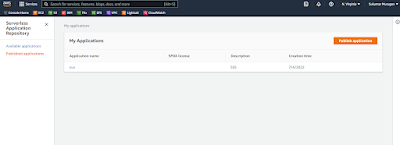
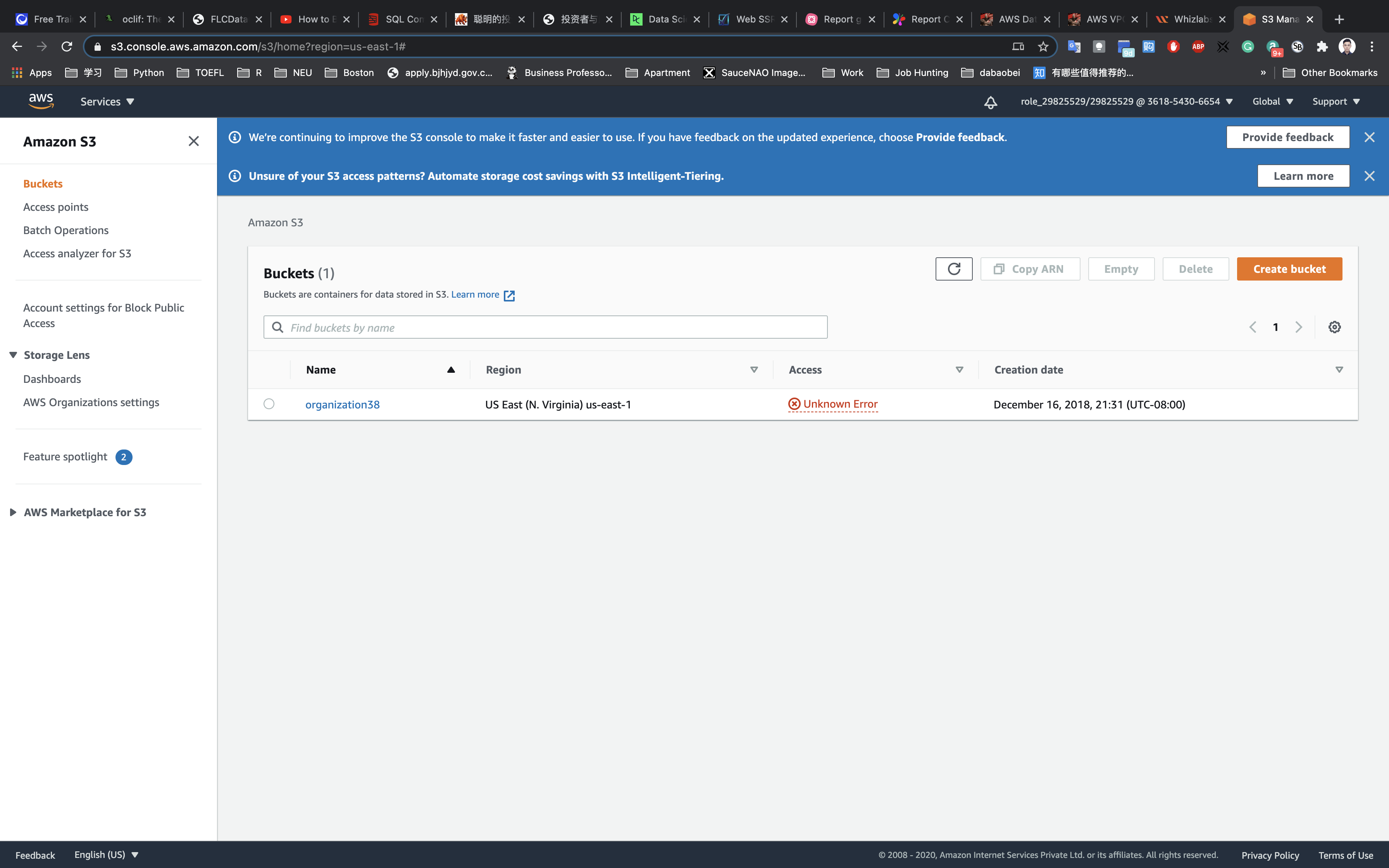
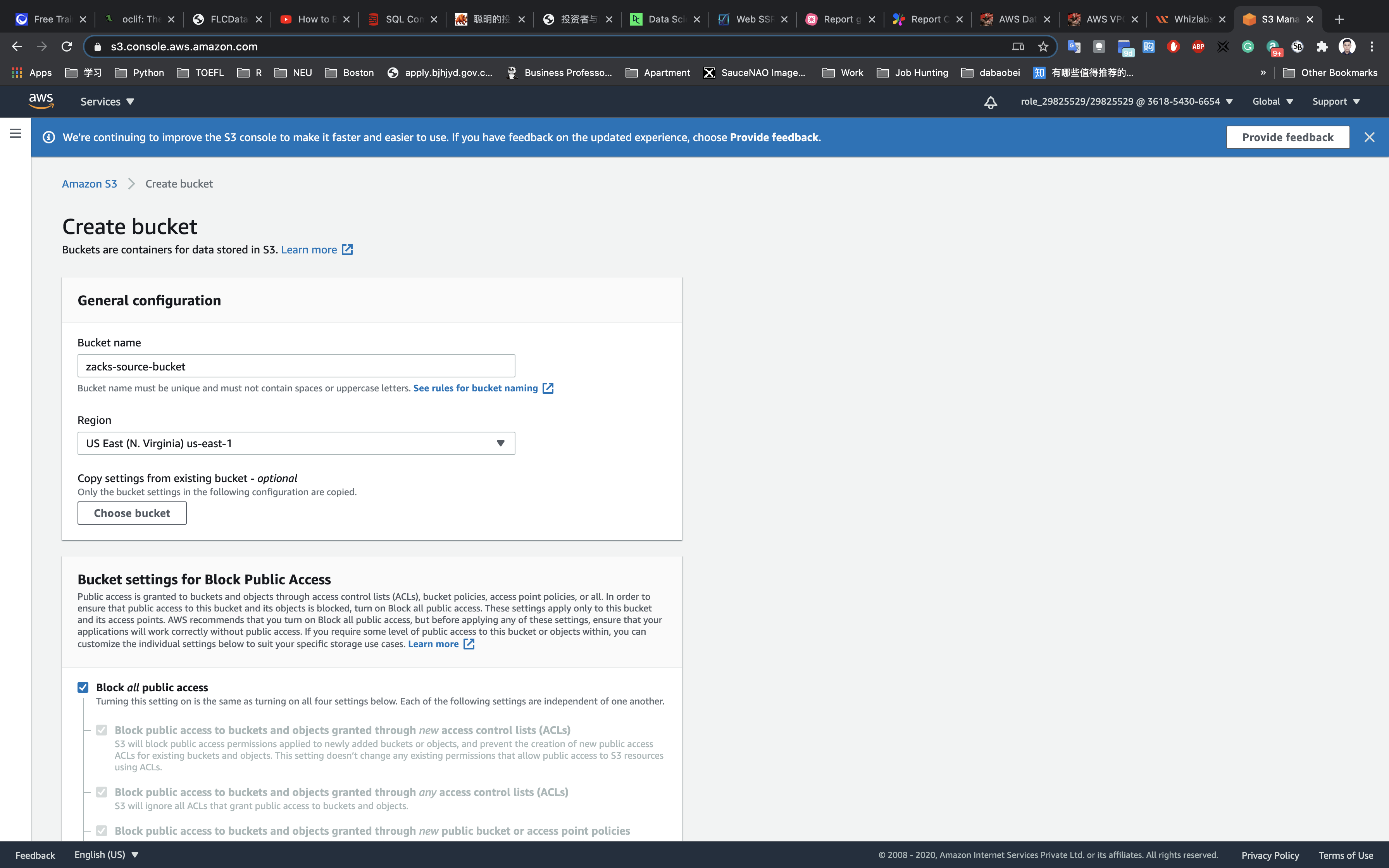
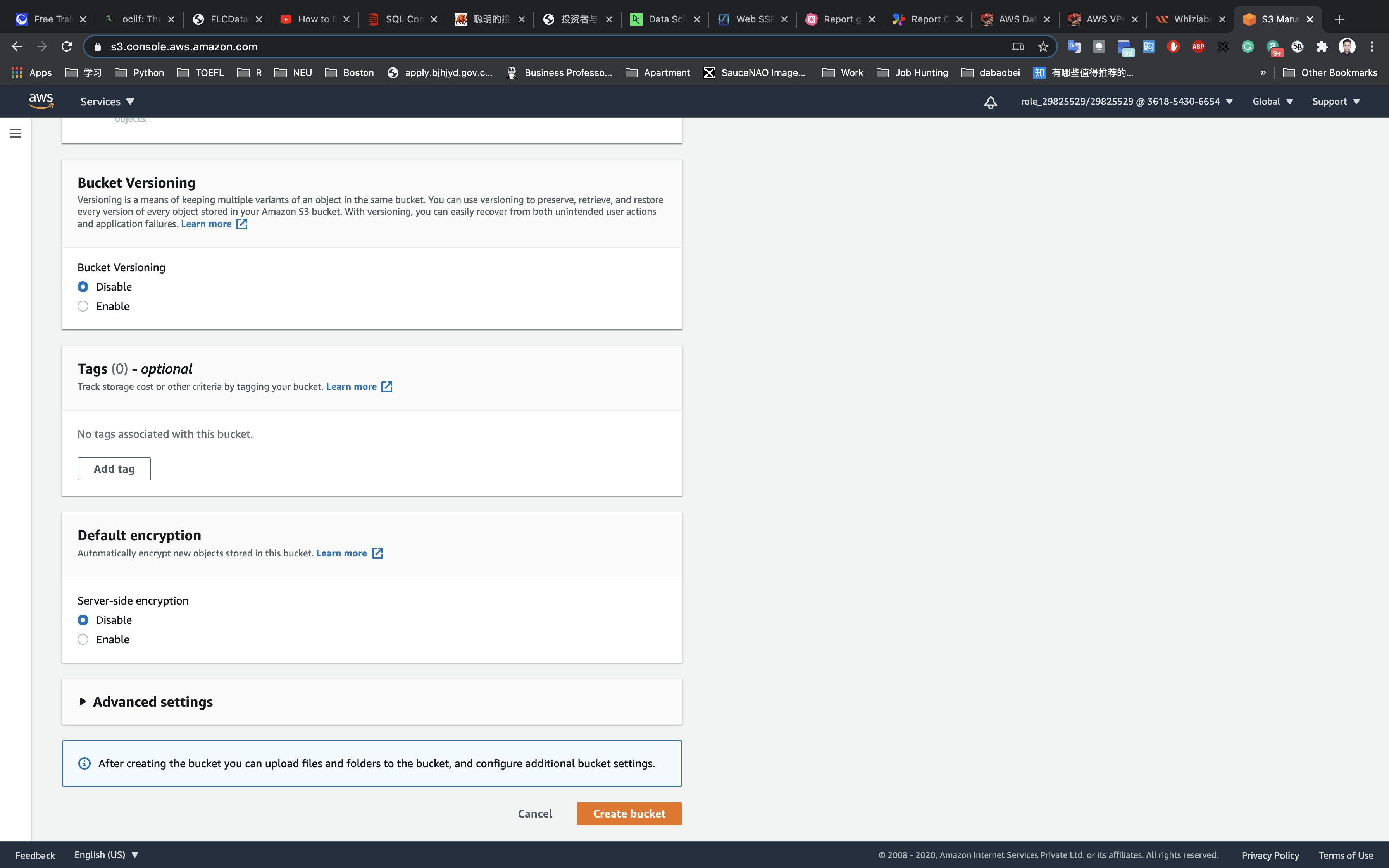
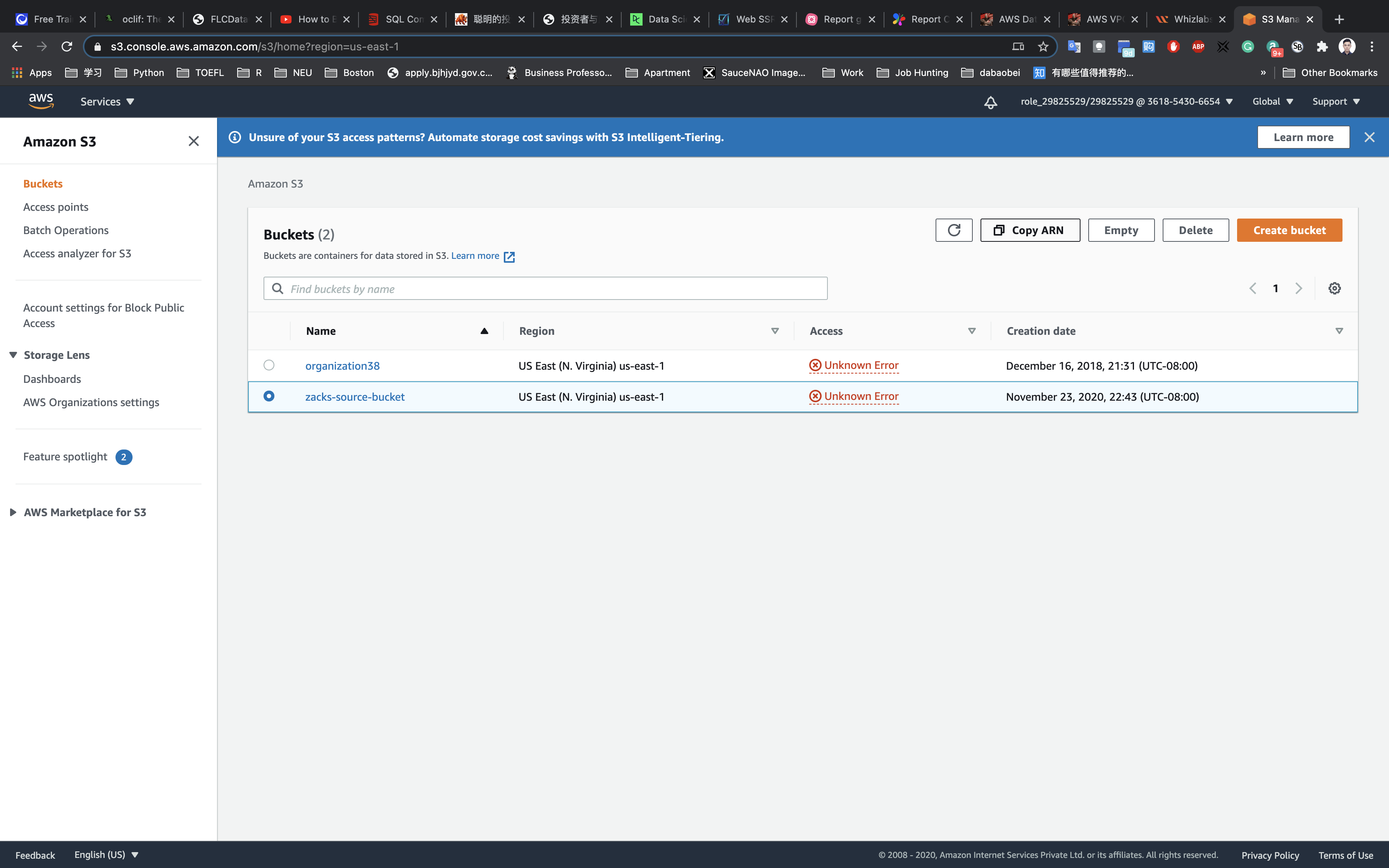
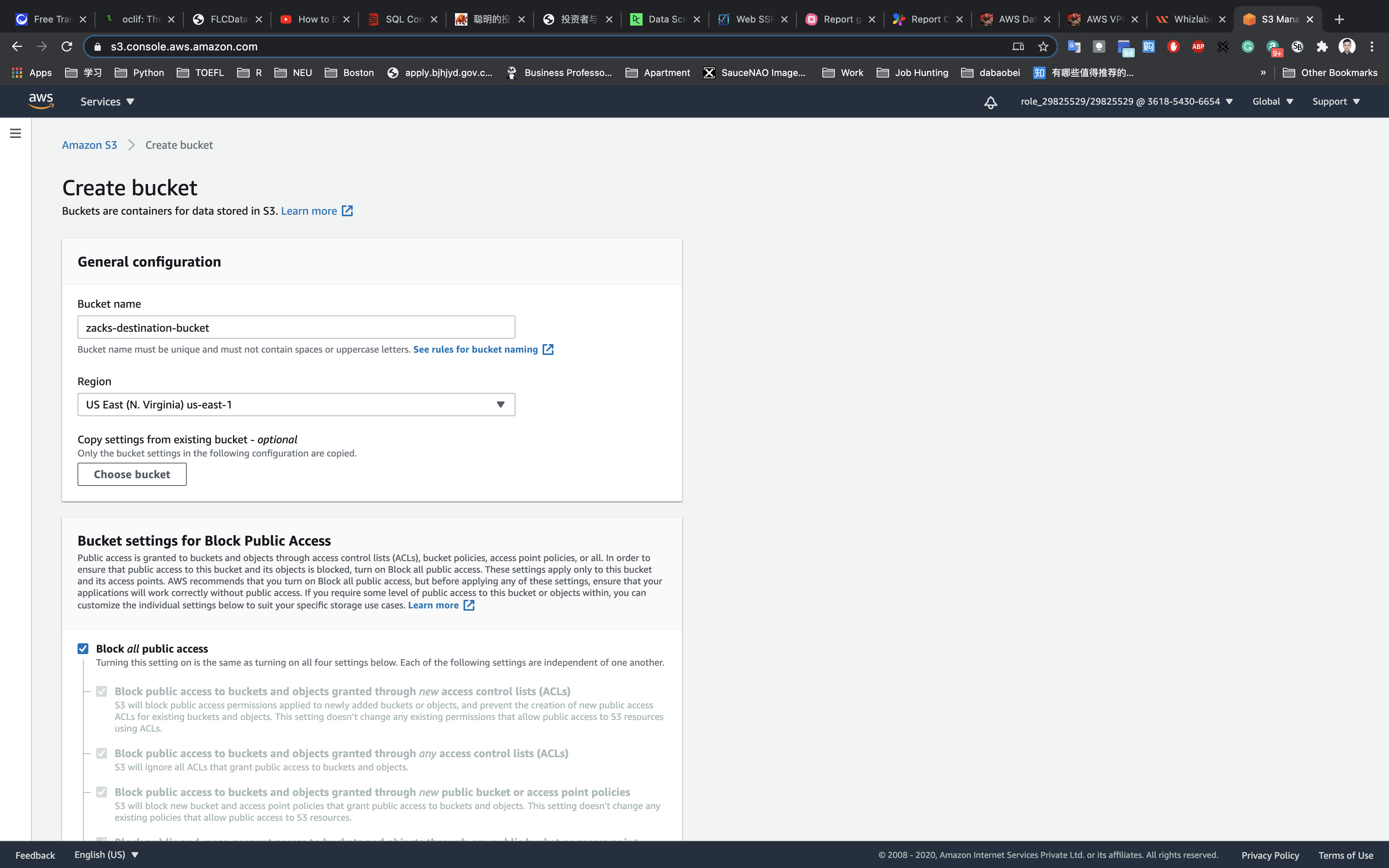
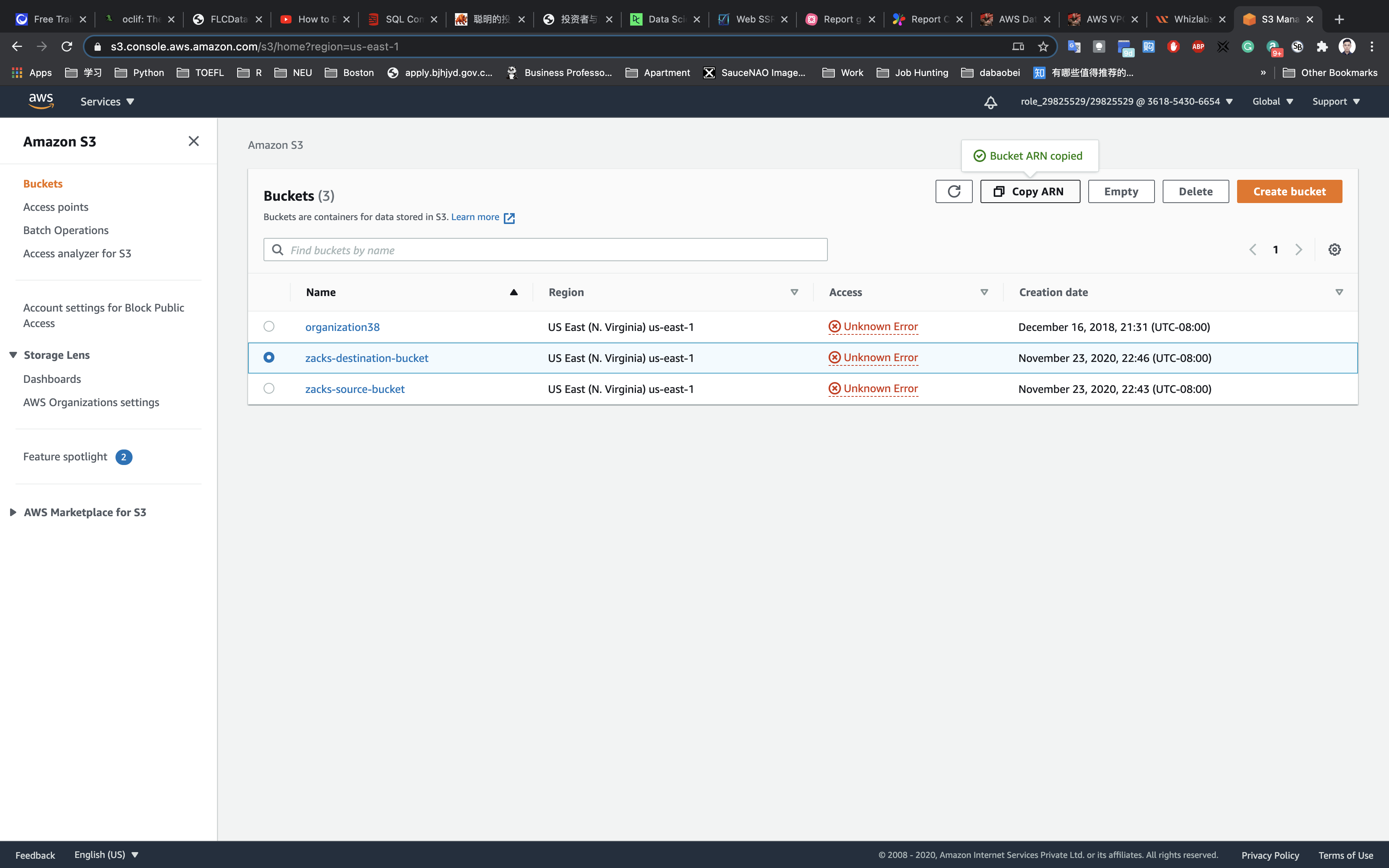

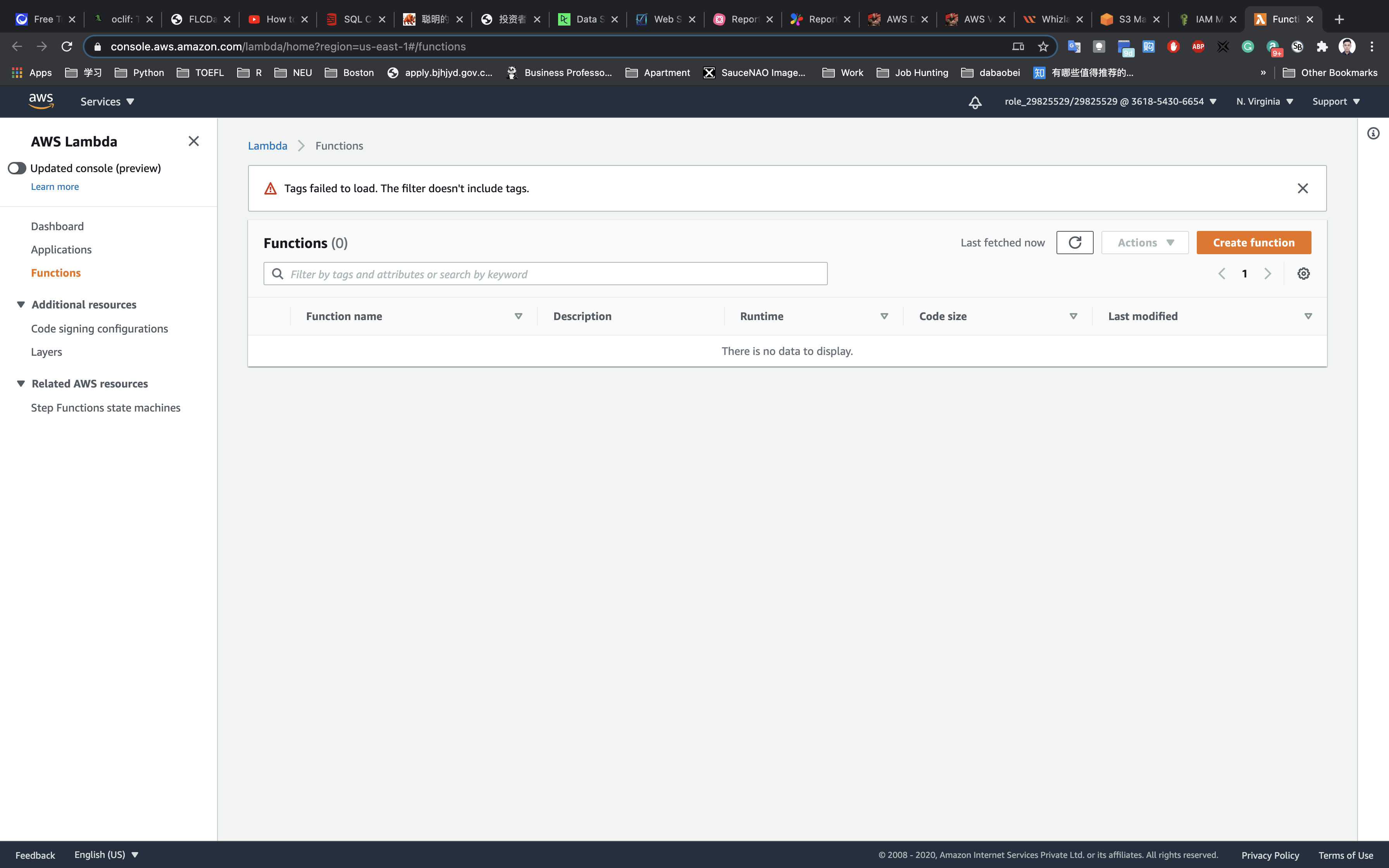
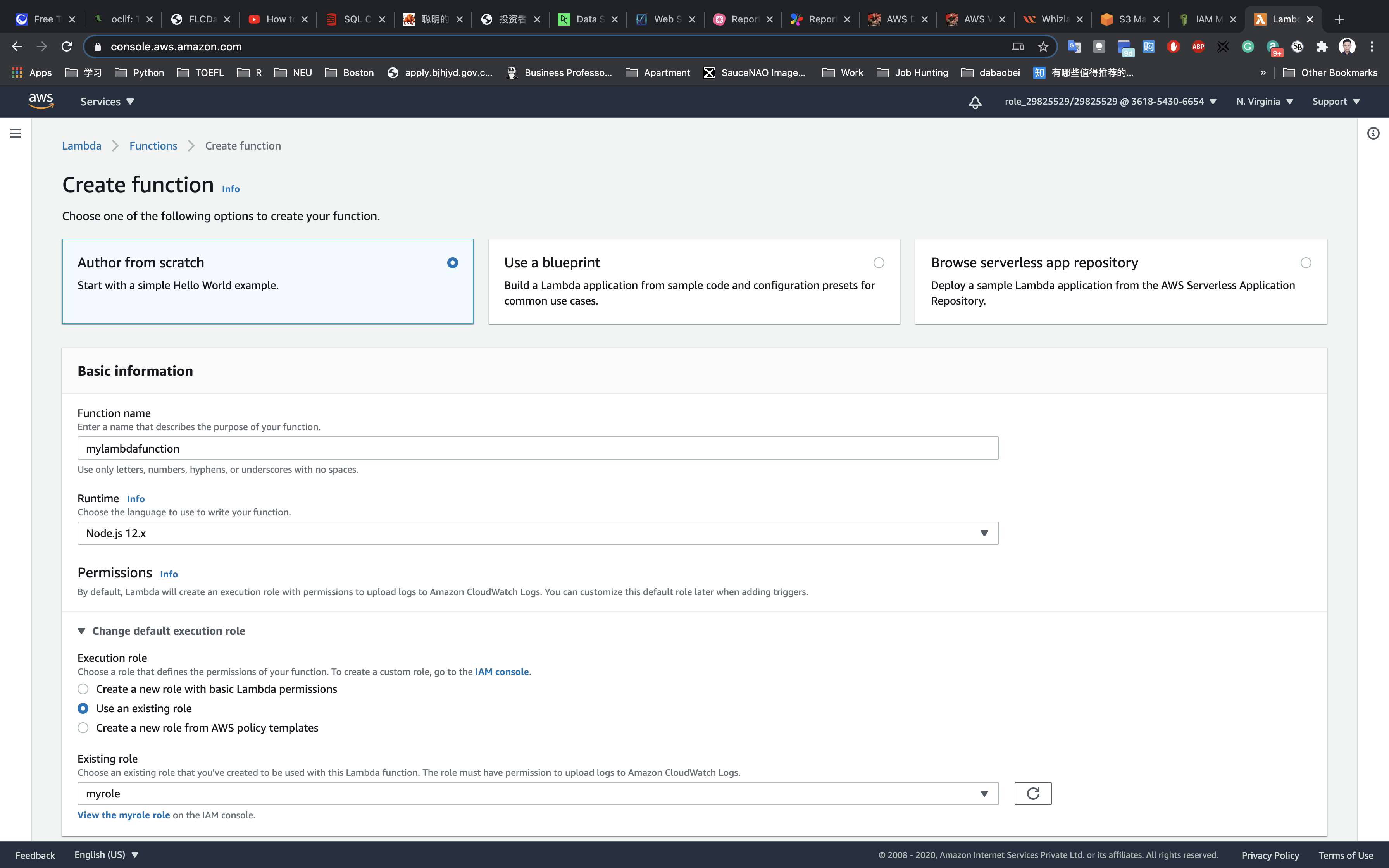
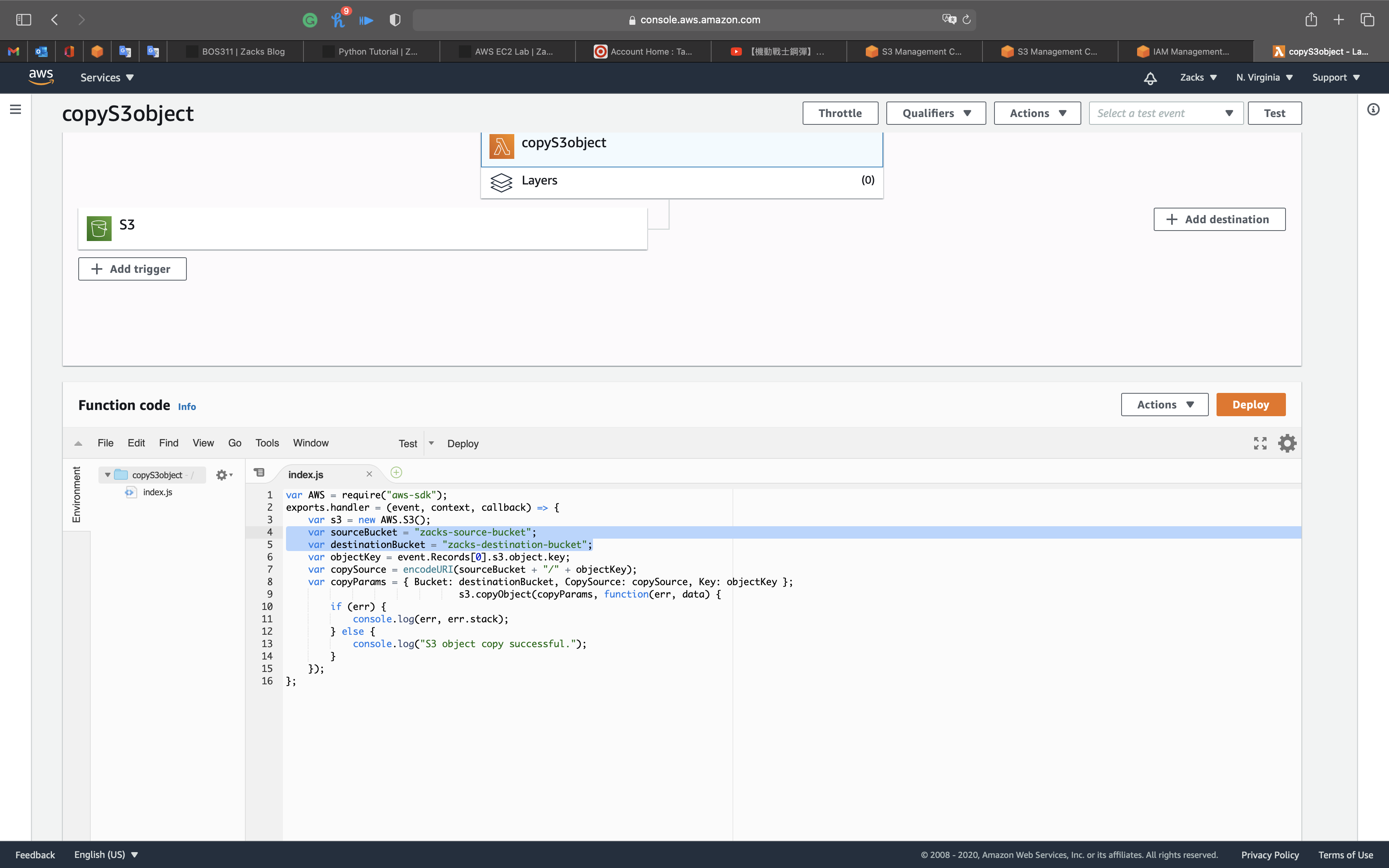
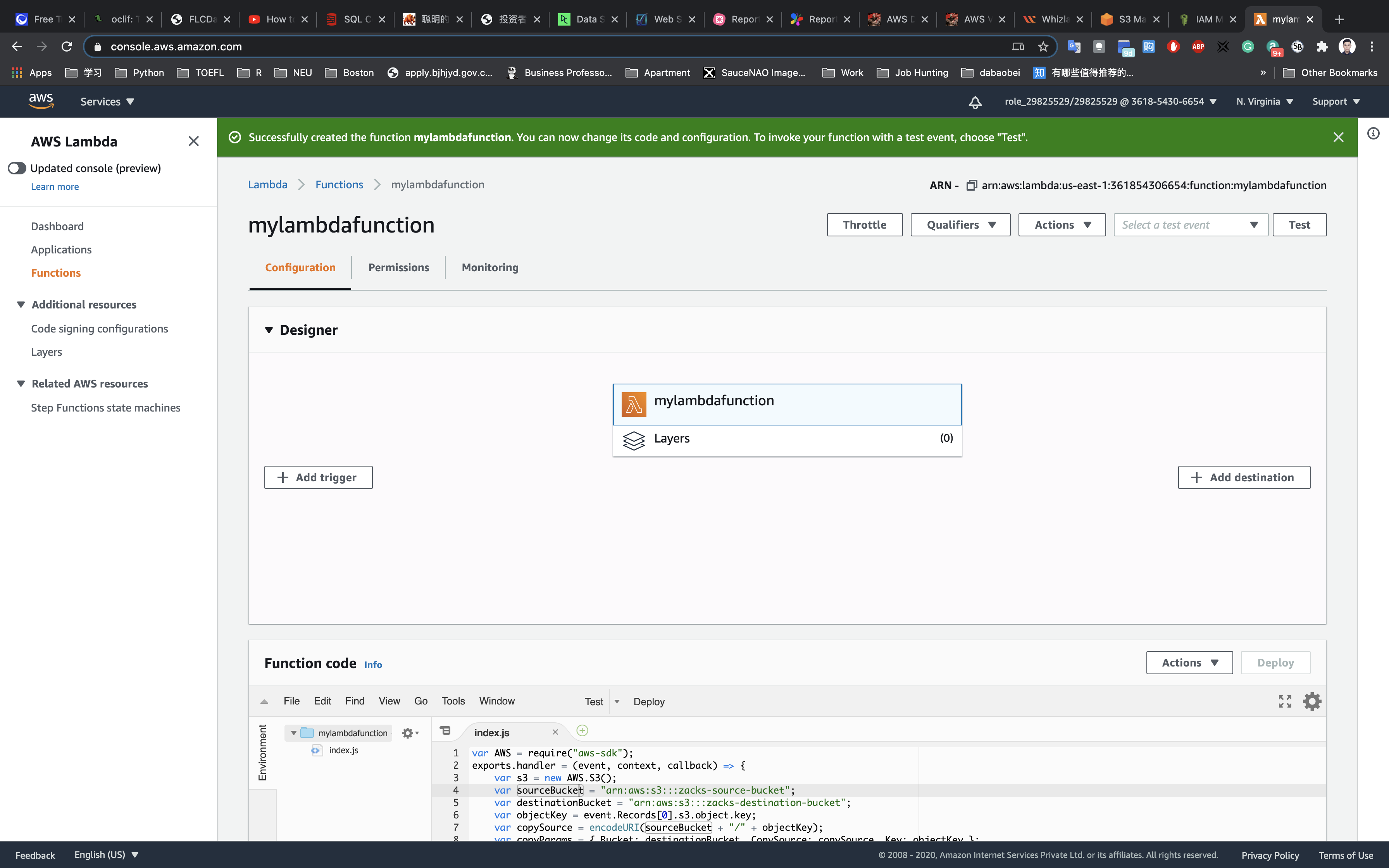
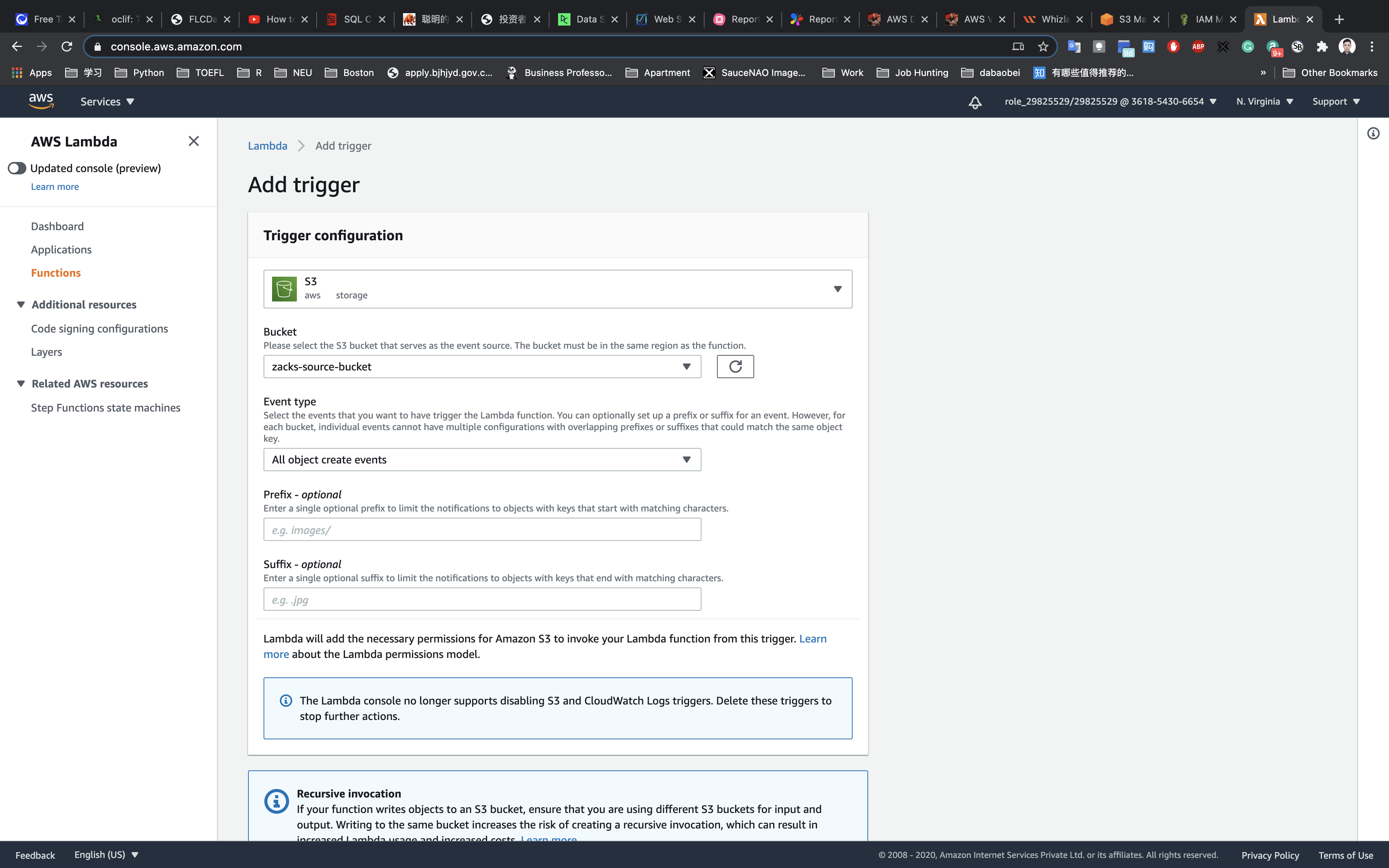
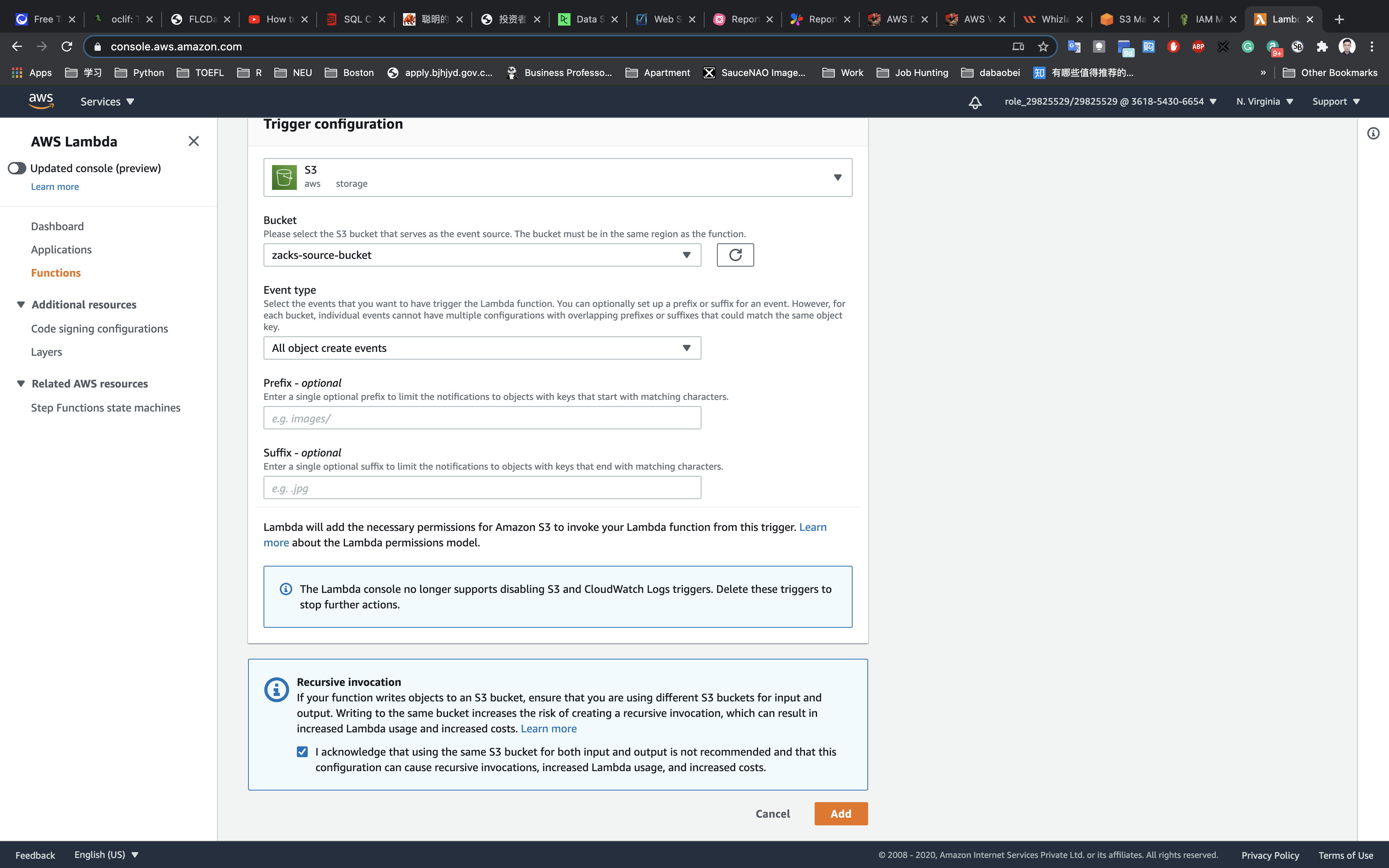
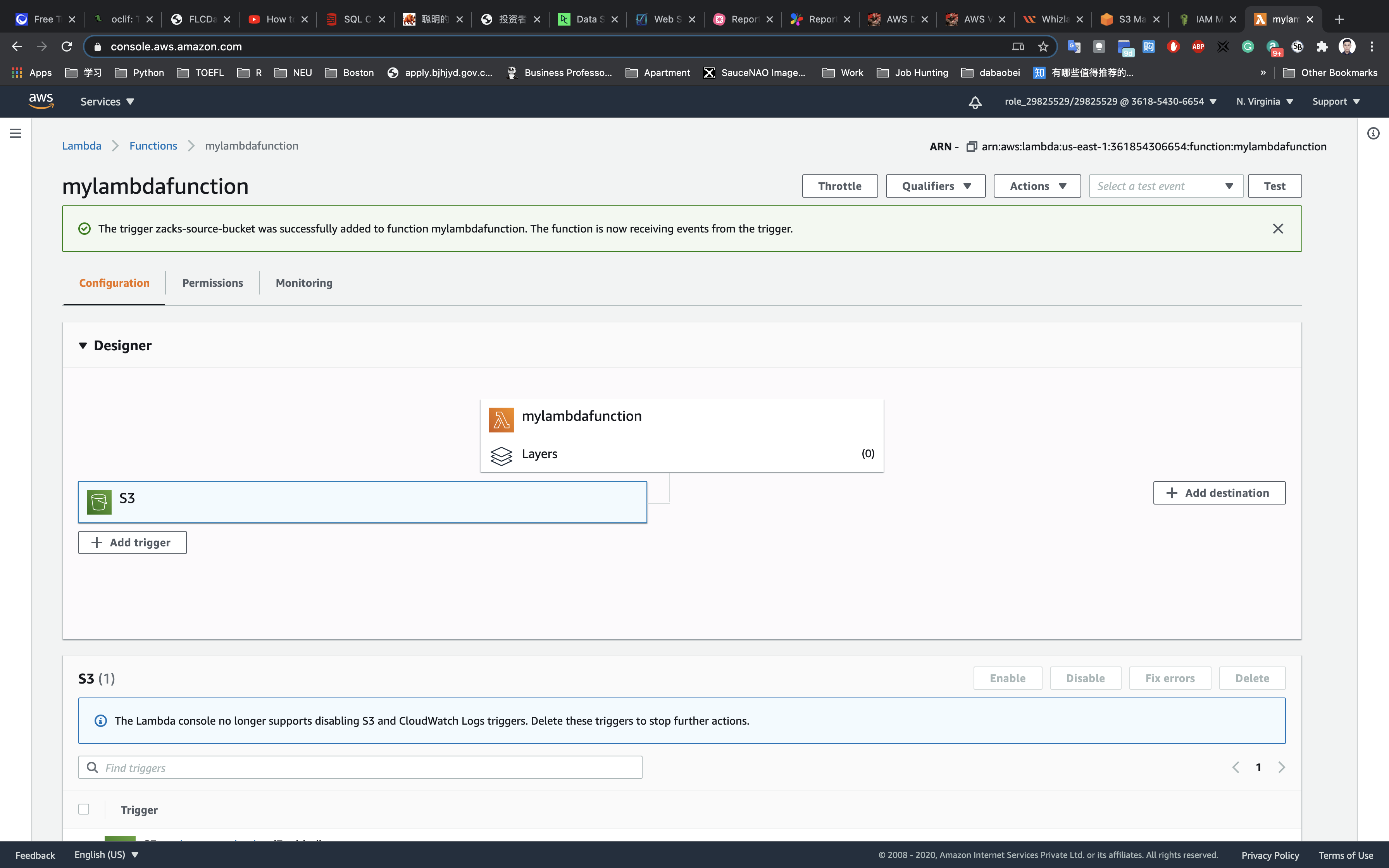
.png)
.png)