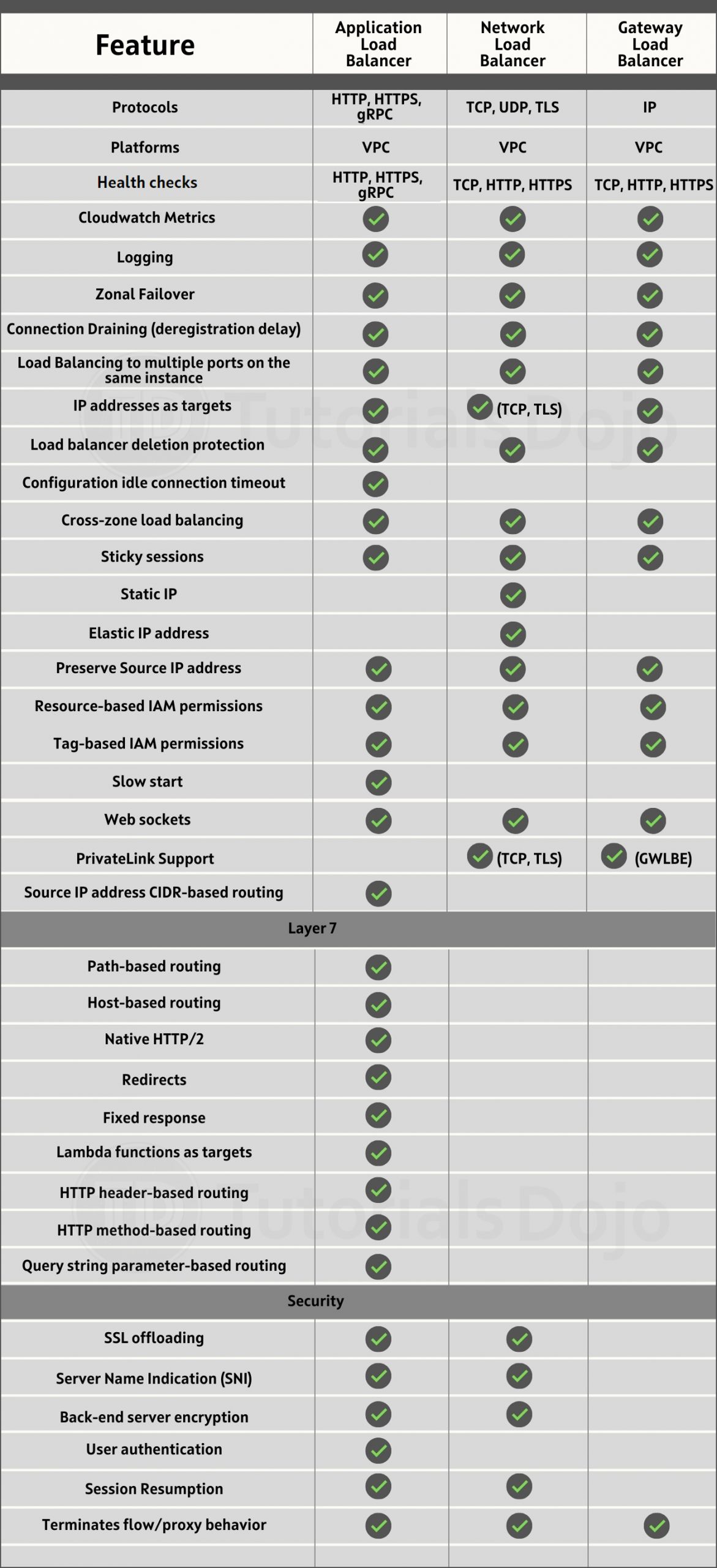DataSync | Storage Gateway | |
Description | AWS DataSync is an online data transfer service that simplifies, automates, and accelerates the process of copying large amounts of data to and from AWS storage services over the Internet or over AWS Direct Connect. | AWS Storage Gateway is a hybrid cloud storage service that gives you on-premises access to virtually unlimited cloud storage by linking it to S3. Storage Gateway provides 3 types of storage interfaces for your on-premises applications: file, volume, and tape. |
How it Work | Uses an agent which is a virtual machine (VM) that is owned by the user and is used to read or write data from your storage systems. You can activate the agent from the Management Console. The agent will then read from a source location, and sync your data to Amazon S3, Amazon EFS, or Amazon Fsx for Windows File Server. | Uses a Storage Gateway Appliance – a VM from Amazon – which is installed and hosted on your data center. After the setup, you can use the AWS console to provision your storage options: File Gateway, Cached Volumes, or Stored Volumes, in which data will be saved to Amazon S3. You can also purchase the hardware appliance to facilitate the transfer instead of installing the VM |
Protocols | DataSync connects to existing storage systems and data sources with standard storage protocols (NFS, SMB), or using the Amazon S3 API. | Storage Gateway provides a standard set of storage protocols such as iSCSI, SMB, and NFS. |
Storage | AWS DataSync can copy data between Network File Systems (NFS), SMB file servers or self-managed object storages. It can also move data between your on-premises storage and AWS Snowcone, Amazon S3, Amazon EFS, or Amazon FSx, | File Gateway enables you to store and retrieve objects in Amazon S3 using file protocols such as NFS and SMB. Volume Gateway stores your data locally in the gateway and syncs them to Amazon S3. It also allows you to take point-in-time copies of your volumes with EBS snapshots which you can restore and mount to your appliance as iSCSI device. Tape Gateway data is immediately stored in Amazon S3 and can be archived to Amazon S3 Glacier or Amazon S3 Glacier Deep Archive. |
Pricing | You are charged standard request, storage, and data transfer rates to read from and write to AWS services, such as Amazon S3, Amazon EFS, AmazonFSx for Windows File Server, and AWS KMS. | You are charged based on the type and amount of storage you use, the requests you make, and the amount of data transferred out of AWS. |
Combination | You can use a combination of DataSync and File Gateway to minimize your on-premises’ operational costs while seamlessly connecting on-premises applications to your cloud storage. AWS DataSync enables you to automate and accelerate online data transfers to AWS storage services. File Gateway then provides your on-premises applications with low latency access to the migrated data. | |