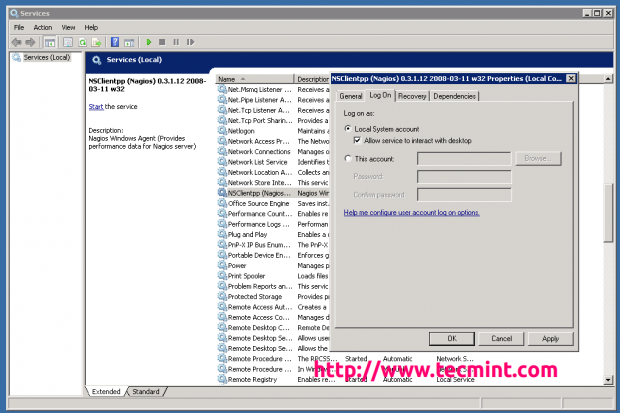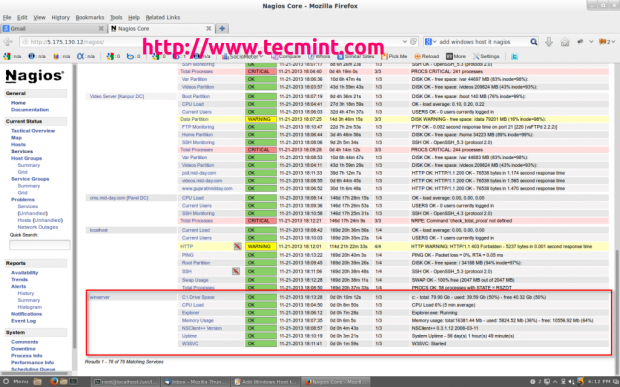Service Strategy helps to design, develop and implement service management as organizational capabilities and strategic assets as well. It enables a service provider to consistently outperform competitive alternatives over time, across business cycles, industry disruptions and changes in leadership.
Service strategy comprises of the following key concepts:
● Value creation
● Service Assets
● Service Provider types
● Service structures
● Defining the service market
● Developing service offerings
● Financial management
● Service portfolios
● Demand management
● Return on investment
Before crafting service strategy, a provider should first take a careful look at what it does already. The following questions can help expose a service provider’s distinctive capabilities:
● Which or our services or service verities are the most distinctive?
● Which or our services or service verities are the most profitable?
● Which of our activities in our value chain or value network are the most different and effective?
Here are the key factors that play important role in strategic assessment:
Warranty
● Value creation
● Service Assets
● Service Provider types
● Service structures
● Defining the service market
● Developing service offerings
● Financial management
● Service portfolios
● Demand management
● Return on investment
Strategic Assessment
Before crafting service strategy, a provider should first take a careful look at what it does already. The following questions can help expose a service provider’s distinctive capabilities:
● Which or our services or service verities are the most distinctive?
● Which or our services or service verities are the most profitable?
● Which of our activities in our value chain or value network are the most different and effective?
Factors in Strategic Assessment
Here are the key factors that play important role in strategic assessment:
| S.N. | Description |
| 1 | Strengths and weaknesses The attributes of the organization. For example resources and capabilities, service quality, skills, cost structures, product knowledge, customer relationship etc. |
| 2 | Business Strategy The perspective, position, plans and patterns are received from a business strategy. |
| 3 | Critical Success factors How will the service provider know when it is successful? |
| 4 | Threats and opportunities Includes competitive thinking. For example, is the service provider vulnerable to substitution?, or Is there a means to outperform competing alternatives? |
Value Creation
Service strategy defines a unique approach for delivering better value. According to customers service consist of two elements:
● Utility
● Warranty
Utility
Utility is perceived by the customer from the attributes of the service that have positive effect on the performance of task associated with the desired business outcomes. This is fir for purpose.
Utility is generally stated in terms of:
● Outcomes supported
● Ownership costs and risks avoided
Warranty
Warranty ensures the utility of the service is available as needed with sufficient capacity, continuity, and security. Value of warranty is communicated in terms of level of certainty.
Warranty is usually defined in terms of availability, capacity, continuity, and security of the utilization of the services.
AVAILABILITY
It assures the customer that the services will be available for use under agreed terms and conditions.
CAPACITY
It assures that the service will support a specified level of business activity or demand at a specified level.
CONTINUITY
It assures that the service will continue to support the business through major failures.
SECURITY
It assures that the service provided by the service provider will be secure.
Service Assets
There are two types of service assets as listed below:
● Resources
● Capabilities
Resources
Resources are the inputs for production. The resources are transformed by management, organization, people and knowledge.
Capabilities
Capabilities refer to skills to develop and control the resources for production. The skills are based on knowledge, experience and information.
Service Provider Types
Service Provider can be broadly classified into three types as listed below:
1. Type I – Internal Service Provider
2. Type II – Shared Service Provider
3. Type III – External Service Provider
Type I Internal Service Provider
Internal Service provider refers to the business functions within an organization. Administration, finance, human resources, and IT service providers all comes under internal service providers.
Type II Shared Service Provider
In this, business functions such as IT, human resources, and logistics are consolidated into an autonomous special unit called a Shared Service Unit (SSU).
Type III External Service Provider
External service provider refers to the third party service providers. It can offer competitive prices and drive down unit cost by consolidating demand.
The Four Ps of strategy
The below mentioned Four Ps identify the different forms of a service strategy and are considered as entry points to service strategy.
Perspective
It describes a vision & direction and articulates the business philosophy of interacting with customer.
Positions
It describes the decision to adopt a well defined stance. It is expressed as distinctiveness in minds of customers. This means competing in the same space as others but with differentiated value proposition that is attractive to the customer. Whether it is about offering a wide range of services to a particular type of customer or being the lowest cost option, it is a strategic position.
Plan
A plan describes “How do we offer high value or low cost services? “ or “How do we achieve and offer our specialized services? “
Pattern
It describes the organization’s fundamental way of doing things.
Services strategy processes
The following diagram expresses the different processes and their relationship in service strategy:
Strategy Management
This process involves four activities: definition of market, development of offering, development of strategic assets, and preparation for the implementation of the strategy.
Service Portfolio Management
Service portfolio defines all services that a service provider can provide. It helps to control service management investments throughout an enterprise and actively managing their value.
Business Relationship Management
This process deals with establishing good relationship between service provider and customers by ensuring that appropriate services are developed to meet customer’s needs.
Demand Management
This process maintains balance between consumption of services and their delivery.
Financial Management
Financial management helps to determine all the costs of IT organization. It can serve as a strategic tool for all three kinds on service provider types: internal, external and shared service provider.