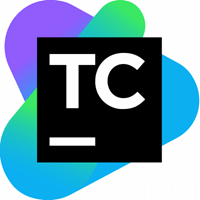Popular Linux Interview Questions With Answer
The redhat linux interview questions and answers for experienced and fresher are vital for the people who decide to start a career in the Linux. With the help of below-given question, you can ready for the Linux interview and get a job in a top company with a high salary –
1. Explain About Linux
Linux is one of the open source UNIX operating system (OS). It is open source and completely free. It is developed from scratch by the Linus Trovald. This platform is a completely different operating system. It has few distributions such as Fedora, Ubuntu, and others. Linux is everywhere from television, smartwatch, laptop, Smartphone and much more.
2. How Many Types Of Processes In Linux?
There are two types of processes in Linux such as background processes and foreground processes. The background process runs on the Linux background. The users can execute the commands before the Linux background process get completed fully. After the command, the users add an & symbol that make it a background process. The Foreground process while started by the developers run in the foreground. The developers need to wait for few minutes to get executed before providing other commands.
There are two types of processes in Linux such as background processes and foreground processes. The background process runs on the Linux background. The users can execute the commands before the Linux background process get completed fully. After the command, the users add an & symbol that make it a background process. The Foreground process while started by the developers run in the foreground. The developers need to wait for few minutes to get executed before providing other commands.

3. Why Should You Use Linux?
Nowadays, Linux is mostly used for its performance and it is totally different from other OS in the market. It comes with additional features that allow the users to complete the task quickly. It supports different file system and highly secured. Linux is open source OS where the developers gain huge benefits of developing their own custom operating system. It has controllable problems with the malware, virus, and others. The software licensing needed to install Linux is free. These are the main reason for using Linux.
4. What Are Swap Space And Its Benefits?
Swap space is the amount of hard-disk storage or physical memory. It is utilized when the system requires large memory space but the storage of the system is full. The swap space is provided for use by the Linux that allow running the programs temporarily. It occurs when the RAM does not have enough storage space to support the running programs. The memory management involves the memory swapping from as well as to physical storage. The inactive memory space is moved to the swap spaces that free RAM storage. There are various types of tools and commands to manage the usage of swap space.
5. What is Linux used for?
However, Linux is used for carrying out big iron systems such as mainframe computers, and the only OS used on TOP 500 super computers. It is now gradually eliminated in all competitors. It is operated on servers and carry high end performances.
6. Explain Important Features Of Linux OS
Linux has excellent features that provide you best experience. Here you can get the key features of the Linux operating system.
(1)Linux distros offer live USB or CD for installation.
(2) Linux offers high-security service in different methods such as Encryption, Authentication, and authorization.
(3) It offers the hierarchical file system and Linux code is completely free to all.
(4) You can install Linux kernel as well as an application program on any hardware platform.
(5) Linux has unique application support and customized keyboards.
(6) This platform allows different users to use the same device like an application program, memory and hard disk with the various terminals for operation.
7. Explain About Linux Shell
The Linux shell is a user interface that used for executing the communication and commands with the Linux OS. The shell commands can be classified into two types such as external commands and built-in shell commands. There is a lot of the shell available with the Linux that includes TCSH, BASH, KSH, and CSH.
8. What Is A Virtual Desktop
On the current PC, when there are lots of the windows available and appears maximizing as well as minimizing the window their virtual desktop server as an option. The virtual desktop allows users to open more than one program without any error. It is stored on the remote server and it has few benefits such as lower compatibility problems, enhanced data integrity, resource are used effectively, centralized administration, and others.
9. What Are The Uses of Linux?
It is similar to the other operating systems that can be used for windows, OS X and iOS. This includes lots of configurations that are capable for updating with enough features. It let them focus on operating systems such as word processing applications and linux equivalents. It is accustomed to using other operating systems.
10. What Can You Actually Do With Linux?
There are lots of email applications are carried out in Linux operating system. It includes three most common features which are widely used to come in mind with right flow. This includes Mozilla Thunderbird, Kmail, and others. So, it let the users grab attention on best linux operating systems for varied purposes.
11. How Linux will be Utilized?
Like windows and apple operating system, the Linux is also one of the top notch operating system. To update the extraordinary features, here enormous number of configuration will be included. This process will permit to concentrate on the major operating systems like Linux equivalents and word processing applications in an effective manner.
12. How The Linux Will Work?
In general, in Linux, there are enormous number of email applications have been used. Those email applications will provide certain basic features that can able to used in the perfect manner. This will include various applications such as Kmail, Mozilla Thunderbird and much more. Linux OS will never get affected with virus.
13. What is a Right Typical Size For A Swap Partition Below Linux System?
The suitable size for a swap partition is twice the total amount of the present physical memory found over the system. It is not applicable to minimum size must be the same as the total amount of the memory installed over it. Hope it is helpful to store the right amount in a fine manner.
14. How will Find Out How Much Memory Linux is Using?
In a command shell, it makes use of concatenating command: cat/proc/memento for all memory usage data. Then it would see a right light begin something such as Mm: 64655360. It is complete know as the Linux thinks is found to use with more comfort at all time.
15. How Will Change Permissions Under Linux?
Think that you are systems administer and owner of file or directory, you can grant permission using the chmod command. It is used +symbols to make permission to deny permission. With any of the following letters such as g (group) o (other) and much more. Here the command chmod go+ rw FIlE1.TXT grant read and obtain the file.
16. What is OS?
OS (operating system) is used to provide platform to run our application and software.
17. What is kernel?
Kernel is a core part of any Operating system, which is used to interact hardware with software.
Linux Commands & Technical Interview Questions 2019
Here are few linux commands and technical interview questions:
18. How will you check your kernel version?
uname –a : is a command to check kernel version of your Linux OS.
19. How will you check your memory in Linux?
cat /Proc/meminfo :
Or
free –m:
Or
free –m:
20. How will you change your terminal through command?
chvt terminal no
21. How will you check your system hardware in Linux?
cat /proc/cpuinfo
Or
lscpu
cat /proc/meminfo
Or
Free –m
cat /proc/partitions
Or
fdisk –l
Or
lscpu
cat /proc/meminfo
Or
Free –m
cat /proc/partitions
Or
fdisk –l
22. What is shell?
Shell is a user interface between user and Operating System.
23. How many shells used by Linux?
Many shells are used
less /etc/shells
ksh, sh, csh, tcsh,zsh
Cat /etc/shell
less /etc/shells
ksh, sh, csh, tcsh,zsh
Cat /etc/shell
24. How will you list all file in directory, Including The Hidden?
ls –al:- this command will show you all file and directory including the hidden into your present working directory.
25. What is the port no. of ssh?
Default port no of ssh is 22.
26. What Is the port no of telnet?
Default port no of ssh is 23.
27. What is the difference between ssh and telnet?
Both for use remote login on system but ssh is more secure than telnet.
28. How will you check all installed packages of ftp?
rpm –qa | grep ftp
29. What are the contents of /boot?
/boot: – It contains Grub (boot loader of Linux) kernel (the core part of OS) and booting related files.
30. What are the contents of /sbin?
/sbin: – It contain all system command or super user command /usr/sbin.
31. What are the contents of /etc?
/etc: – It contain all configuration file and directory used for server.
32. What are the contents of /dev?
/dev :- It is a location of the devices file.
33. What are the contents of /bin?
/bin :- It contain all executable files or command or user command. /usr/bin also contain user command.
34. What is redirection?
Redirection is standard Input/output of the command, which used to displays on the terminal can be redirected into a file.
Common redirection operator
> : command > file : this command will redirect output of command into file
>> : command >> file : this command will append output of command into file
< : command < file : this command will receive input from file
2> : command2 > file : this command will redirect error of command into file
2>> : command2 >> file : this command will append error of command into file
&> : Command &> file : this command will redirect output + error of command to file
&>>: Command &>> file : this command will append output + error of command to file
Redirection is standard Input/output of the command, which used to displays on the terminal can be redirected into a file.
Common redirection operator
> : command > file : this command will redirect output of command into file
>> : command >> file : this command will append output of command into file
< : command < file : this command will receive input from file
2> : command2 > file : this command will redirect error of command into file
2>> : command2 >> file : this command will append error of command into file
&> : Command &> file : this command will redirect output + error of command to file
&>>: Command &>> file : this command will append output + error of command to file
35. What is Aliases?
Aliases are a short name for large commands.
Alias h=history
For permanent entry of alias in .bashrc file
Type:
vim .bashrc
alias h=
save and exit
For test your change by logging out, logging back and type
h.
Alias h=history
For permanent entry of alias in .bashrc file
Type:
vim .bashrc
alias h=
historysave and exit
For test your change by logging out, logging back and type
h.